A quick elementary post which is my entry to this months’ T-SQL Tuesday entry hosted by a good friend SQLDoubleG http://www.sqldoubleg.com/2017/07/03/tsql2sday-92-lessons-learned-the-hard-way/.

We are here to talk about mistakes we used to make. There is one mistake that I am going to discuss and is something that I used to do 10 years ago, obviously I do not do this anymore.
I USED TO SHRINK DATABASES
There, I said it! Why did I do this? Well I never knew any better. Why shouldn’t you do this?
It consumes CPU.
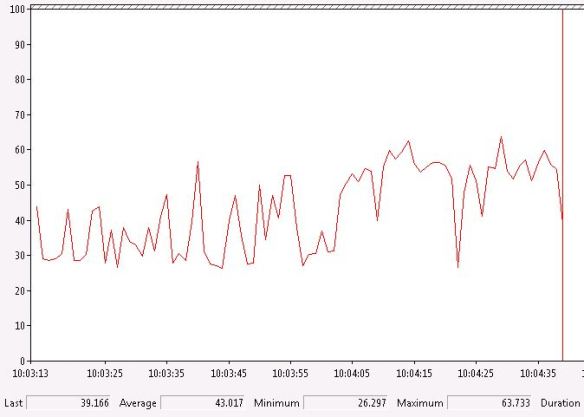
It is I/O hungry – Top blue line is physical reads and the other one is physical writes.
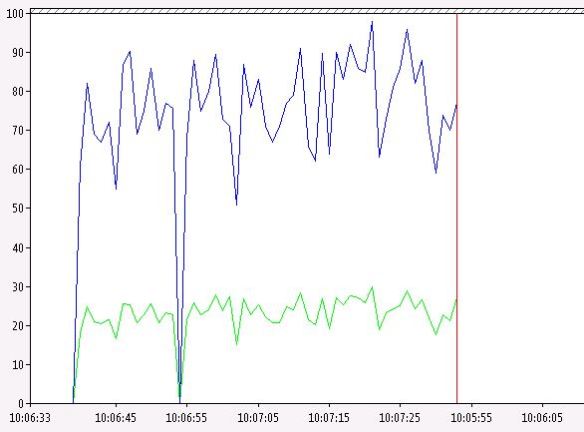
Fragmentation – a lot of it.
This is a list of the external fragmentation percentages after a shrink operation for a specific table with many indexes on it.
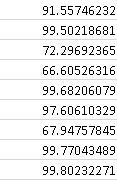
It works the transaction log hard. Below is a query I tend to use to query the default trace looking for log file growth.
SELECT TE.name AS [EventName] ,
T.DatabaseName ,
t.DatabaseID ,
t.NTDomainName ,
t.ApplicationName ,
t.LoginName ,
t.SPID ,
t.Duration ,
t.StartTime ,
t.EndTime
FROM sys.fn_trace_gettable(CONVERT(VARCHAR(150), ( SELECT TOP 1
f.[value]
FROM sys.fn_trace_getinfo(NULL) f
WHERE f.property = 2
)), DEFAULT) T
JOIN sys.trace_events TE ON T.EventClass = TE.trace_event_id
WHERE te.name = 'Log File Auto Grow'
OR te.name = 'Log File Auto Shrink'
ORDER BY t.StartTime ;
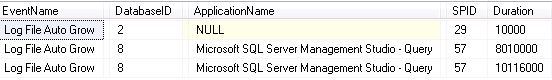
There is no real need for this operation as a day to day task. I know it is very easy to do, a couple of clicks via SQL Server Management Studio (SSMS). If you have some space within your database just leave it. You will probably need it in the future.
Filed under: Admin, SQL SERVER Tagged: Admin, Databases, Shrink, SQL server, Technology
![]()


