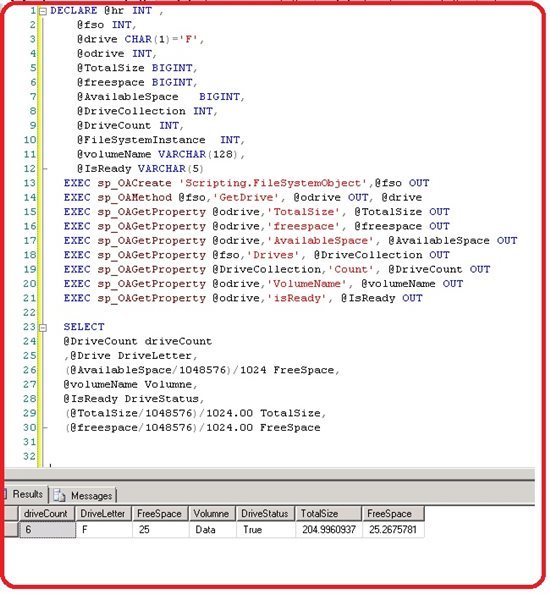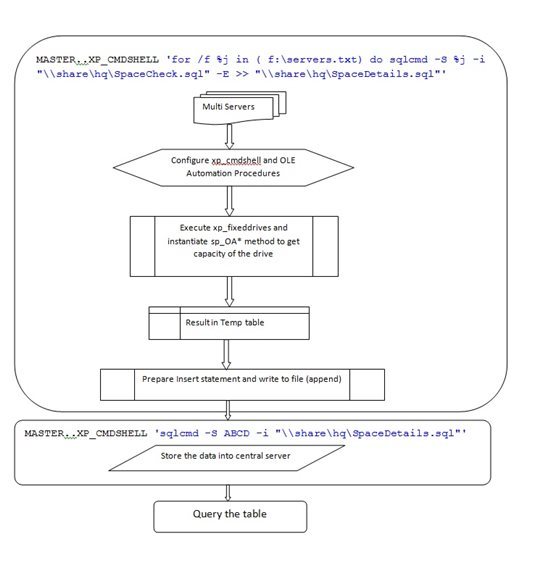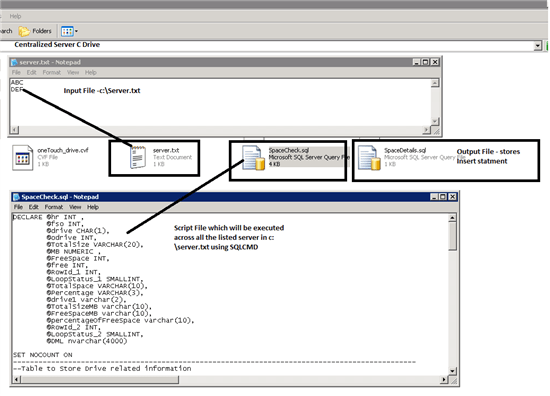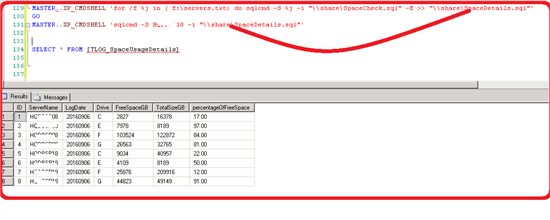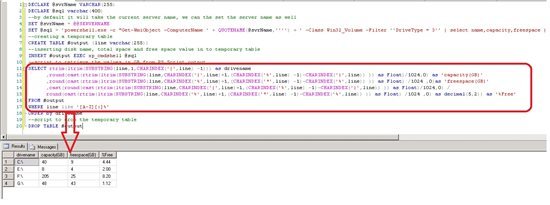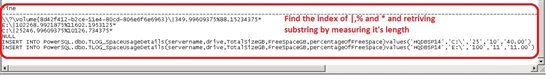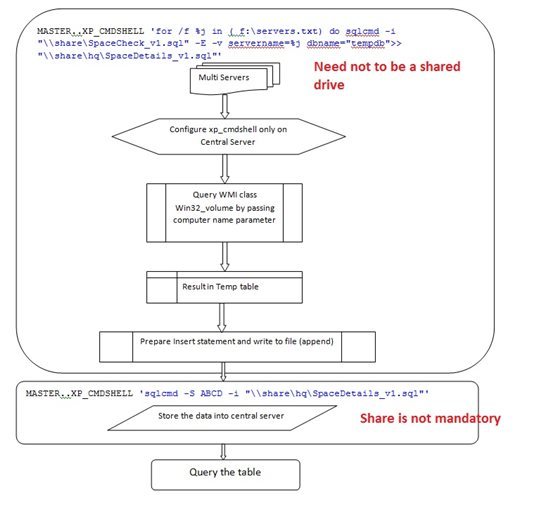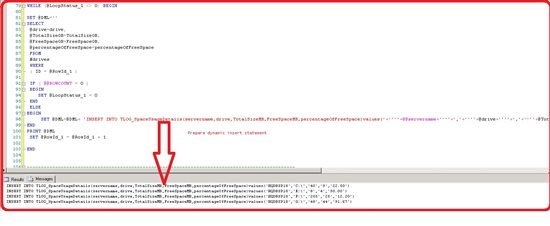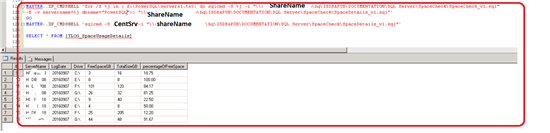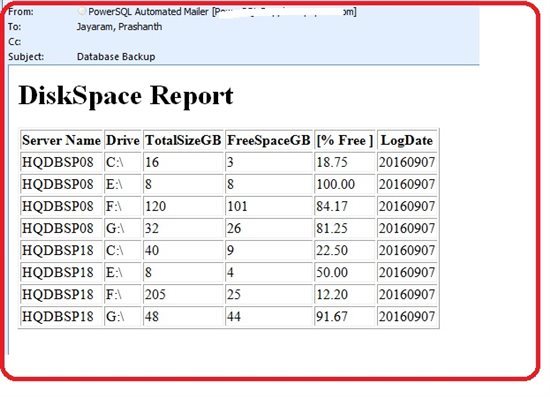Abstract
Table of Contents
- Abstract
- Method 1 – Using OLE automation and Extended SP
- Data flow diagram
- OLE – Capturing Disk Space of multiple servers
- Execute SQL
- Output
- Method 2 – Querying WMI object
- Pre-requisites
- Data Flow Diagram
- WMI – Capturing Disk Space of multiple servers
- Step by Step details:
- Execute SQL
- HTML Reporting
- Highlights
- Conclusion
- References
Method 1 – Using OLE automation and Extended SP
DECLARE @hr INT , @fso INT, @drive CHAR(1)='F', /* To demonstrate have hard coded the drive letter to F */ @odrive INT, @TotalSize BIGINT, @freespace BIGINT, @AvailableSpace BIGINT, @DriveCollection INT, @DriveCount INT, @FileSystemInstance INT, @volumeName varchar(128), @IsReady VARCHAR(5) EXEC sp_OACreate 'Scripting.FileSystemObject',@fso OUT EXEC sp_OAMethod @fso,'GetDrive', @odrive OUT, @drive EXEC sp_OAGetProperty @odrive,'TotalSize', @TotalSize OUT EXEC sp_OAGetProperty @odrive,'freespace', @freespace OUT EXEC sp_OAGetProperty @odrive,'AvailableSpace', @AvailableSpace OUT EXEC sp_OAGetProperty @fso,'Drives', @DriveCollection OUT EXEC sp_OAGetProperty @DriveCollection,'Count', @DriveCount OUT EXEC sp_OAGetProperty @odrive,'VolumeName', @volumeName OUT EXEC sp_OAGetProperty @odrive,'isReady', @IsReady OUT SELECT @DriveCount driveCount ,@Drive DriveLetter, (@AvailableSpace/1048576)/1024 FreeSpace, @volumeName Volumne, @IsReady DriveStatus, (@TotalSize/1048576)/1024.00 TotalSize, (@freespace/1048576)/1024.00 FreeSpaceData flow diagram
OLE – Capturing Disk Space of multiple servers
The section describes the requirement and briefs about every configuration required for successful execution of the code. The major issue is enabling OLE automation procedures and xp_cmdshell on all the servers. There is a risk of exposing SQL server to threat. The workaround is add the little piece of configure and de-configure sql statement in the sql file. Enable the configuration value in the beginning of the code and disable it at the end.
Pre-requisites
We can check the disk space by executing a T-SQL script using xp_cmdshell from SSMS. In order to do this, you need to make sure that xp_cmdshell is enabled on the SQL instance. You can execute the below script to check and enable xp_cmdshell . To enable xp_cmdshell you must have at least the ALTER SETTINGS server-level permission.
- Enable xp_cmdshell on Centralized Server
- Enable Ole automation on all the listed servers
- Shared path for sql file
- Share path for output file to prepare insert statement
- Requires membership in the sysadmin fixed server role.
Step By Step Details
The below are the steps to store the data into a central repository
- Enable xp_cmdshell
- List all Servers in c:\Server.txt
- Enable ole automation
- Table Creation [TLOG_SpaceUsageDetails]
- save T-SQL script in SpaceCheck.sql
- Execute dynamic sqlcmd from SSMS
- select the output by querying TLOG_SpaceUsageDetails
Enable xp_cmdshell 
The xp_cmdshell option is a SQL Server server configuration option that enables system administrators to control whether the xp_cmdshell extended stored procedure can be executed on a system
sp_configure 'show advanced options', 1;GORECONFIGURE;GOsp_configure 'xp_cmdShell', 1;GORECONFIGURE;GOEnable OLE automation 
Use the Ole Automation Procedures option to specify whether OLE Automation objects can be instantiated within Transact-SQL batches
sp_configure 'show advanced options', 1;GORECONFIGURE;GOsp_configure 'Ole Automation Procedures', 1;GORECONFIGURE;GOList servers in text file
Lists all the servers in a text file c:\server.txt and enable the OLE automation across all the servers. The other way to get around this problem is to include the sp_configure commands in the sql file and take it out after its been executed across all the servers
ABCDEFEFGCreate SQL Table
Create TLOG_SpaceUsageDetails on the centralized server
CREATE TABLE [dbo].[TLOG_SpaceUsageDetails]( [ID] [int] IDENTITY(1,1) NOT NULL, [ServerName] [VARCHAR](100) NULL, [LogDate] [VARCHAR](10) DEFAULT (CONVERT([varchar](10),getdate(),(112))), [Drive] [CHAR](3) NULL, [FreeSpaceGB] [INT] NULL, [TotalSizeGB] [INT] NULL, [percentageOfFreeSpace] DECIMAL(5,2) NULL) ON [PRIMARY] Create SQL File
Save the below content to sql file and place it on the shared path so that sqlcmd can read the file while traversing across listed servers. for example, the content is saved under Spacecheck.sql on \\abcd\hq\. The full path of the file is going to be \\abcd\hq\spacecheck.sql
DECLARE @hr INT , @fso INT, @drive CHAR(1), @odrive INT, @TotalSize VARCHAR(20), @MB NUMERIC , @FreeSpace INT, @free INT, @RowId_1 INT, @LoopStatus_1 SMALLINT, @TotalSpace VARCHAR(10), @Percentage VARCHAR(3), @drive1 varchar(2), @TotalSizeMB varchar(10), @FreeSpaceMB varchar(10), @percentageOfFreeSpace varchar(10), @RowId_2 INT, @LoopStatus_2 SMALLINT, @DML nvarchar(4000) SET NOCOUNT ON--------------------------------------------------------Table to Store Drive related information ------------------------------------------------------CREATE TABLE #drives ( id INT IDENTITY(1,1) PRIMARY KEY, drive CHAR(1), FreeSpaceMB INT , TotalSizeMB INT NULL, percentageOfFreeSpace INT ) --------------------------------------------------------Inserting the output of xp_fixeddrives to #SpaceSize Table ------------------------------------------------------INSERT #drives(drive,FreeSpaceMB) EXEC master.dbo.xp_fixeddrives --------------------------------------------------------Using the sp_OACreate, sp_OAMethod and sp_OAGetProperty system stored procedures to create Ole Automation (ActiveX) applications that can do everything an ASP script can do*/ --Creates an instance of the OLE object ------------------------------------------------------EXEC @hr=sp_OACreate 'Scripting.FileSystemObject',@fso OUT SET @MB = 1048576 SET @RowId_1 = 1 SET @LoopStatus_1 = 1 --------------------------------------------------------To Get Drive total space ------------------------------------------------------ WHILE (@LoopStatus_1 <> 0) BEGIN SELECT @drive=drive, @FreeSpace=FreeSpaceMB FROM #drives WHERE ( ID = @RowId_1 ) IF ( @@ROWCOUNT = 0 ) BEGIN SET @LoopStatus_1 = 0 END ELSEBEGIN EXEC @hr = sp_OAMethod @fso,'GetDrive', @odrive OUT, @drive EXEC @hr =sp_OAGetProperty @odrive,'TotalSize', @TotalSize OUT UPDATE #drives SET TotalSizeMB=@TotalSize/@MB WHERE drive=@drive UPDATE #drives SET percentageOfFreeSpace=(@FreeSpace/(TotalSizeMB*1.0))*100.0 WHERE drive=@drive END SET @RowId_1 = @RowId_1 + 1 END SELECT @RowId_2=1,@LoopStatus_2=1 --------------------------------------------------------To prepare insert statement ------------------------------------------------------WHILE (@LoopStatus_2 <> 0) BEGIN SET @DML=''SELECT @drive1=drive, @FreeSpace=FreeSpaceMB, @TotalSizeMB=TotalSizeMB, @FreeSpaceMB=FreeSpaceMB, @percentageOfFreeSpace=percentageOfFreeSpace FROM #drives WHERE ( ID = @RowId_2 ) IF ( @@ROWCOUNT = 0 ) BEGIN SET @LoopStatus_2 = 0 END ELSEBEGIN SET @DML=@DML+ 'insert into TLOG_SpaceUsageDetails(servername,drive,TotalSizeMB,FreeSpaceMB,percentageOfFreeSpace)values('+''''+@@servername+''''+','+''''+@drive1+''''+','+''''+@TotalSizeMB+''''+','+''''+@FreeSpaceMB+''''+','+''''+@percentageOfFreeSpace+''''+')'ENDPRINT @DML SET @RowId_2 = @RowId_2 + 1 END drop table #drivesExecute SQL
Make sure sql file and output path is a shared path. We are going to write an concatenated output to spaceDetails.sql
The below three parameters are important to loop through all the listed servers
- Input server list
- Shared path where you can place query file
- Shared output path, the prepared insert statement are written into the file
MASTER..XP_CMDSHELL 'for /f %j in ( f:\servers.txt) do sqlcmd -S %j -i "\\share\hq\SpaceCheck.sql" -E >> "\\share\hq\SpaceDetails.sql"'GOMASTER..XP_CMDSHELL 'sqlcmd -S ABCD -i "\\share\hq\SpaceDetails.sql"'Output
The output is selected by querying the TLOG table
select * from TLOG_SpaceUsageDetailsMethod 2 – Querying WMI object
On Quering WMI Win32_volume class to gather volume names, free space, total size (capacity) into a temporary table using xp_cmdshell windows shell.
Using xp_cmdshell, the PowerShell.exe is being invoked to gather to required details and further stored in temp table for manipulation.
You can pass the server name, By default it will take the current server name.
DECLARE @svrName VARCHAR(255)DECLARE @sql varchar(400)--by default it will take the current server name, we can the set the server name as wellSET @svrName = @@SERVERNAMESET @sql = 'powershell.exe -c "Get-WmiObject -ComputerName ' + QUOTENAME(@svrName,'''') + ' -Class Win32_Volume -Filter ''DriveType = 3'' | select name,capacity,freespace | foreach{$_.name+''|''+$_.capacity/1048576+''%''+$_.freespace/1048576+''*''}"'--creating a temporary tableCREATE TABLE #output (line varchar(255))--inserting disk name, total space and free space value in to temporary tableINSERT #output EXEC xp_cmdshell @sql--script to retrieve the values in GB from PS Script outputSELECT rtrim(ltrim(SUBSTRING(line,1,CHARINDEX('|',line) -1))) as drivename ,round(cast(rtrim(ltrim(SUBSTRING(line,CHARINDEX('|',line)+1,(CHARINDEX('%',line) -1)-CHARINDEX('|',line)) ))as Float)/1024,0) as 'capacity(GB)' ,round(cast(rtrim(ltrim(SUBSTRING(line,CHARINDEX('%',line)+1,(CHARINDEX('*',line) -1)-CHARINDEX('%',line)) ))as Float) /1024 ,0)as 'freespace(GB)' ,cast(round(cast(rtrim(ltrim(SUBSTRING(line,CHARINDEX('|',line)+1,(CHARINDEX('%',line) -1)-CHARINDEX('|',line)) )) as Float)/1024,0) / round(cast(rtrim(ltrim(SUBSTRING(line,CHARINDEX('%',line)+1,(CHARINDEX('*',line) -1)-CHARINDEX('%',line)) )) asFloat) /1024 ,0) as decimal(5,2)) as '%Free'FROM #outputWHERE line like '[A-Z][:]%'ORDER by drivename--script to drop the temporary tableDROP TABLE #outputThe output of the temp table is is then parsed to get the required values using string functions. Using charindex string function the index is find for the characters |,* and %. Based on the index the respective portion of the string fetched from the main string.
The advantage of this method is that xp_cmdshell enabled only the centralized machine. You don’t have to enable it across all the servers also non-sql database servers space metrics can be gathered as we are querying WMI class.
Pre-requisites
We can check the disk space by executing a T-SQL script using xp_cmdshell from SSMS. In order to do this, you need to make sure that xp_cmdshell is enabled on the SQL instance. You can execute the below script to check and enable XP_Cmdshell. To enable XP_Cmdshell you must have at least the ALTER SETTINGS server-level permission.
Data Flow Diagram
WMI – Capturing Disk Space of multiple servers
The section describes the requirements and briefs about every configuration required for successful execution of the code.
Step by Step details:
- Enable XP_CMDShell
- List all Servers in c:\Server.txt
- Table Creation [TLOG_SpaceUsageDetails]
- save T-SQL script in SpaceCheck.sql
- Execute dynamic sqlcmd from SSMS
- select the output by querying TLOG_SpaceUsageDetails
Enable xp_cmdshell 
The xp_cmdshell option is a SQL Server server configuration option that enables system administrators to control whether the xp_cmdshell extended stored procedure can be executed on a system
sp_configure 'show advanced options', 1;GORECONFIGURE;GOsp_configure 'xp_cmdShell', 1;GORECONFIGURE;GOList servers in text file
Lists all the servers in a text file c:\server.txt and enable the OLE automation across all the servers. The other way to get around this problem is to include the sp_configure commands in the sql file and take it out after its been executed across all the servers
ABCDEFEFGCreate SQL Table
Create TLOG_SpaceUsageDetails on the centralized server
CREATE TABLE [dbo].[TLOG_SpaceUsageDetails]( [ID] [int] IDENTITY(1,1) NOT NULL, [ServerName] [VARCHAR](100) NULL, [LogDate] [VARCHAR](10) DEFAULT (CONVERT([varchar](10),getdate(),(112))), [Drive] [CHAR](3) NULL, [FreeSpaceGB] [INT] NULL, [TotalSizeGB] [INT] NULL, [percentageOfFreeSpace] DECIMAL(5,2) NULL) ON [PRIMARY] GOCreate SQL File
Save the below content to sql file. for example, the content is saved under Spacecheck_v1.sql
The SQL file has two input parameters that are fed through sqlcmd.
- ServerName – The servername is used to query the respective server using WMI win32_volume computername parameter also the Servername is used to prepare insert statement. The output of the insert statement is written to an sql file.
- dbname – The dbname used in conjunction with preparing a fully qualified name for the insert statement.
--------------------------------------------------------variable declaration------------------------------------------------------DECLARE @svrName varchar(255), @sql varchar(400), @drive varchar(3), @TotalSizeGB varchar(10), @FreeSpaceGB varchar(10), @percentageOfFreeSpace varchar(10), @RowId_1 INT, @LoopStatus_1 SMALLINT, @DML nvarchar(4000) --------------------------------------------------------To stop the message that shows the count of number of rows affected.------------------------------------------------------SET NOCOUNT ON--------------------------------------------------------The servername parameter are fed through sqlcmd------------------------------------------------------
SET @svrName = '$(servername)'------------------------------------------------------——————————————————
SET @sql = 'powershell.exe -c "Get-WmiObject -ComputerName ' + QUOTENAME(@svrName,'''') + ' -Class Win32_Volume -Filter ''DriveType = 3'' | select name,capacity,freespace | foreach{$_.name+''|''+$_.capacity/1048576+''%''+$_.freespace/1048576+''*''}"'--------------------------------------------------------creating a temporary table------------------------------------------------------CREATE TABLE #output(line varchar(255))--------------------------------------------------------inserting disk name, total space and free space value in to temporary table------------------------------------------------------INSERT #outputEXEC xp_cmdshell @sql--------------------------------------------------------Table to Store Drive related information ------------------------------------------------------CREATE TABLE #drives ( ID INT IDENTITY(1,1), drive CHAR(5), FreeSpaceGB INT , TotalSizeGB INT NULL, percentageOfFreeSpace decimal(5,2) ) --------------------------------------------------------To Get Drive capacity and percentage of free space ------------------------------------------------------select * from #outputINSERT INTO #drives(drive,TotalSizeGB,FreeSpaceGB,percentageOfFreeSpace)--------------------------------------------------------script to retrieve the values in GB from PS Script output--Find the string for |,% and * using string function - CHARINDEX
------------------------------------------------------
SELECT rtrim(ltrim(SUBSTRING(line,1,CHARINDEX('|',line) -1))) as drivename ,round(cast(rtrim(ltrim(SUBSTRING(line,CHARINDEX('|',line)+1,(CHARINDEX('%',line) -1)-CHARINDEX('|',line)) )) asFloat)/1024,0) as 'capacity(GB)' ,round(cast(rtrim(ltrim(SUBSTRING(line,CHARINDEX('%',line)+1,(CHARINDEX('*',line) -1)-CHARINDEX('%',line)) )) asFloat) /1024 ,0)as 'freespace(GB)' ,cast(round(cast(rtrim(ltrim(SUBSTRING(line,CHARINDEX('%',line)+1,(CHARINDEX('*',line) -1)-CHARINDEX('%',line)) )) as Float) /1024 ,0)/round(cast(rtrim(ltrim(SUBSTRING(line,CHARINDEX('|',line)+1,(CHARINDEX('%',line) -1)-CHARINDEX('|',line)) )) as Float)/1024,0)*100 as decimal(5,2)) '%Free'FROM #outputWHERE line like '[A-Z][:]%'ORDER BY drivename---------------------------------------------------------select the output--------------------------------------------------------select * from #drives -------------------------------------------------------- Initialize the counters ------------------------------------------------------ SELECT @RowId_1=1,@LoopStatus_1=1--------------------------------------------------------To prepare insert statement, Have used a logic to concatenate the string into a @DML variable------------------------------------------------------WHILE (@LoopStatus_1 <> 0) BEGIN SET @DML=''SELECT @drive=drive, @TotalSizeGB=TotalSizeGB, @FreeSpaceGB=FreeSpaceGB, @percentageOfFreeSpace=percentageOfFreeSpace FROM #drives WHERE ( ID = @RowId_1 ) IF ( @@ROWCOUNT = 0 ) BEGIN SET @LoopStatus_1 = 0 END ELSEBEGIN SET @DML=@DML+ 'INSERT INTO$(dbname).dbo.TLOG_SpaceUsageDetails(servername,drive,TotalSizeGB,FreeSpaceGB,percentageOfFreeSpace)values('+''''+@svrName+''''+','+''''+@drive+''''+','+''''+@TotalSizeGB+''''+','+''''+@FreeSpaceGB+''''+','+''''+@percentageOfFreeSpace+''''+')'ENDPRINT @DML SET @RowId_1 = @RowId_1 + 1 END --------------------------------------------------------script to drop the temporary table------------------------------------------------------DROP TABLE #outputDROP TABLE #drivesThe below SQL generates insert statement and written to file. The @DML concatenates the values into string. The looping construct use pointer to traverse through record one by one.
SET @DML=@DML+ 'INSERT INTO $(dbname).dbo.TLOG_SpaceUsageDetails(servername,drive,TotalSizeGB,FreeSpaceGB,percentageOfFreeSpace)values('+''''+@svrName+''''+','+''''+@drive+''''+','+''''+@TotalSizeGB+''''+','+''''+@FreeSpaceGB+''''+','+''''+@percentageOfFreeSpace+''''+')'Execute SQL
The below sql requires
- Inputfile – it has the list of the servers
- SQL file – contains the sql code to executed across listed servers – need not to be in shared path
- Output file – the output of the sql file written into this file
- ServerName parameter for sqlcmd which is an input to WMI query
- dbname- Have used a static value. This depends on where are intended to create the sql table. This parameter used to prepare SQLInsert statement
MASTER..XP_CMDSHELL 'for /f %j in ( f:\PowerSQL\servers.txt) do sqlcmd -i "\\share\hq\SQL Server\SpaceCheck_v1.sql" -E -v servername=%j dbname="tempdb">> "\\share\hq\SQL Server\SpaceDetails_v1.sql"'GOMASTER..XP_CMDSHELL 'sqlcmd -S <CentralServerName>-i "\\share\hq\SQL Server\SpaceDetails_v1.sql"'GOSELECT * FROM TLOG_SpaceusedDetailsHTML Reporting
It requires database mail profile configured on the central server.
DECLARE @tableHTML NVARCHAR(MAX) ; SET @tableHTML = N'<H1>DiskSpace Report</H1>' + N'<table border="1">' + N'<tr><th>Server Name</th> <th>Drive</th> <th>TotalSizeGB</th> <th>FreeSpaceGB</th> <th>[% Free ]</th> <th>LogDate</th> </tr>' + CAST ( ( Select td=ServerName,' ', td=Drive,' ', td =TotalSizeGB,' ', td=FreeSpaceGB,' ', td=percentageOfFreeSpace,' ', td=LogDate,' 'FROM [TLOG_SpaceUsageDetails]where LogDate=CONVERT(varchar(10),getdate()-2,112) FOR XML PATH('tr'), TYPE ) AS NVARCHAR(MAX) ) + N'</table>' ; EXEC msdb.dbo.sp_send_dbmail @recipients='pjayaram@appvion.com', @subject = 'Database Backup', @body = @tableHTML, @profile_name= '<ProfileName>', @body_format = 'HTML' ;Highlights
- The working of sp_OA* OLE automation and xp_* extended stored procedures
- The use of xp_cmdhell – Windows SQL shell to execute WMI query and invoke Extended stored procedure
- Invoke PowerShell.exe using windows shell in SQL
- Batch programming with sqlcmd in SQL – The use of for loop construct to traverse each server
- Dynamic SQL to prepare the insert sql file
- Parameter passing for sqlcmd – Server and central database repository for data storage and manipulation
- Database mail configuration and HTML Reporting
Conclusion
| Method1 v/s Method 2 | ||
| 1 | OLE automation procedure and xp_cmdshell components should be enabled on all the servers | Enable xp_cmdshell configuration only on central server |
| 2 | Non-SQL servers can’t be monitored | Non-SQL servers can be monitored |
| 3 | Risk prone | Less risk prone |
| 4 | Common share is required | Share is not mandatory, sql is executed on central server |
The OLE automation stored procedures provide access to the Component Object Model (COM), which grants Visual Basic or ASP scripting functionality to T-SQL scripts. It could be used to manipulate documents, utilize other COM-compatible code, or send e-mails etc:-
Warning: By default access to the OLE Automation stored procedures is disabled. If enabled it allows any SQL script to invoke any OLE Automation object on the computer (such as the Windows Shell). It is a significant security risk and should not be done lightly. For example you need to be extra careful to protect against SQL-injection attacks. It is basically the same as allowing xp_cmdshell.
The xp_cmdshell option is a server configuration option that enables system administrators to control whether the xp_cmdshell extended stored procedure can be executed on a system. Nowadays there is not much need of this particular command. I prefer doing this kind of administration tasks using PoSH. The PoSH provides to flexibility in many ways to handle such operations. However, there was a time when PoSH did not exist and we had to do lots of tasks with the help of the command shell.
Note:- The intention behind this article is not to expose the server to security risk. Its up to an individual to know an implication of using and enabling OLE automation
References
OLE Automation Objects