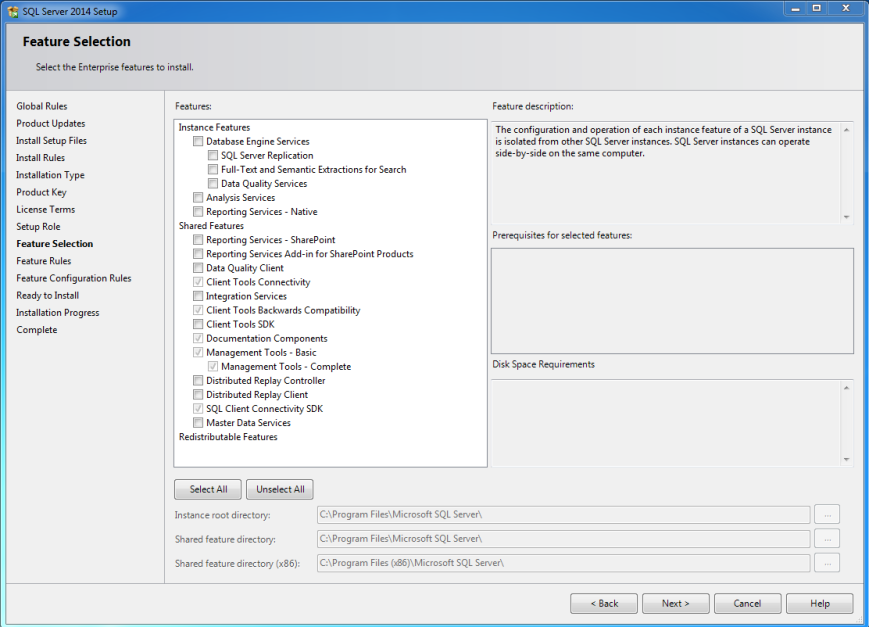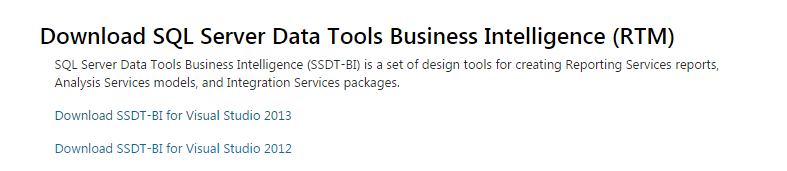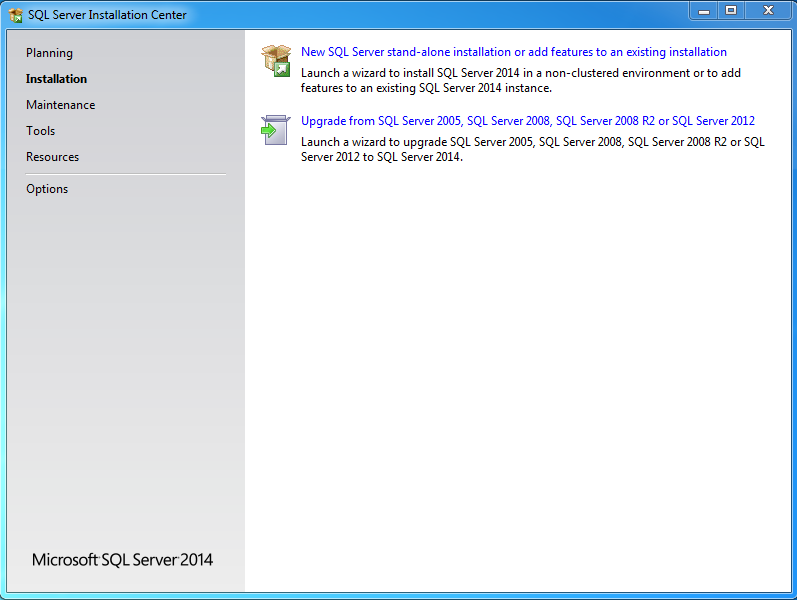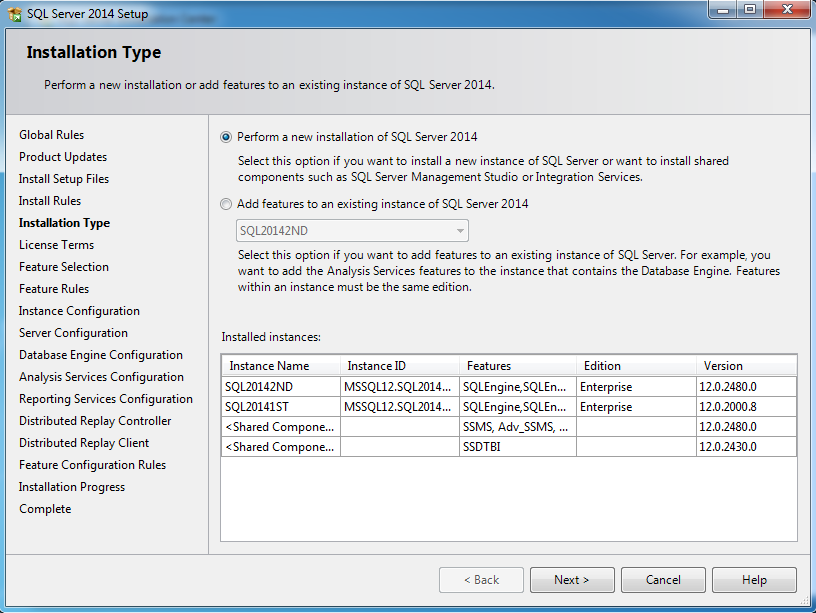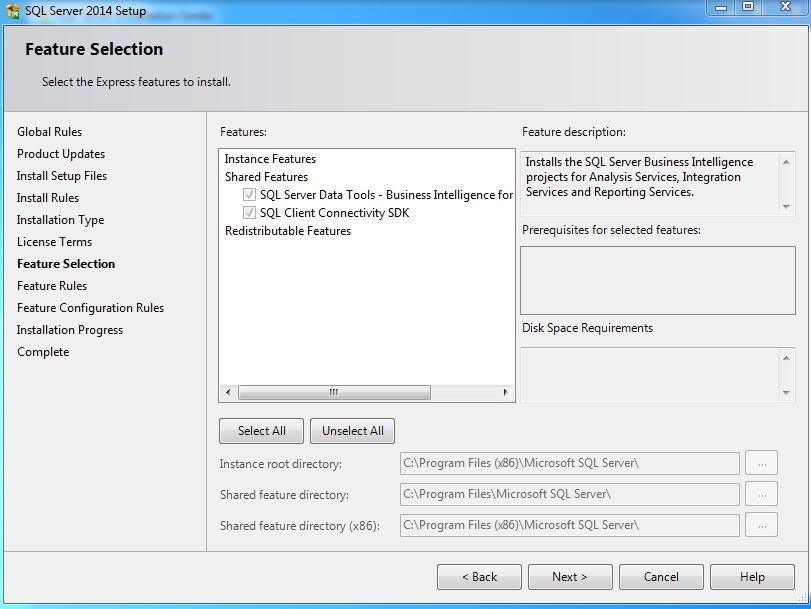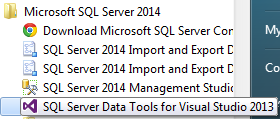Recently I had to develop some SSRS report, and my desktop machine had SQL Server 2014 installed on it. I had previously used SQL Server Data Tools, and I tried to search for it under Programs. To my surprise, it was missing.
I thought I might have missed adding it while installing SQL 2014, and re-ran the setup to add it again. There comes my next surprise –
There is no option to add SQL Server Data Tools!
After some research got to know that Microsoft moved away from bundling data tools with SQL 2014(For obvious reasons!) and this link provides the required bits.
Picking the right installer was again little confusing after browsing the above URL and eventually I was able to download the right product after carefully checking the description.
Installing the tool was pretty straightforward and here are the instructions –
- Run the setup.exe(After extracting the installer).
- Click on New SQL Server stand-alone installation

- Perform a new installation

- Choose SQL Server Data Tools – BI for Visual Studio 2013

- Install.
- Eventually you will have it on the Program list

Conclusion –
Microsoft’s decision to un-bundle SSDT with SQL 2014 installer is acceptable as this gives them the opportunity to update this tool on a fast pace.
Thanks for reading,and keep watching this space for more!