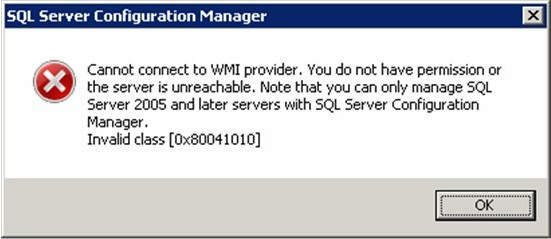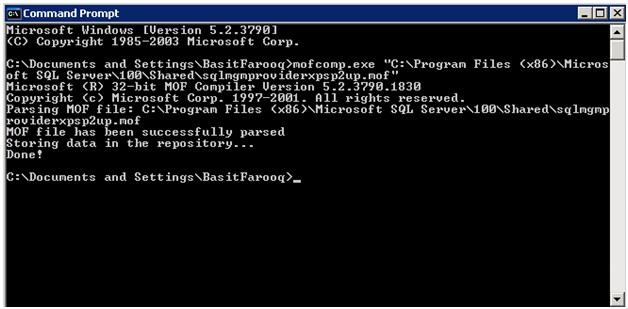Following error dialog pops up today, when I tried connecting to SQL Server Configuration Manager on my SQL Server 2008 production server:
Cannot connect to WMI provider. You do not have permission or the server is unreachable. Note that you can only manage SQL Server 2005 and later servers with SQL Server Configuration Manager. Invalid class [0x80041010]
This error appears to happen when .mof files (Managed Object Format (MOF)) don’t get installed and registered correctly during set-up. To resolve this issue, I executed the following mofcomp command in command prompt to re-register the *.mof files:
mofcomp.exe "C:\Program Files (x86)\Microsoft SQL Server\100\Shared\sqlmgmproviderxpsp2up.mof"
Note: mofcomp.exe is responsible for registering and storing the data associated with .mof files
This error disappeared after the MOF file has been successfully parsed and I can now access SQL Server Configuration Manager without any problem ;0).