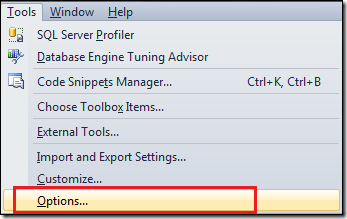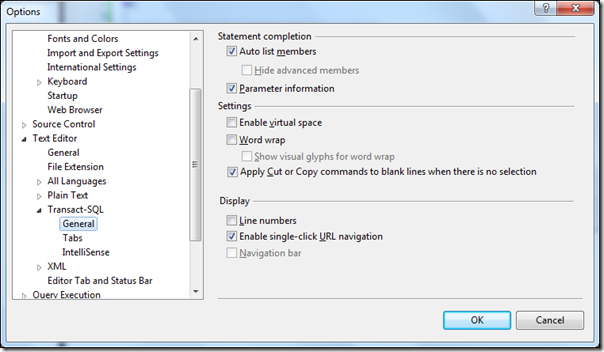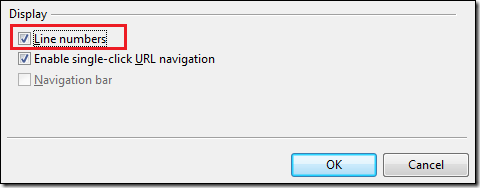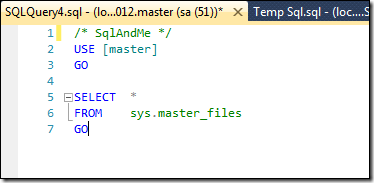You can enable line numbers to be displayed in SSMS Query Editor. This is extremely useful when working on a large module.
To enable line numbers in Query Editor windows, follow below steps:
Step1: Go to Tools > Options
Step2: In the Options dialog box navigate to Text Editor > Transact-SQL > General
Step 3: Check “Line Numbers” and click on “OK”
Now, when a query window is opened Line Numbers will be displayed:
Hope This Helps!
Vishal
If you like this post, do like my Facebook Page –> SqlAndMe
EMail me your questions -> Vishal@SqlAndMe.com
Follow me on Twitter -> @SqlAndMe
Filed under: Management Studio, SQL Configuration, SQLServer, SQLServer 2005, SQLServer 2008, SQLServer 2008 R2, SQLServer 2012
![]()