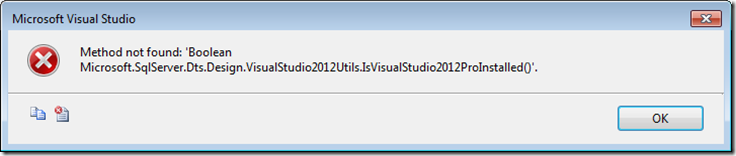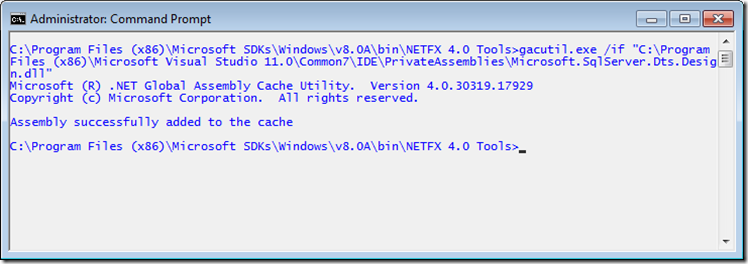Recently I was building a new virtual machine for presentations, and loaded up my usual battery – Windows 7, SQL Server 2012, and SSDT-BI. The installation of these pieces went as expected, and everything appeared to work well – until I attempted to execute an SSIS package on this new setup. When I did so, I received the following cryptic error message:
Thinking that perhaps I had gotten a bad download for SSDT-BI, I started fresh again, downloading another copy of the bits and working through the machine build process, only to encounter the same error message again.
Fortunately, after just a bit of digging, I found that this is an issue that others have found when going through the same installation process. I found this thread that points out that the issue occurs because one of the assemblies used by the SSIS designer has failed to properly register. The solution is to re-register the assembly in question. The exact steps to do so may vary depending on your OS version, the version of SQL Server, etc. For my setup (Win7 x64, SQL Server 2012 Developer Edition w/ SP2, and SSDT-BI for Visual Studio 2012), the steps I used to correct the issue are below:
- Open a command prompt window as administrator (right click the shortcut, and click Run As Administrator)
- Change directories to C:\Program Files (x86)\Microsoft SDKs\Windows\v8.0a\bin\NETFX 4.0 Tools\
- Execute the following command: gacutil.exe /if “C:\Program Files (x86)\Microsoft Visual Studio 11.0\Common7\IDE\PrivateAssemblies\Microsoft.SqlServer.Dts.Design.dll”
If the registration was successful, you’ll receive a confirmation message similar to below.
Thanks to TechNet user hazel_m_stu_o for the response on the thread mentioned above.