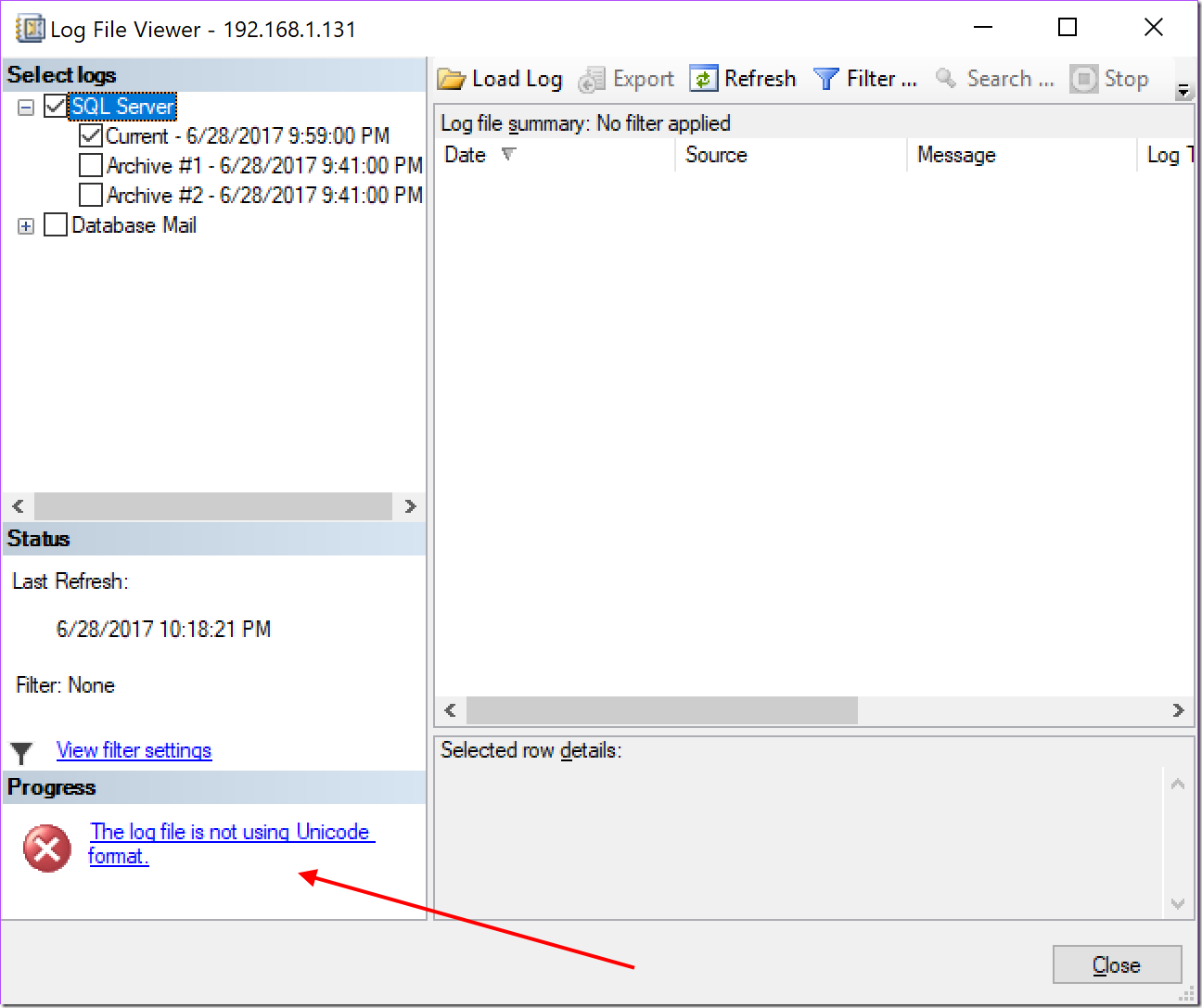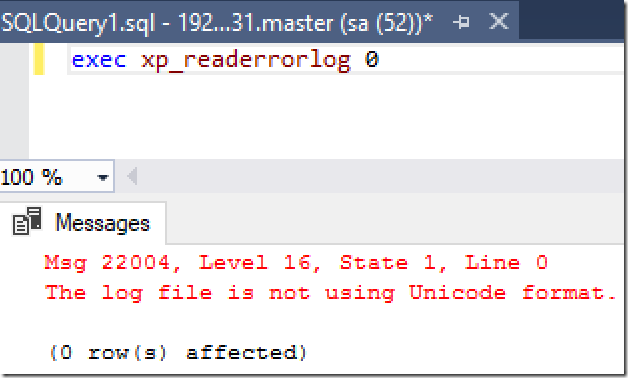The SQL Server errorlog is a really helpful place to find all sorts of fun facts about your SQL Server instance. As last checked today (6/29/2017) the latest CTP build seems to have problems reading the log.
This can be a problem when trying to diagnose an issue. Here’s what you currently see:
Thinking no problem, just use xp_readerrorlog? Nope!
Don’t worry. Microsoft already knows about this and these things are expected. It is a CTP after all…
How to read the log
Reading the log from the Linux cmd prompt is an easy one line command. Assuming the logs are in the default install folder, simply run the following:
less /var/opt/mssql/log/errorlog
This simple command will display the errorlog in the command window and allow you to scroll up and down. Press CTRL-Z to exit less.
So in this case, LESS gives you more.
Be sure to follow me on Twitter and LinkedIn and check out my other blog posts.
![]()