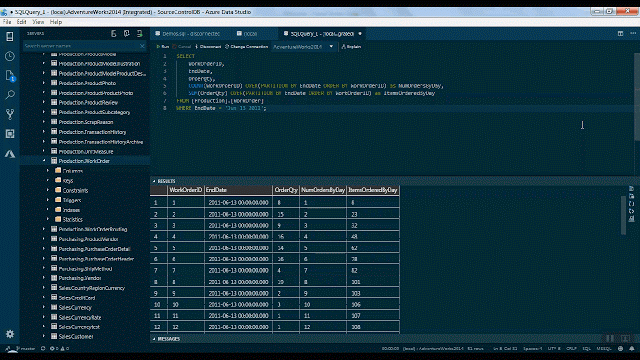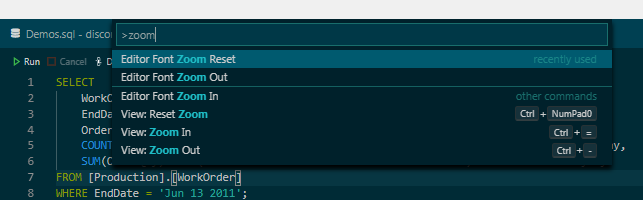If you finally have given a try to Azure Data Studio, and if you use it on a regular basis, maybe you want to customize it to suit your needs.
Among the huge customization options it has, you can control the text size in form of zoom. To do change it, just use the following keyboard combinations:
- (Ctrl + = ) For Zoom in.
- (Ctrl + - ) For Zoom out.
- (Ctrl + 0) For Zoom reset.
You can see it in action:
Also, as with everything on this tool, you can access this functionality from command palette (Ctrl + Shift + P), and type "zoom" (you can fine-control the editor zoom from here):
If you haven't tried it yet, you can download Azure Data Studio here.