There are a multiple ways to suppress and remove the first line from text file. The first scenario would be writing a suppressed heading to an output text file Or after writing, we can remove the line using trim function Or using the trick shared in PowerShell magazine.
Just give you a background, we wanted to create a input a file based on some criteria and use the output text file as an input for further processing.
For example,
I came across an requirement to uninstall the list of patches that were installed yesterday. Have to get a list of patches and store it in a file and used PowerShell script to uninstall the patches.
Using Looping
PS:\>$Computername='ABCD'
PS:\>$outFile='HotFix.txt'
PS:\>Get-HotFix -ComputerName $computerName|
where {$_.installedOn -gt "4/01/2013 12:00:00 AM "}|
ForEach-Object { $_.hotfixID >>$outFile}
Using Trim and set-content cmdlet to update the file by trimming the blank space
PS:\>$Computername='ABCD'
PS:\>$outFile='HotFix.txt'
PS:\>Get-HotFix -ComputerName $computername|where {$_.installedOn -gt "4/01/2013 12:00:00 AM "}|select hotFixID |out-file $outFile
PS:\>(gc $outFile) | ? {$_.trim() -ne "" } | set-content $OutFileUsing assignment and and redirecting the operator
PS:\>$Computername='ABCD' PS:\>$outFile='HotFix.txt' PS:\>$a,$b=get-content $OutFile PS:\>$b>$OutFile
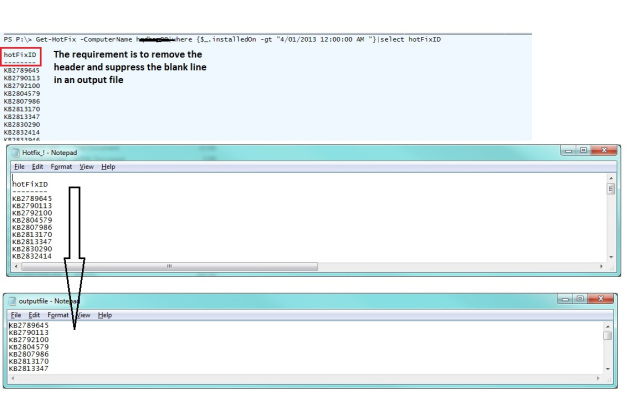
Reference :-
remove-the-first-line-from-a-text-file/


