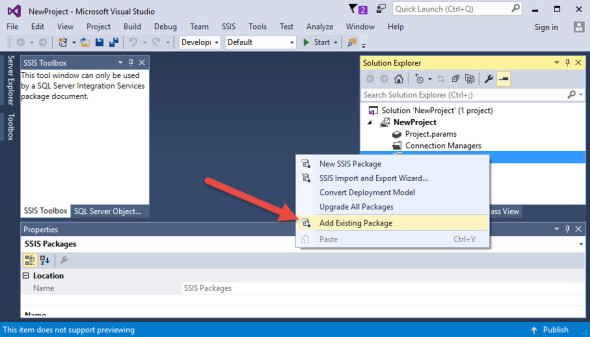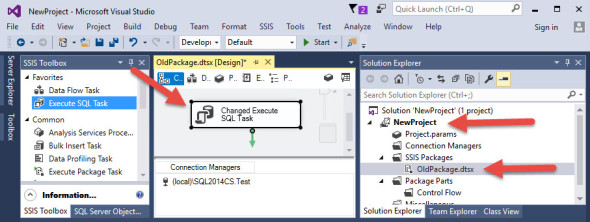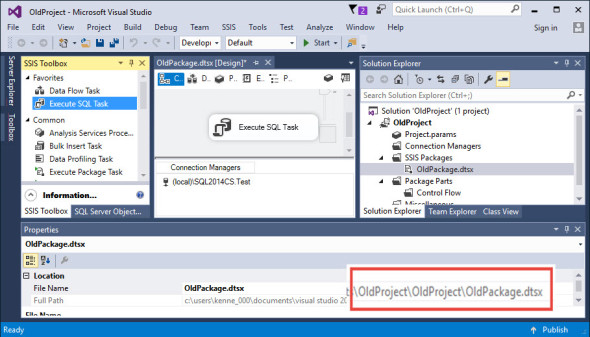That SSIS change just won’t stick! There is a new business requirement, so now you have to change an existing SSIS package. You opened up a new project, imported the package, and made your changes.
But the changes just aren’t showing up. You back and look again and sure enough, the changes you made are there. You run your job (or whatever) and still the change aren’t taking effect. So what happened?
When you add an existing package to a project it makes a copy of the package.
In order for the changes to take effect you need to move the .dtsx file (the package) back to the original location. The easiest way I’ve found to do this is just a simple file copy.
Obviously this is only an issue with Package Deployment not Project Deployment but you would be amazed how often this has come up.
Filed under: Microsoft SQL Server, SQLServerPedia Syndication, SSIS Tagged: microsoft sql server, SSIS
![]()