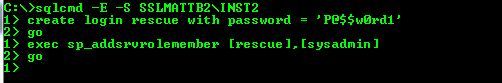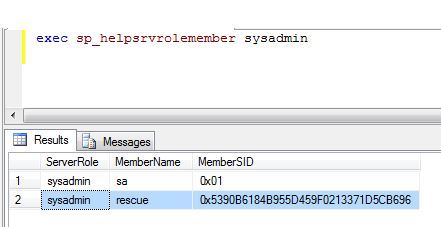This is a very cool and useful tip if you find yourself locked out of the sysadmin role in sql server.
I have a SQL Server instance with the sa account disabled and all other logins removed to simulate a situation were I am locked out of SQL Server. My domain/windows account is a local administrator on my machine.
- Stop the SQL Server engine service using configuration manager.
- Open a command prompt and navigate to the binn folder of your SQL Server instance.
- Start SQL Server in single user mode: for a default instance:
sqlservr -m
For a named instance:
sqlservr -m -s 'instance name'
- Open another command window and connect to the instance with sqlcmd. For a default instance:
sqlcmd -E
For a named instance:
sqlcmd -E -S 'machine name\instance name'
The -E tells sqlcmd to establish a trusted connection, and this is why we should be logged in as a local administrator at this point.
- Create a SQL Login:
CREATE LOGIN rescue WITH PASSWORD = 'P@$$w0rd1'; GO
- Add the login to the sysadmin group:
EXEC sp_addsrvrolemember [rescue],[sysadmin]; GO
- Go back to the first command window and stop the single user mode SQL instance by pressing <ctrl>+<break>
- Start the SQL Server service as normal using configuration manager, and log in with your newly created sys admin account.

- Now you can re add in any deleted logins, and assign sysadmin role membership as needed.