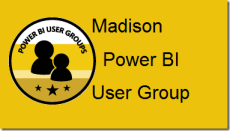 For my second time, I was afforded the great opportunity to present virtually to the great people of the Madison Power BI User Group. I’m always really excited when someone invites me back a second time to speak because that means that the first time wasn’t completely awful! We had a great time last evening discussing Power BI Desktop, some of the cool new features included recently, and how to get started with the tool. Thanks to my wonderful friends of the Madison Power BI User Group for letting me present again. I look forward to our next chat!
For my second time, I was afforded the great opportunity to present virtually to the great people of the Madison Power BI User Group. I’m always really excited when someone invites me back a second time to speak because that means that the first time wasn’t completely awful! We had a great time last evening discussing Power BI Desktop, some of the cool new features included recently, and how to get started with the tool. Thanks to my wonderful friends of the Madison Power BI User Group for letting me present again. I look forward to our next chat!
Power BI Resources
If you’re new to Power BI and specifically Power BI Desktop, I recommend the following resources to get started with the tool:
Get started with the Power BI Guided Learning path. This is a great resource is you’re new to Power BI or if you need to brush up on a specific skill related to Power BI, such as data modeling, DAX, or creating visualizations, just to name a few.
Review the Power BI Documentation.
Session Resources
Here’s the resources from my presentation.
Download my Introduction to Power BI Desktop slide deck here.
And here you can download the Power BI Desktop file from the demo.
Feedback
As always, if you have any feedback please feel free to leave a comment, question, or thought down below!


