Are you a Social DBA?
No I don’t mean that you are a DBA and attend a myriad of merry mixers, networking
events, post SQLSaturday soirees, or PASS parties. (Yet that’s a great way to
make connections, and build your professional database of career-complimenting contacts.)
I’m talking about putting the power of SQL Community and Social Networking
together to excel
as database professional. In my last
blog, by the same name, I discussed some basic strategies to take control of
your DBA day, before it takes control of you. To be a social DBA just means you are leveraging the technology and platform known as social networking to solve your technical problems.
Now that you have some simple strategies under your belt,
there comes a time when every SQL Server DBA is going to need a bit of SQL
help. One thing you need to know as a SQL Server professional is that we are not
alone. In fact, I wrote a guest editorial back a few years ago on SQLServerCentral.com,
that as a fellow SQL DBA or SQL BI guy, we are all part of the larger SQL
Server community, and that help is a mere few clicks away. No longer do you need to necessarily spend
hours researching and reproducing an issue for resolution, nor rely only on
technical customer support from Microsoft.
Although the vast online resources have been around some
time now, whether it’s the Q&A technical forums, or other forms of social
media, such as LinkedIn, Twitter and YouTube, sometimes our newer brethren to
the SQL Server fold need a little enlightenment, and direction on where to get
some speedy assistance. After all, we’re
all used to instant gratification and this is the YouTube & Twitter
generation!
So let’s cover Twitter
in this post. Who would’ve of thought that a little birdie and 140 characters could
open up the door to a vast array of answers faster than you can whistle the
twitter notification tune. (Did you hear that?)
Enter the helpful hashtag: #sqlhelp. #SQLHelp is a hashtag used on twitter for
person-to-person communication when people have problems or questions with SQL
Server. This novel little idea was started by SQL Server MVP Aaron Nelson (b|t),
aka @SQLVariant, and been picked up and utilized by DBAs, DB technical pros, SQL
MVPs and experts since its inception in 2009.
Speaking to Aaron about #SQLHelp, he was surprise how
quickly the word spread through the twitterverse and SQL Server community:
“I've always assumed
that it thrived so well because we had communicated that it was for
person-to-person (or person-to-multiple-people) communication and not to
advertise blog posts or other marketing.
Obviously if you have a problem that takes way more than 140 characters to
explain, you're welcome to blog about the issue and tweet the link to the post
on #SQLHelp asking for help. Transversely if you are trying to help someone out
and it's going to take you 30 tweets to explain it; go ahead and blog the solution,
tweet it back to them and see if that solves the problem”
Indeed strict enforcement by the SQL Server Pro Praetorian
Guard, the likes of Aaron, Robert L. Davis, aka @SQLSolider, Allan Hirt, aka @SQLHA, Aaron Betrand, Brent Ozar, aka @BrentO and many others: thou shall not
post any other tweets under #SQLHelp other than SQL related questions. This meant no spamming the hashtag, no
marketing, no blog promos, no advertisements, etc.! This kept the integrity of the hashtag intact,
and pure.
So, if you need a quick answer, and if you don’t already,
get on twitter, get an account, and start following the SQL Server experts and
feel free to use the #SQLHelp hashtag, as long as you’re following the
protocol! Now, you only have 140 characters
to tweet your topic, so make it count.
Of course, there are ways around this, and #SQLHelp etiquette will be
tweeted, er, forthcoming on my next blog.
In the meanwhile, for all things SQL, db news, events, jobs,
info, and other fun tweets, follow me
on twitter @Pearlknows and join the #HealthySQL
campaign to keep your SQL Servers healthy!
And of
course, if anyone is interested in learning more about my book Healthy SQL – A
Comprehensive Guide to Healthy SQL Server Performance, published by Apress, you can go to the url:
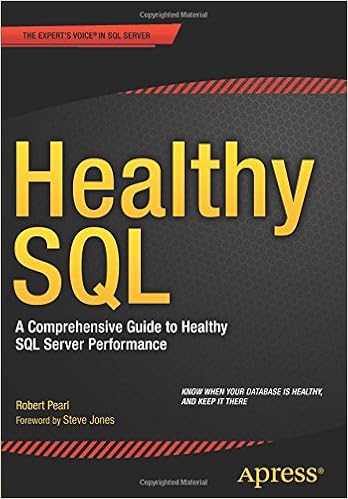 http://bit.ly/orderHealthySQLnow
http://bit.ly/orderHealthySQLnow
You can also
get the book on Amazon: http://bit.ly/HealthySQLonAmazon


