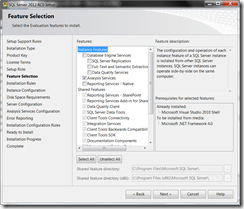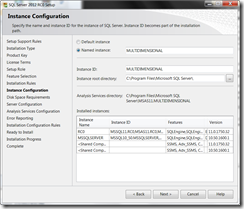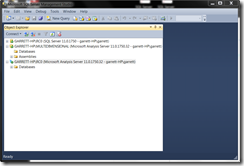I don’t usually write posts like this but there have been a few substantial changes to how SSAS 2012 is installed as compared to the previous versions. The changes also underscore the changes that have occurred to SSAS with the introduction of the Tabular Model.
I am not going to take you through all the steps the. But when you get to the Analysis Services Configuration screen you can now choose to install SSAS in the traditional Multidimensional Mode or Tabular Mode. You cannot install both at the same time but you must install them one at a time.
In the example below I choose to install the Tabular Model first:
I am not going to walk through the rest of the steps. If you want to install the Multidimensional you will have to re-run the installation again and choose the Multidimensional Mode. See the next three screen shots:
If you have run through the installation two times, one for each mode, then you should see something like the following in SSMS. Notice the two different instances:
The above only serves as an introduction and provides a context to some of the differences you will encounter when working with a Tabular project in SQL Server Data Tools (SSDT) aka the new BIDS.
When you first fire up SSDT (I will miss BIDS because it sounds so much smoother;) and create your first Tabular project see below..
You will be confronted with a strange new question:
You will be asked to choose a workspace server. What this means is that you must choose a previously installed instance of SSAS in Tabular mode. The workspace server will be used during development of the Tabular project in SSDT. And in fact SSAS automatically creates a new database with the project’s name with a GUID appended to it.
This means in order to develop a Tabular project in SSDT you must have first installed a SSAS instance in Tabular mode. (Don’t be surprised if you see this on a test sometime see my linkedin profile). With that said I like this change because unlike the old multidimensional project in BIDS which runs in 32 bit during debug, you can now develop a Tabular project in SSDT in 64 bit mode and then deploy it to your 64 bit server. This eliminates the headache of having deal with both 32 bit and 64 bit code when deploying a project.
Additional Resource:
Cathy Dumas: Configuring a workspace database server