My journey with Azure has been around what it can do for me – and the company I work for (Jade Software). I’ve been doing databases for almost 20 years (I feel old writing that).
I’ve interacted with data in many shapes and forms, from
— text files generated from Visual FoxPro that held sheep pelt sizes in 1996 to
— running massive amounts of data in Azure for a NZ utility company to
— Machine Learning…
BTW if you haven’t already – you need to take advantage of the free trial offering from Microsoft Azure. I’ve used the free trial for testing out certain things – it is very easy to set up and most of it is the defaults.
Head along to https://azure.microsoft.com/en-us/free/ and try it today (it’s free!!).
So my journey with Azure is based around the end result of using Cortana Analytics and Machine Learning to make a difference with data. Because I’m about the data.
And servers – I have come from an infrastructure background — which is invaluable if you want to make databases go faster….
But let’s start with the basics first and stay on track about databases — last post we made a database in Azure (hooray) using Azure CLI on a Mac (double hooray).
It is just as easy, maybe easier, to set things up in the portal. So log into https://portal.azure.com – go to the SQL databases icon

And then we want to ADD a new database
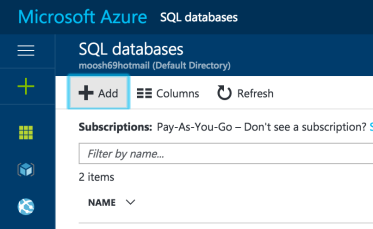
We’re now going to choose some options – in this example I already have the following:
Resource Group (ClientPortalRG)
Server (webdbsrv69)
Location (Australia East)
Pricing Tier (which I am changing from S2 down to Basic)
As shown here:
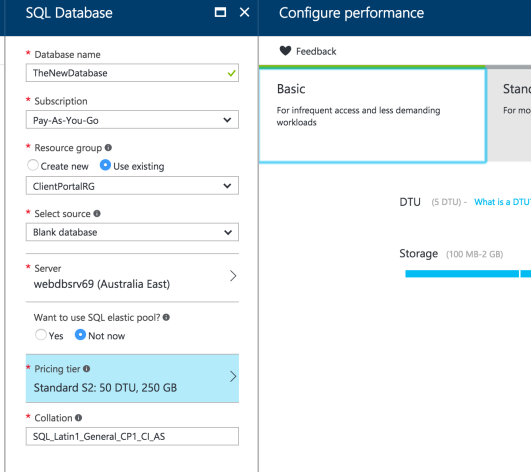
Let’s say I needed a new server – that is simple as – in the portal I’ll choose “Create a New Server” as shown here:
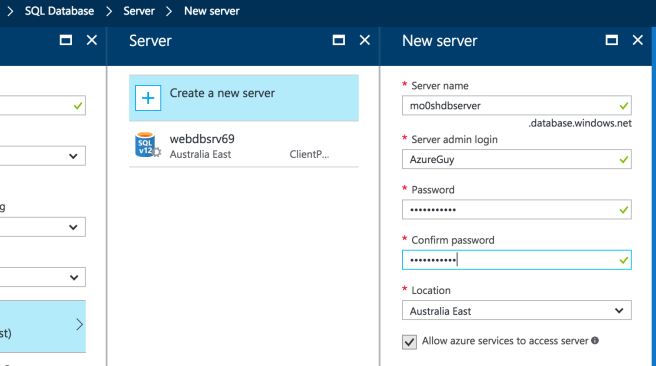
Which takes about 10 seconds to input the settings and about 1 minute to have ready and going. In NZ colloquial terms that is “sweet as”.
I have come at this from a database first perspective – but I could have created the server first and provisioned it. I like the fact that I have options for how I create resources.
OK, lastly – we have the three almost mot important parts of the setup at the bottom of the screen:
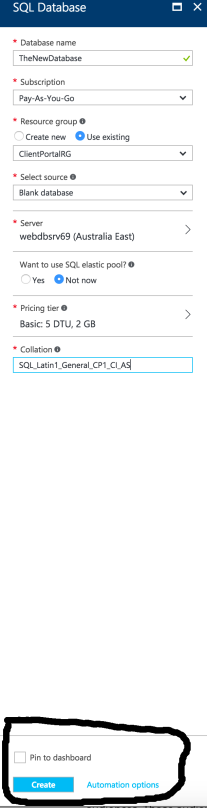
We can pin the about to be created database to our dashboard, we can create it (quite important) but we can also use automation options.
I’m an automation type guy so the automation part is really important to me and is the basis of another more in-depth post. I’ll probably use the words “continuous delivery” and “Infrastructure as Code” when describing the brilliance of Automation Options in Azure.
Yip.


