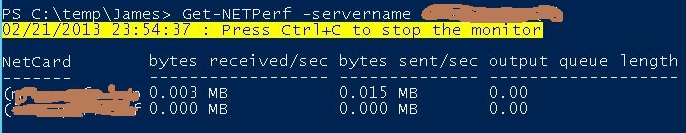Sometimes you just want to have a look at the system performance, or you feel tired with log on the server, open the perfmon and configure the performance counter, perhaps you want to run a simple command to get the performance data from remote server, here we have a convenient way check the system performance counter on remote server:
Powershell Command : Get-Counter
http://technet.microsoft.com/en-us/library/hh849685.aspx
However, read the data from Get-Counter is not a easy way, so I wrapped it up with several functions and put them into a powershell module : osperfmon.psm1
you can download it from
https://docs.google.com/file/d/0B4Xde9z-OME1ZHhEZG8tS3h4Sms/edit?usp=sharing
Here is the steps to run it
1.Setup the module.
- Download the osperfmon.psm1, Copy it to local drive
- Open powershell window, and import the module
Import-Module .\osPerfmon.psm1
- List the available function
Get-Command -Module osperfmon
2. Get Function detail.
You can get the function help with "Get-Help -detailed", for instance
Get-Help Get-CPUPerf -Detailed
Here is the sample for each function:
1. Get-CPUPerf
2. Get-DiskPerf
3. Get-MemoryPerf
4. Get-NetPerf
5. Get-ProcessPerf
Each function has several parameter, like -SortBy, -Top. you can customize it with your demand.
your suggestion and advice are welcomed. thanks