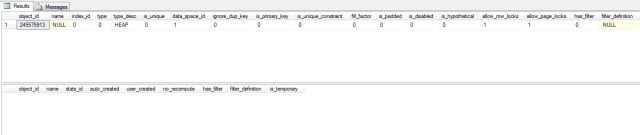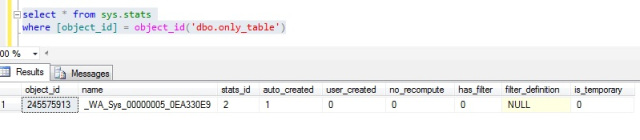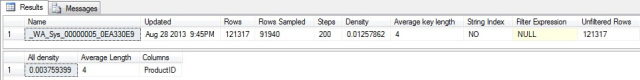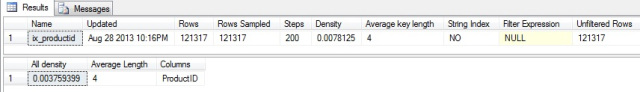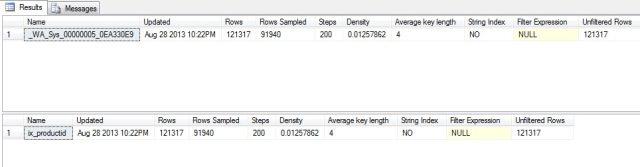The Setup:
Standard best practise is to have auto create and auto update statistics set for SQL Server databases. But there is no corresponding setting to remove statistics that are no longer necessary. Unless explicitly managed by the DBA these statistics could be causing excess resource usage.
Demo:
Create a new database and port some data across from the AdventureWorks sample database.
if db_id('stats_duplicate') is not null
drop database stats_duplicate
go
create database stats_duplicate
go
use stats_duplicate
go
select * into dbo.only_table
from AdventureWorks2012.Sales.SalesOrderDetailVerify that auto create and auto update statistics are set as expected.
select is_auto_create_stats_on , is_auto_update_stats_on from sys.databases where name = 'stats_duplicate'
There is a single index (the heap) on the new table and no statistics.
select * from sys.indexes
where [object_id] = object_id('dbo.only_table')
select * from sys.stats
where [object_id] = object_id('dbo.only_table')Now we run a query with a predicate.
select * from dbo.only_table where ProductID = 715
The query optimiser will automatically create a statistic on the ProductID column.
And we can examine the statistic:
dbcc show_statistics('dbo.only_table',_WA_Sys_00000005_0EA330E9)We can see that the statistic is created on the ProductID column. Take note of when the statistic was last updated. (I know – I should have better things to do at 9:45pm!)
Now if we create an index on the ProductID column this will also create a statistic on the column.
create nonclustered index ix_productid on dbo.only_table(ProductID)
Which we can examine:
dbcc show_statistics('dbo.only_table',ix_productid)Again – take note of the updated time.
Now let’s run an update of the ProductID column against all rows. This will mark the statistics as stale. If we run a query that will use the statistics this will trigger an automatic update.
update dbo.only_table set ProductID += 1 select * from dbo.only_table where ProductID = 715
And look at the stat headers.
dbcc show_statistics('dbo.only_table',_WA_Sys_00000005_0EA330E9)
with stat_header
dbcc show_statistics('dbo.only_table',ix_productid)
with stat_headerWe can see by the dates that both statistics were updated even though only one will ever be used. We can confirm this by using a technique from Paul White that can show what statistics are considered, and what statistics are used for a given query.
DBCC FREEPROCCACHE
go
select * from dbo.only_table
where ProductID = 715
OPTION
(
QUERYTRACEON 3604,
QUERYTRACEON 9292,
QUERYTRACEON 9204
)Conclusion: Automatically created statistics can be rendered obsolete by subsequent index creations but they will still be updated and managed by SQL Server – consuming resources. I’ll leave with a script that I’ve based on ideas from Erin Stellato that will pick out any duplicate statistics in a given database.
with stats_on_indexes([object_id],[table_column_id],[index_name]) as( select o.[object_id] as [object_id], ic.[column_id] as [table_column_id], i.name from sys.indexes i join sys.objects o on i.[object_id] = o.[object_id] join sys.stats st on i.[object_id] = st.[object_id] and i.name = st.name join sys.index_columns ic on i.index_id = ic.index_id and i.[object_id] = ic.[object_id] where o.is_ms_shipped = 0 and i.has_filter = 0 and ic.index_column_id = 1 ) select o.[object_id] as [ID], o.name as [Table], c.name as [Column], s.name as [AutoCreatedStatistic], stats_on_indexes.index_name as [Index] from sys.stats s join sys.stats_columns sc on s.stats_id = sc.stats_id and s.[object_id] = sc.[object_id] join sys.objects o on sc.[object_id] = o.[object_id] join sys.columns c on sc.[object_id] = c.[object_id] and sc.column_id = c.column_id join stats_on_indexes on o.[object_id] = stats_on_indexes.[object_id] and stats_on_indexes.table_column_id = c.column_id where s.auto_created = 1 and s.has_filter = 0