I just discovered this the other day and I had to share it.
First, we need a query in Management Studio
USE StackOverflow2010 GO SELECT * FROM Posts as p JOIN Users as u on u.Id = p.LastEditorUserId WHERE u.Id = 1
Okay, now I’ll get the execution plan. It looks like this:
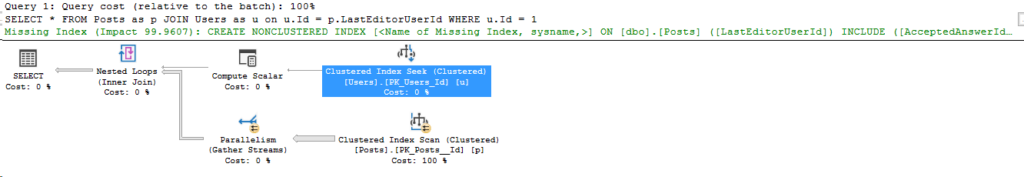
Now, click on the execution plan and use the keyboard shortcut, CTRL+F
This menu should come up.
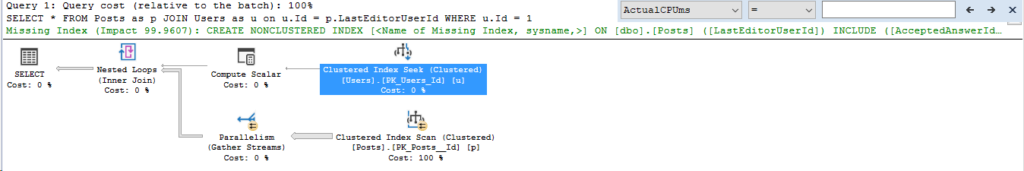
If we open the ActualCPUms window, we get even more options.
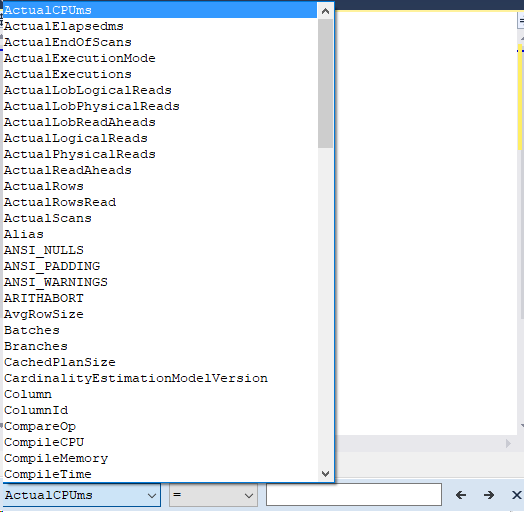
And now for a demo using it:
Let’s say we want to find all the operators that used the Posts table. Simply use Contains Posts, and use the arrows to go through the operators. See the video demo below.
I recommend opening it in full screen:


