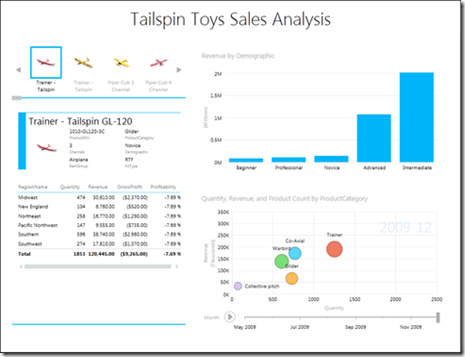In part five of this on going series about choosing the right reporting tool we will discuss the newest of tools called Power View. While Power View is part of Reporting Services in SQL Server 2012 I’ve decided to split it as it’s own topic to help understand when you would use it over the traditional SSRS reports. Now, because this is one of the newest reporting tools you can count on much of this post to get outdated over time. In fact, a lot of the limitation you may see me describe are rumored to be fixed in future releases.
I’ve mentioned in previous posts that there’s not one tool that can solve all reporting needs so you may find yourself using multiple tools to provide a well rounded complete reporting solution. This will be the last part of this series that describes tools, but there will be a part 6 that will help guide you in making the appropriate decision on which tool to use for each report you design.
If you’re new to reading this blog series I encourage you to start from the beginning even if you think you have a strong understanding of the tools detailed because you may reconsidered using tools that previous you dismissed as an option. Here’s the complete list of tools I’ve reviewed:
- Reporting Services
- Excel (From the perspective of building PivotTables without PowerPivot)
- PowerPivot
- PerformancePoint
- Power View
So let’s now review the newest and final Microsoft reporting tool Power View.
Power View
What it is
Power View is Microsoft’s answer to some of the popular third party tools like Tableau. In a nutshell Power View is a highly visual ad hoc reporting tool for end users. It is designed with the end user in mind and because of that it is incredibly simple to create really impressive reports. Within a half dozen clicks a user can create a report similar to what you see below.
Power View is a tool that is now part of Reporting Services in SQL Server 2012 but you can only create or view the reports from SharePoint 2010. The tool used for designing the reports is actually dependent solely on Silverlight 5 (subject to change) being installed. So there’s no extra download like all of the other reporting tools on the market.
Power View is a highly metadata driven tool, which means it is important to to have a well defined data source. With the current version of Power View you can only use data that is either sourced from a PowerPivot document that has been deployed to SharePoint or a BISM Tabular model. BISM Multidimensional coming in the future according to several forum posts I’ve seen:
You can easily create multiple views on a report so that report consumers can view the data represented on multiple pages and in multiple ways. Also, Power View reports can easily be exported into tools like PowerPoint so users no longer have to take screenshots of reports to embed in PowerPoint slide decks. With Power View you will be able to look at live views of the report inside the slide deck and interactive with it like you would in SharePoint.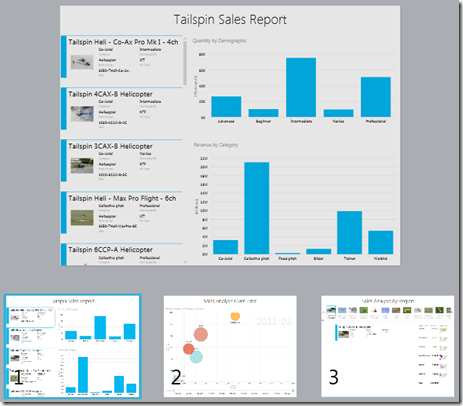
The quickest way to get started with the tool is to use the SharePoint 2010 template site called a PowerPivot Site which has all the components needed to begin development. After deploying any PowerPivot workbooks or BISM Tabular models to the PowerPivot Gallery you will be able to begin creating Power View reports.
If you would like to get started with learning Power View there are several live demos available. If you go to http://tinyurl.com/PowerViewDemos you will find several examples of completed reports and datasets that you can create your own reports against.
What it isn’t
Since the release of Power View people have often asked me if I think that it means an end for PerformancePoint. Personally I don’t believe PerformancePoint is going anywhere because they have different purposes and also it is used by different people. I think many people think they’re similar because they both use SharePoint and are both very visual tools but when you look at the details they really have different purposes.
PerformancePoint I consider more of an executive level dashboarding tool while Power View is for user created ad hoc reporting. You probably don’t want end users developing executive level dashboard reports. I prefer to have IT managing and controlling content that is exposed to executives and large scaled deployments to the entire company. PerformancePoint also has the capability to do KPIs and Scorecards, which Power View does not have natively built-in.
Who Uses it
Power View has been created for the purposes of end users designing their own reports. With the first version of Power View that is made very clear because everything is drag and drop. There is no place within the tool to actually write queries like most other reporting tools so it’s very dependent on a strong data source. While this may be seen as a limitation by some if fulfills the requirement to be an end user tool. Don’t be surprised if the ability to query inside Power View changes in the future though,
How is it consumed
Power View can be viewed through SharePoint 2010 Enterprise with the Reporting Services add in for SQL Server 2012. With a PowerPivot Gallery inside SharePoint you can easily select to view existing Power View reports or create new ones off of PowerPivot workbooks and BISM Tabular models.
Limitations
Power View has a very direct purpose so some of the limitations it holders are understandable. Some of the other limitations are likely to change as the tool matures. Keep in mind this is the first release for the tool Here’s the limitations I’ve come up with:
- Limited number of data sources that can be used. Currently only BISM Tabular or PowerPivot that is deployed to SharePoint. Should be expanded in the future.
- All metadata driven, so no direct query option right now.
- Can only view Power View reports through SharePoint
Despite these limitations I think you will find a place for this tool because of it’s impressive results. Also, as Power View goes through some growing pains of being a new tool many of these limitations will be fixed.
Summary
As we go through this series remember these high level characteristics about Power View
- Highly visual End User reporting tool
- Current version must use either BISM Tabular or PowerPivot as a data source
- Requires SharePoint 2010 and SQL Server 2012. Enterprise for both
- Metadata driven so things like images are actually a good thing
I hope you’ve found this helpful and stay tuned for the Part 6 in this series where we’ll wrap up and talk about how to make your decision. To read any of the other parts to this series follow the links below.