Naturally the cost of Azure SQL Database directly relates to what tier and performance level you are using. Starting from the least expensive basic database to the more premium ones I thought it would be worthwhile capturing the costs (GBP) across all tiers.
Basic 5 DTUs

Standard (S0) 10 DTUs
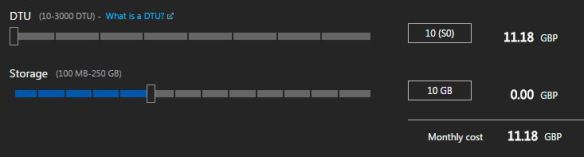
Standard (S1) 20 DTUs
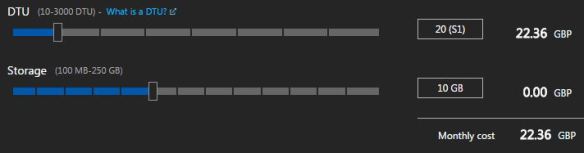
Standard (S2) 50 DTUs
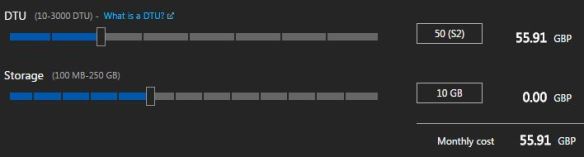
Standard (S3) 100 DTUs
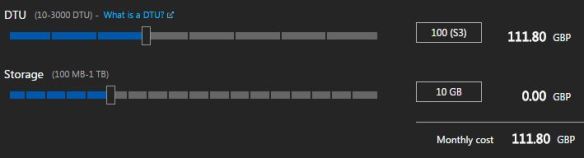
Standard (S4) 200 DTUs
Same price? I don’t think they have this right?
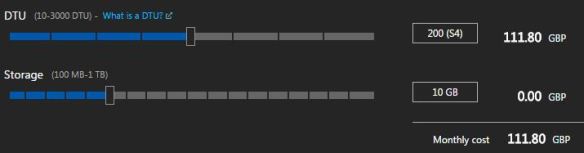
Standard (S6) 400 DTUs

Standard (S7) 800 DTUs

Standard (S9) 1600 DTUs

Standard (S12) 3000 DTUs
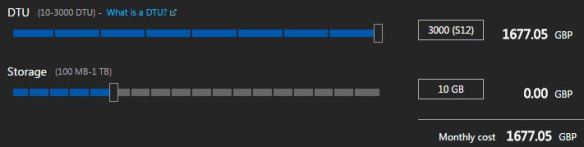
Premium (P1) 125 DTUs
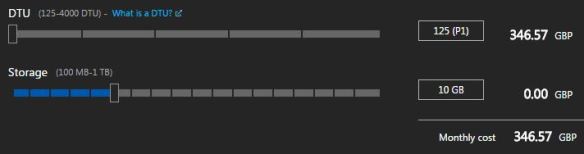
Premium (P2) 250 DTUs
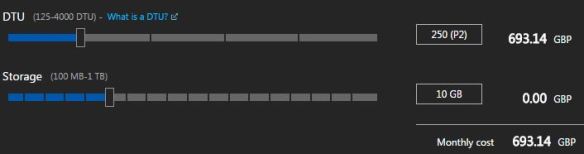
Premium (P4) 500 DTUs
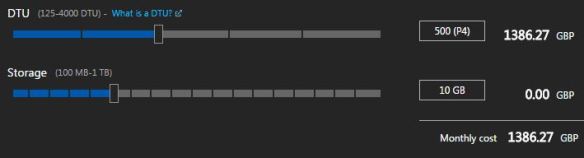
Premium (P6) 1000 DTUs
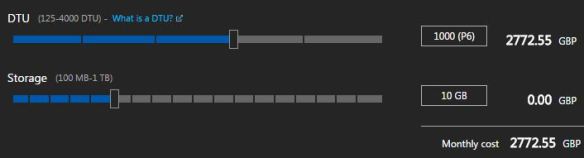
Premium (P11) 1750 DTUs
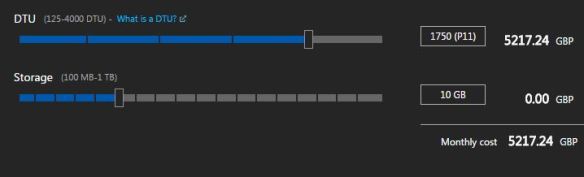
Premium (P15) 4000 DTUs
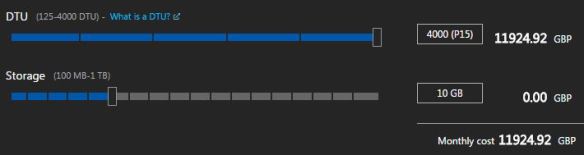
Hopefully this paints a picture for you. I will have my say though. Basic tier database is something that you should NOT be using for production workloads, its quite obvious with the 2GB limit but worth reinforcing the point. Standard tier is more for your common workloads and premium is designed for high transactional volume where I/O performance is much more important to you – my hunch maybe they are utilizing SSDs? I am not sure but the premium costs are much higher.
There is another service tier called Premium RS (In preview). My understanding is that performance is similar to that of Premium HOWEVER only useful for workloads that can tolerate data loss up to 5-minutes due to service failures. I will probably not use this for production but then again it seems to be nearly half the cost of premium. Choices choices choices.
Filed under: Azure, Azure SQL DB Tagged: Azure, costs, Editions, SQL database, Tiers
![]()


