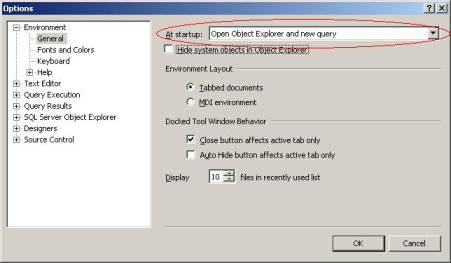I came across this handy dandy little setting earlier this year. It was well hidden from me, by which I mean it’s the very first setting on the first tab of the options window.
When SSMS (SQL Server Management Studio) first opens, it requests connection information that it uses to open an Object Explorer connection. Now, who here has found this behavior very frustrating? Wouldn’t it be nice if it could be changed? Well as it happens it can.
This setting has five options:
Open Object Explorer Open new query window Open Object Explorer and new query Open Object Explorer and Activity Monitor Open empty environment
Personally I like “Open Object Explorer and new query” since I most often use query windows, but I do like to have an Object Explorer available also.
I have to say I think this is one of my favorite settings.
FYI For those who don’t know you can get to the options window from the Tools » Options menu.