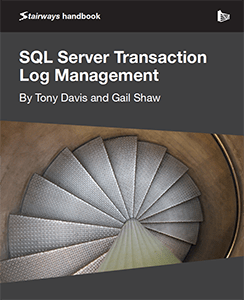SQL Server Transaction Log Management by Tony Davis and Gail Shaw
When a SQL Server database is operating smoothly and performing well, there is no need to be particularly aware of the transaction log, beyond ensuring that every database has an appropriate backup regime and restore plan in place. When things go wrong, however, a DBA's reputation depends on a deeper understanding of the transaction log, both what it does, and how it works. An effective response to a crisis requires rapid decisions based on understanding its role in ensuring data integrity.
- Download free eBook
- Printed book:
- Kindle book:
2012-11-12
4,484 reads