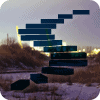Stairway to MDX - Level 14: Basic Set Functions: The Head() Function
SSAS Maestro, SQL Server MVP and Business Intelligence Architect Bill Pearson introduces the MDX Head() function, which allows us to return, in order, a specified number of elements within a set.
2019-03-26 (first published: 2015-09-09)
4,016 reads