Introduction
One of the biggest performance gains built into SQL Server is the stored
procedure. SQL Server has the ability to cache the execution plan for
re-use at a later time. While SQL Server 2000 has improved tremendously in
caching execution plans for ad-hoc SQL queries, it still handles stored
procedures best because they happen to be database objects that can be referred
to definitively. However, improper techniques in building stored procedures can
cause these cached execution plans to be missed on the initial lookups.
Improper techniques can even cause multiple recompilations of stored procedures,
thereby causing unexpected performance loss. In this article we'll look at
the following:
- The procedure cache
- DBCC commands useful for testing
- syscacheobjects system table
- Setting up Profiler to capture execution plan
re-use
- Typical stored procedure compiling and execution
plan re-use
- Problems with using sp_
- Issues with not specifying the owner
- Recompiles due to coding methods
The Procedure Cache
The procedure cache is part of the larger memory pool for SQL Server.
Starting with SQL Server 7.0, individual parts of the memory pool are
dynamically controlled by SQL Server with no documented option for the DBA to
specifically configure a percentage of the memory pool just for the procedure
cache. SQL Server will do its best to balance all factors in order to
ensure a high buffer cache hit ratio for data as well as a high procedure plan
cache hit ratio. Obviously the more memory available to SQL Server for the
given system the larger the memory pool and correspondingly, the larger the
individual caches. The various parts of the SQL Server Memory Pool are
listed in Figure 1 below.
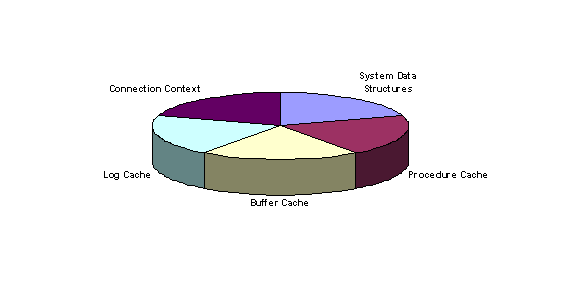
Figure 1: SQL Server Memory Pool Components
SQL Server, if configured to dynamically handle memory, will
interact with the operating system to request memory as needed and also will
release memory as other processes require more. This can and will affect
the various caches. For instance, I had run a couple of stored procedures
on my workstation's install of SQL Server and verified their execution plans
were cached and being reused. I needed to start up a memory intensive
application and after I had, I went back to check the cache. As expected,
my procedure execution plans had dropped out (their cost was extremely
small). Executing them again, I saw the Cache Miss events which confirmed
the execution plans previously cached were no longer available. This
demonstrates the need for adequate memory on a SQL Server system.
DBCC DROPCLEANBUFFERS and DBCC FREEPROCCACHE
In a production system, it's generally not a good idea to tinker with the
buffers and cache because one might cause performance issues (standard Microsoft
warning). However, to return the buffers and the cache to an "upon
startup" environment, Microsoft has given us two DBCC commands so that we
don't have to stop and restart the SQL Server service each time we want to test
without the data and/or execution plans being cached, because the two different
states could result in a large performance difference. Let's look at each
of them:
DBCC DROPCLEANBUFFERS
DBCC DROPCLEANBUFFERS serves to empty the data cache. Any data loaded
into the buffer cache due to the prior execution of a query is removed.
This DBCC command permissions default to members of the sysadmin group.
While not 100% relevant to our discussion of the procedure cache (we're more
concerned with the execution plan), I present it for completeness.
DBCC FREEPROCCACHE
A DBCC command that was formerly undocumented, this DBCC command serves to
empty the procedure cache. If observing through SQL Profiler, one can
watch the Cache Remove events occur as DBCC FREEPROCCACHE goes to work. We
use this command to return to the un-cached state. There can be a
tremendous performance difference between the first and future times a stored
procedure is run merely because of the compilation that must take place prior to
execution.
syscacheobjects
The system table syscacheobjects is where
information on cached execution plans is stored. The column listings are
in Books Online, so I'll only focus on a few of them of particular interest:
| Column Name | Description |
| cacheobjtype | This is the type of object in the cache. We're interested in the following with respect to user stored procedures:
|
| objtype | This is the type of object. Since we're speaking of stored procedures, we're looking for Proc entries. |
| objid | This corresponds to the id field in sysobjects (except in the case of ad hoc or prepared SQL queries, where it is an internally generated number) from the database containing the stored procedure. We can use this field to match up an entry in the aforementioned sysobjects with one of our stored procedures. |
| dbid | Since objid refers to the id in sysobjects, we need to be sure we're looking at the sysobjects table in the correct database. This is where dbid comes in. It corresponds with the dbid from sysdatabases. |
| uid | This indicates the owner or user who executed the object. It matches the uid in the sysusers table for the respective database. When talking about stored procedures, it corresponds with the owner. If we're looking at ad hoc queries, the uid is either the value -2 or the user id of the user executing the query (the creator). A -2 value indicates that the plan can be used by anyone and is not dependent on name resolution. |
| sql | The actual text (up to 128 characters) of the SQL command executed or simply the name of the stored procedure (without parameters). |
By querying against this system table we can verify that our plans are
getting cached. The actual execution plan that's stored in cache isn't
visible through any documented means, but this table serves to help us not only find
out what's being cached, but also understand a bit more about how caching
works. For the most part, however, we'll rely on Profiler to tell us how
we're doing with respect to our execution plans.
Profiler Template Configuration
With SQL Server 2000, Profiler comes with events geared to allow us to understand more about caching and compilation of our stored procedures.
Starting with the default template, we can simply add the SP:Cache events,
SP:ExecContextHit, and SP:Recompile events. Because I'm operating locally
to my SQL Server install, I've removed the RPC: Completed event and instead
added the SP: Completed event. If we're looking to see exactly when cache
miss and recompile occur, we might also add SP:Starting and the two SP:Stmt
events. When we consider undesired recompiles later, those events will
need to be monitored. However, for basic monitoring, a template similar to
this is sufficient:
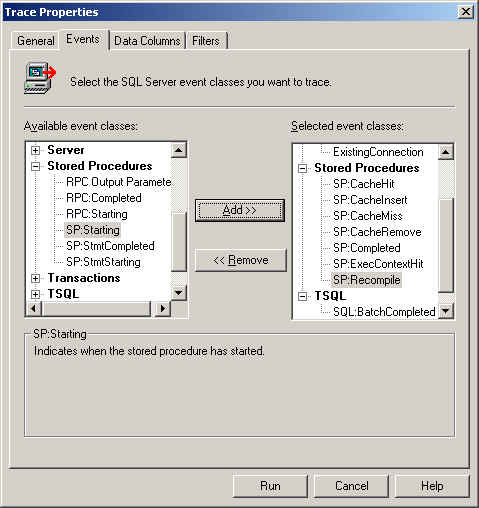
This should let us know if a particular stored procedure's execution plan
cannot be found (though the stored procedure has been executed and the plan
should be cached), or if because of various factors a recompile is in order.
Compilation and Execution Plans
When any stored procedure is called for the first time, it's execution plan
must be generated. This is what is meant by compiling an execution plan,
and while it's not the same as compiling a bit of VB code or even just-in-time
compilation that can occur in other languages such as Java, SQL Server is taking
our stored procedure and building an intermediate stage, the execution
plan. This execution plan tells what indexes to use, what steps to break
out in parallel, etc. Going through this process consumes resources, so if
we can take an already existing execution plan "off the shelf" and
re-use it, we'll save resources better used elsewhere.
The first time a stored procedure is called, SQL Server does a check in the
procedure cache (at a high level) to see if there is an already existing
execution plan. Since it is the first time the stored procedure has been
called, no match will be found. SQL Server will then prepare for the
compilation process and issue a [COMPILE] lock on the stored procedure.
It'll then do a more extensive search of the procedure cache, trying to match up
based on an object id. Since it's the first time, this too will result in
a miss and SQL Server will proceed to compile a new execution plan, place it in
the procedure cache, and carry out the execution plan.
But what about the second time around? When a stored procedure is
called a second time, the procedure cache is again checked for a match just as
we saw the first time. Again, this is a relatively high-level check, and
it'll get a cache hit if the stored procedure can quickly be matched up based
on database and owner. More on this a bit later. In any case, if it
finds an execution plan it can use without recompiling the stored procedure and
regenerating a new execution plan, it will do so. If the high level check
should fail to return a match, SQL Server will begin the compilation process by
once again obtaining the [COMPILE] lock. It'll then begin that more
extensive search, which, if there is a matching execution plan that for whatever
reason didn't get picked up in the first search, should now be found.
It'll take that execution plan and carry it out. If internal SQL Server
procedures (the lazywriter) have "aged" the execution plan, the
"cost" of the execution plan will be restored to the actual
cost. This ensures that frequently used or particularly costly execution
plans stay in the procedure cache while those that aren't used so often and are
fairly simple to recompile are moved off the procedure cache (if necessary).
Problems with using sp_
Stored procedures beginning with sp_ are intended to be system stored
procedures in SQL Server. System stored procedures should by default
reside in the master database. However, I've seen several
development efforts where the programmers chose sp_ as their prefix for all
stored procedures. These stored procedures would reside in user created
databases and not the master database. The issue with placing sp_
named stored procedures in any database other than master is that we'll
always receive a cache miss event, a [COMPILE] lock will always be placed, and
the second, more exhaustive search will take place. The reason all this
occurs is because of how SQL Server goes about looking for the location of sp_
stored procedures with regards to the procedure cache.
SQL Server looks for the sp_ stored procedure in the following order:
- In the master database.
- Based on any qualifiers (database and/or owner).
- Owned by dbo in thr current database in the absence of any qualifiers.
Even if we qualify the location and owner of the sp_ stored procedure, SQL
Server will still go to the master database first. When it checks
the procedure cache, it first does a scan for an execution plan against the master
database, hence the SP:CacheMiss event. Here is a trace which shows an sp_
stored procedure being executed for the second time (I've added the
SP:StmtStarting and SP:StmtCompleted to show the SP:CacheMiss is occurring when
the stored procedure is first called):
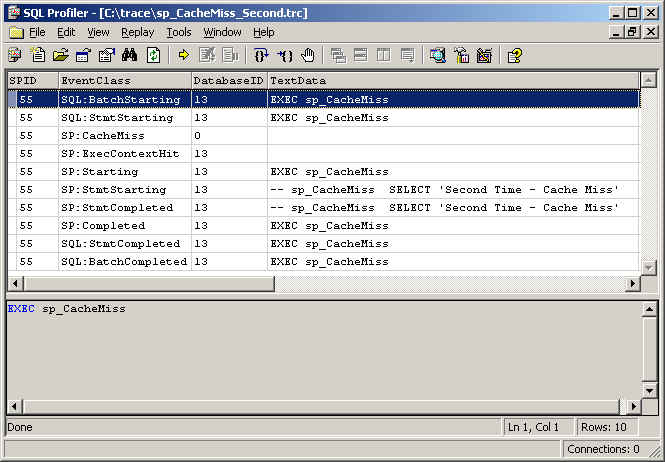
Notice the initial SP:Cache Miss event. This is because
the stored procedure sp_CacheMiss is not located in the master
database. As a result, SQL Server went ahead and obtained the [COMPILE]
lock and did the more exhaustive search. Upon performing that second
search, SQL Server was able to find the actual execution plan, which is why we
then see the SP:ExecContextHit event. However, we needlessly took up
additional time and resources to locate the execution plan. It should also
be noted that a [COMPILE] lock is an exclusive lock. During the recompile,
the stored procedure actually becomes serialized and could serve as a potential
bottleneck to our system.
Because of the way SQL Server looks for sp_ named stored
procedures, best practices say to choose another naming convention. I've
seen quite a few, including usp_ (user stored procedure) and proc_ (procedure), but as long as we stay
away from sp_ in user databases, we should be fine. The key is to develop a
workable standard other than sp_ and stick with it.
Specify the Owner
SQL Server gives us a great deal of flexibility, but sometimes we have to
manage this flexibility properly to ensure we don't create performance issues
for ourselves. One area where we can get burned is with the ability to
name database objects the same thing, so long as they belong to different
owners. When calling a stored procedure, SQL Server looks to see if we've
specified an owner. If we haven't, it'll do the initial procedure cache
search looking for a procedure match where the owner is the user calling the
stored procedure. So if we're logged into SQL Server using a non-dbo
account, such as SQLUser, and the stored procedure belongs to dbo, we'll find
that we will get a SP:CacheMiss event, just as with using sp_ in user
databases. Here is another trace which demonstrates the cache miss if the
owner isn't specified:
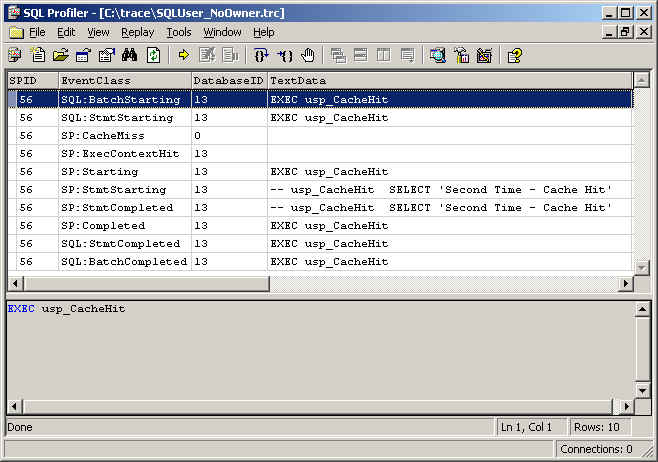
Notice the stored procedure was executed without specifying the owner. I
had logged into SQL Server using a SQL Server user account that did not have dbo
rights. As a result, the initial scan against the procedure cache looked
for a stored procedure usp_CacheHit belonging to that owner. Hence the
SP:CacheMiss event. If we explicitly specify the owner by using a
two-part naming convention, we get an SP:ExecContextHit immediately. This
means no exclusive [COMPILE] lock and no second scan of the procedure
cache. Here's the trace with the owner specified:
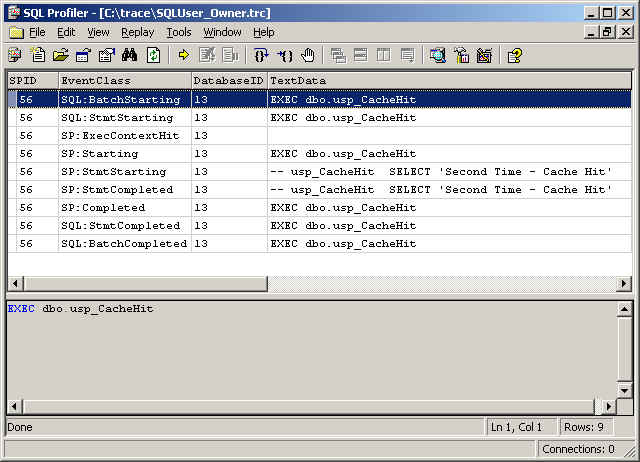
All the difference is made by adding "dbo." in front of the stored
procedure. We often don't talk about specifying the owner when calling a
stored procedure, but it is a good idea to do so. Normally we have stored
procedures belonging to dbo as a best practice, but if we are using non-dbo
accounts, we need to specify the owner or we'll get the SP:CacheMiss event and
the performance issues already discussed.
Unwanted Recompiles
There are several reasons we may see a stored procedure recompile occur, and
for a few of them the recompile is a good thing. For instance, if data has
changed significantly in a particular table, a previously chosen execution plan
may not be efficient based on the current state of the data. As a result,
we may want the recompile. Another case is when we've manually executed
the sp_recompile stored procedure to force our stored procedure to
recompile. Or we could have executed the stored procedure WITH RECOMPILE
option, usually because the parameters we're going to pass to the stored
procedure differ from what is normally passed. But there are other reasons
a stored procedure may recompile on us, and the recompile is unwanted.
Interleaved DML and DDL Statements
One such case is if we interleave DDL (Data Definition Language) and DML
(Data Manipulation Language) within a stored procedure. Switching back and
forth between the two types of SQL statements will surely cause our stored
procedure to recompile, even during execution. For instance, let's take a
look at the following stored procedure which I've built in the Northwind
database:
CREATE PROC usp_Build_Interleaved
AS
-- DDL
CREATE TABLE A (
CustomerID nchar(5) NOT NULL CONSTRAINT PK_A PRIMARY KEY CLUSTERED,
CompanyName nvarchar(40) NOT NULL,
City nvarchar(15) NULL,
Country nvarchar(15) NULL)
-- DML
INSERT A
SELECT CustomerID, CompanyName, City, Country
FROM Customers
-- DDL
CREATE TABLE B (
OrderID int NOT NULL CONSTRAINT PK_B PRIMARY KEY NONCLUSTERED,
CustomerID nchar(5) NOT NULL,
Total money NOT NULL)
-- DML
INSERT B
SELECT O.OrderID, O.CustomerID, SUM((OD.UnitPrice * OD.Quantity) * (1 -
OD.Discount))
FROM Orders O JOIN [Order Details] OD ON O.OrderID = OD.OrderID
GROUP BY O.OrderID, O.CustomerID
CREATE CLUSTERED INDEX IDX_B_CustomerID ON B (CustomerID)
As can be seen by my comments, I have knowingly interleaved DML and DDL
statements. To see the effect, let's look at the Profiler trace:
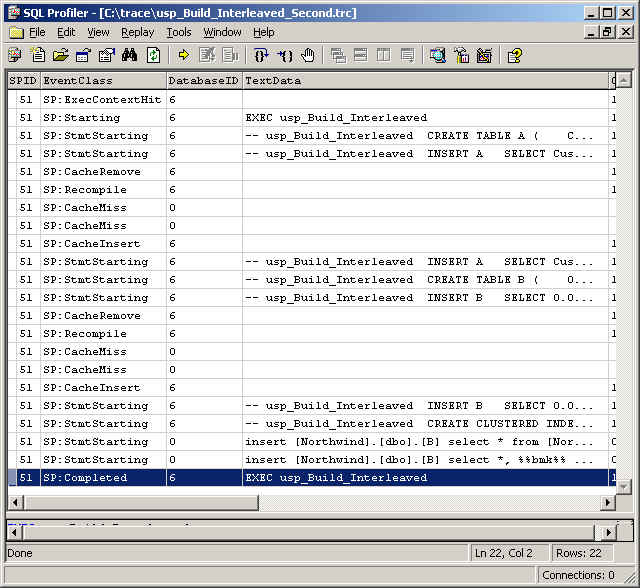
We already had a cached execution plan, as demonstrated by the
SP:ExecContextHit. However, because of the interleaving, we've generated
two SP:Recompile during the execution of the stored procedure. Because
this stored procedure has both DML and DDL statements, we won't be able to get
rid of recompile altogether. However, we can reduce the number from 2 to 1
by simply moving all the DDL statements to the head of the stored procedure:
CREATE PROC usp_Build_NoInterleave
AS
-- DDL
CREATE TABLE A (
CustomerID nchar(5) NOT NULL CONSTRAINT PK_A PRIMARY KEY CLUSTERED,
CompanyName nvarchar(40) NOT NULL,
City nvarchar(15) NULL,
Country nvarchar(15) NULL)
CREATE TABLE B (
OrderID int NOT NULL CONSTRAINT PK_B PRIMARY KEY NONCLUSTERED,
CustomerID nchar(5) NOT NULL,
Total money NOT NULL)
-- DML
INSERT A
SELECT CustomerID, CompanyName, City, Country
FROM Customers
INSERT B
SELECT O.OrderID, O.CustomerID, SUM((OD.UnitPrice * OD.Quantity) * (1 - OD.Discount))
FROM Orders O JOIN [Order Details] OD ON O.OrderID = OD.OrderID
GROUP BY O.OrderID, O.CustomerID
CREATE CLUSTERED INDEX IDX_B_CustomerID ON B (CustomerID)
Rewriting the stored procedure, we now see both CREATE TABLE statements at
the front. Only after these tables are created will we execute the DML
statements to populate the tables and build the clustered index. If we run
a trace, we'll see that we were able to remove one of the SP:Recompile events:
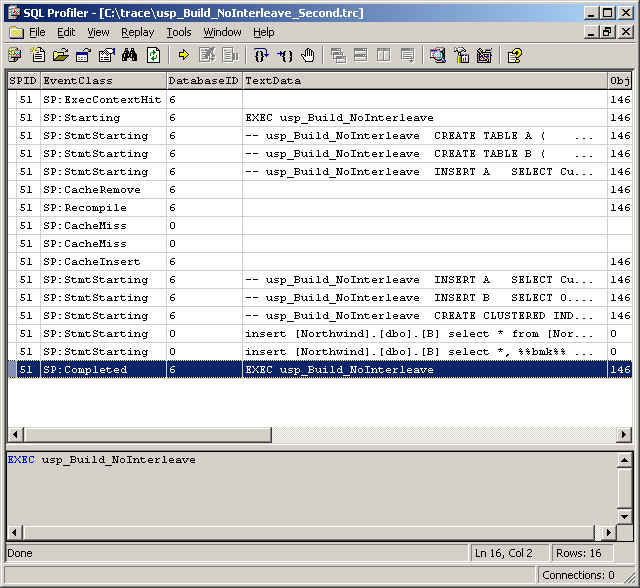
We can't completely get rid of the SP:Recompile event, but we can reduce the
number of times we see it by writing our stored procedures accordingly.
Using sp_executesql
I don't generally use sp_executesql within stored procedures, however, it can
solve some recompile problems. The main issue with sp_executesql and the
EXECUTE statement is any SQL statements we pass to be executed by either of
these two methods has their security contexts rechecked. If we're using
stored procedures to limit access to our databases, sp_executesql will cause us
some headaches.
In SQL Server, if we have a stored procedure that's owned by a particular
owner, say dbo, and it accesses objects also owned by the same owner, the only
time SQL Server checks rights is when looking at permission to execute the stored
procedure. If a given user has permission to execute the stored procedure,
SQL Server will assume the owner intended to give permissions to the database
objects within the context of the stored procedure, so long as the objects
referenced also belong to the owner
of the stored procedure (hence the reason we often put all database objects
under the ownership of dbo). This ownership chain method of security works
well, because it allows us to create stored procedures which access data in our
databases in a controlled fashion while preventing broad SELECT, INSERT, UPDATE,
or DELETE permissions on tables and views.
However, if an sp_executesql or EXECUTE statement is passed a SQL string to
execute, SQL Server will automatically recheck the security. So if we want
to use sp_executesql to say get data from a table, we have to grant anyone who
needs to see that data SELECT permissions when normally we wouldn't have done
so. Unfortunately, there's no way around this issue. So why then
would we use sp_executesql? Let's look at a sample stored procedure.
This one follows after either of the two previously given, accessing tables A
and B:
CREATE PROC usp_Display_Recompile
AS
SELECT A.CompanyName, A.City, A.Country, B.OrderID, B.Total
FROM A JOIN B ON A.CustomerID = B.CustomerID
DROP TABLE A
DROP TABLE B
One of the things I mentioned above is if data has changed considerably in a
given table, a stored procedure recompile is very likely.
usp_Display_Recompile relies on two tables which are created by a previous
stored procedure. As a result, each time the usp_Display_Recompile stored
procedure is run, data will have significantly changed because the tables will
have been dropped, recreated, and repopulated! Looking at a profiler trace
confirms the recompile:
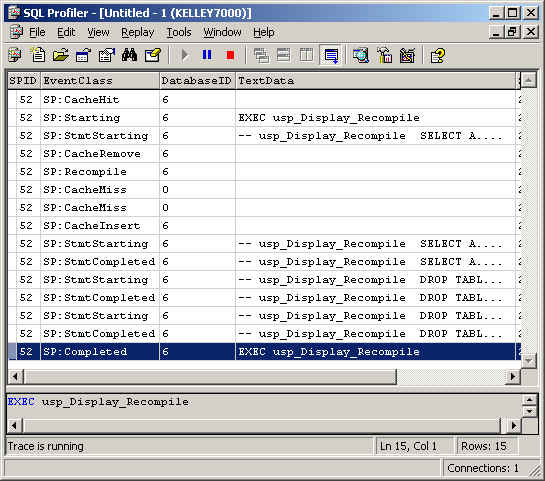
We see that upon hitting the SELECT statement, SQL Server calls for a
recompile of the stored procedure. One of the things we can do is to pull
out the SELECT statement. The reason a recompile is being called for is
because of the data being accessed by this particular statement has changed. If
we run it using sp_executesql, we will see that the statement itself will be
re-evaluated, but the stored procedure itself will not go through a
recompile. Let's take a look at the same stored procedure rewritten:
CREATE PROC usp_Display_NoRecompile
AS
EXEC sp_executesql N'SELECT A.CompanyName, A.City, A.Country, B.OrderID, B.Total
FROM A JOIN B ON A.CustomerID = B.CustomerID'
DROP TABLE A
DROP TABLE B
Our select statement is now within the context of sp_executesql. It'll
mean that the security context will be rechecked, but if we have SELECT
permissions on the two tables, we'll be able to avoid the recompile of the
stored procedure. Our final trace confirms that the recompile is
avoided. The particular SQL statement is affected with respect to the
cache, but the stored procedure is untouched:
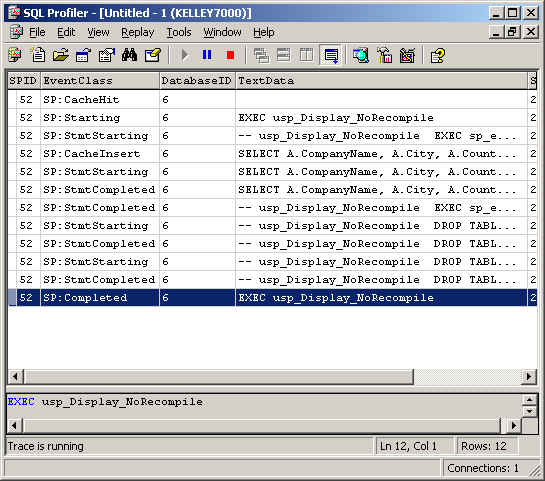
We see an SP:CacheInsert event with respect to the SELECT statement, but no
SP:Recompile events! By using sp_executesql, we've avoided our recompile
entirely.
Concluding Remarks
We've taken a look at stored procedures and caching in SQL Server. The
procedure cache is part of the memory buffer pool and dynamically controlled by
SQL Server. As of SQL Server 7.0, there are no documented ways of
controlling the size of the cache. However, SQL Server's internal
procedures work to keep the most used and the most costly execution plans in
memory. We can see which plans are in memory by querying the system table syscacheobjects.
However, for the most part, we can rely on SQL Profiler to tell us how execution
plans are being used.
With the version of Profiler released with SQL Server 2000 come several new
events which help us see if execution plans are being found and reused.
SQL Server goes through an initial search to find an execution plan which is
very reliant on matches on the database and owner. For stored procedures
with the prefix of sp_ in user databases, this will always result in a cache
miss. In the cases where a non-dbo owner calls a dbo-owned stored
procedure without specifying the owner, we'll see the same result because SQL
Server will default to a search based on the user. From that point a
[COMPILE] lock is obtained, and a more thorough search is done. If the
execution plan is found, it'll be used, otherwise SQL Server will go through and
build an execution plan.
Once we have an execution plan, there are several factors than can force a
recompile. The most avoidable is the interleaving of DML and DDL
statements. While we may not be able to completely prevent recompiles due
to interleaving, we can minimize them by moving all DDL statements to the front
of a given stored procedure. Another cause for recompiles is where data in
referenced tables have changed significantly. We can avoid a recompile by
using sp_executesql, though this does bring up some security issues. As
always, performance and security balances must be determined based on each case.
What I've covered here only scratches the surface of stored procedures, the
procedure cache, and execution plans. For instance, with respect to
recompiles, we've not even touched on temporary tables. I'll close by listing a
few additional references which discuss the issues in more detail.
Further Reading
- SQL
Server 2000 Books OnLine
- Inside SQL Server 2000 by Kalen Delaney (Ms. Delaney's web site: http://www.insidesqlserver.com)
- INF:
SQL Blocking Due to [[COMPILE]] Locks (Q263889)
- INF:
Troubleshooting Stored Procedure Recompilation (Q243586)
- SQL
Server Magazine: Kalen Delaney's Articles
- SQL
Server Magazine: Brian Moran's Articles


