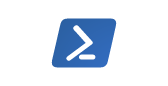Solving a SQL Server administration task with PowerShell scripts often requires the use of SQL Server Management Objects (SMO). For a DBA new to PowerShell scripting this presents a doubly step learn curve first you must learn the PowerShell language and then you must learn the SMO objects necessary to accomplish your task. There are many wonderful books and tutorials available for
learning PowerShell.
A good starting point is the Windows PowerShell site.
For learning SMO objects, the goal of the CodePlex project SQL Server PowerShell Extensions (SQLPSX)
is to provide intuitive PowerShell functions around SMO objects to make working with SMO
from PowerShell easier. This article is not intended to be an introduction to
PowerShell, but rather an introduction to SQLPSX. A basic understanding of
PowerShell is helpful, but not necessary to follow the examples.
Getting Started
- Install SMO which is included with SQL Server Management Studio
- Install PowerShell
- Set your PowerShell execution policy to remotesigned. Launch PowerShell and type
Set-ExecutionPolicy RemoteSignedNote: If you are running Vista, follow these instructions - Download SQL Server PowerShell Extensions (SQLPSX)
- Unblock the SQLPSX PowerShell scripts. Right click each .ps1 file and click Unblock
as shown below:

Launch PowerShell and source or dot the LibrarySmo.ps1 file using the
following command:
. .\LibrarySmo.ps1
The LibrarySmo.ps1 file contains a library a functions and sourcing a
library file simply loads the definitions of the functions but does not execute
the functions.
Note: That is dot space dot. You can verify that the library is sourced with the
following:
Get-Command *et-Sql* | Select Name
As you can see, you should have several new functions:
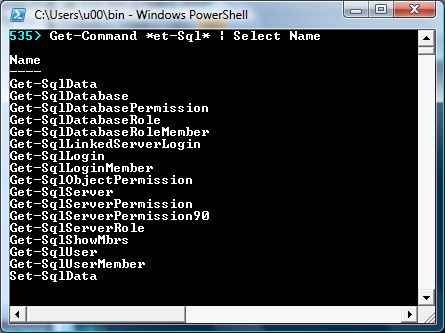
The readme.txt file included in the releases section of SQLPSX contains the documentation of each function included below for your reference. A brief description of each is below:
| Get-SqlServer | Returns a Microsoft.SqlServer.Management.Smo.Server Object |
| Get-SqlDatabase | Returns an SMO Database object or collection of Database objects |
| Get-SqlData | Executes a query returns an ADO.NET DataTable |
| Set-SqlData | Executes a query that does not return a result set |
| Get-SqlShowMbrs* | Recursively enumerates AD/local groups handling built-in SQL Server Windows groups |
| Get-SqlUser | Returns a SMO User object with additional properties including all of the objects owned by the user and the effective members of the user. Recursively enumerates nested AD/local groups |
| Get-SqlUserMember* | Helper function enumerates effective members of a user |
| Get-SqlDatabaseRole | Returns a SMO DatabaseRole object with additional properties including the effective members of a role recursively enumerates nested roles, and users |
| Get-SqlDatabaseRoleMember* | Helper function enumerates effective members of a role |
| Get-SqlLogin | Returns a SMO Login object with additional properties including the effective members of the login |
| Get-SqlLinkedServerLogin | Returns a SMO LinkedServerLogin object with additional properties including LinkedServer and DataSource |
| Get-SqlLoginMember* | Helper function enumerates effective members of a login |
| Get-SqlServerRole | Returns a SMO ServerRole object with additional properties including the effective members of a role. Recursively enumerates nested AD/local groups |
| Get-SqlServerPermission | Returns a SMO ServerPermission object with additional properties including the effective members of a grantee. Recursively enumerates nested roles and logins |
| Get-SqlServerPermission90* | Returns a SMO ServerPermission object with additional properties including the effective members of a grantee. Recursively enumerates nested roles and logins |
| Get-SqlDatabasePermission | Returns a SMO DatabasePermission object with additional properties including the effective members of a grantee. Recursively enumerates nested roles and users |
| Get-SqlObjectPermission | Returns a SMO ObjectPermission object with additional properties including the effective members of a grantee. Recursively enumerates nested roles and users |
* = Helper functions called by other functions and not used directly. Unfortunately in PowerShell 1.0 there isn't a way to make these functions private
Additional properties have been added to the base SMO objects where
appropriate. One special property is the members property, whenever permissions,
role membership or user/login information is listed the members property shows
the effective members within the context of the object. For example, the members
property of Get-SqlUser shows all of the members of a Windows group including
nested groups and the members property of Get-SqlDatabaseRole lists every member
of the role both direct and indirect i.e. enumerates Windows groups and other
Database Roles. Likewise for permission type functions (Get-SqlDatabasePermission,
Get-SqlObjectPermission, and Get-SqlServerPermission) the members property shows
the effective grantee of the assigned permission. The current list of extended
properties include:
| members | Stores an array of the effective members of a user, role, grantee/permission or login |
| Xmlmembers | Same as members but in XML format |
| timestamp | A session timestamp |
| objects | Database objects (schemas, tables, views, etc.) owned by a User |
| Server | SQL instance name |
| dbname | Database name |
| LinkedServer | Linked server name |
| DataSource | Linked server data Source property |
Using SQLPSX
Get-SqlServer
Now that we have our functions sourced will look at a few examples. To
assign a SMO Server object to the variable $server From
the PowerShell prompt run
the command:$server = Get-SqlServer 'Z002\SqlExpress'
To see all of the methods and properties available for the $server variable pipe
the variable to the PowerShell built-in cmdlet Get-Member as shown here:
$server | Get-Member

Notice the EnumProcesses method, to call this method and see the
output formatted as a table, call the EnumProcesses() method of the $server
variable and pipe the output to the Format-Table cmdlet:
$server.EnumProcesses() | Format-Table

To see information about the SQL Server:$server.Information
You can also drill into the Information property, for example to see the SQL Server version run
the command:$server.Information.VersionString

Get-SqlDatabase
Get-SqlDatabase has one required parameter, a SQL Server and an optional parameter of a database and returns either a single SMO Database object if a database is specified or a collection of SMO Database objects for all the databases on the SQL Server
instance if the SQL Server is specified without a database. To create and assign a SMO database object to the variable $db and then see the available properties run
the following command:$db = Get-SqlDatabase 'Z002\SqlExpress' AdventureWorks$db | Get-Member -type Property
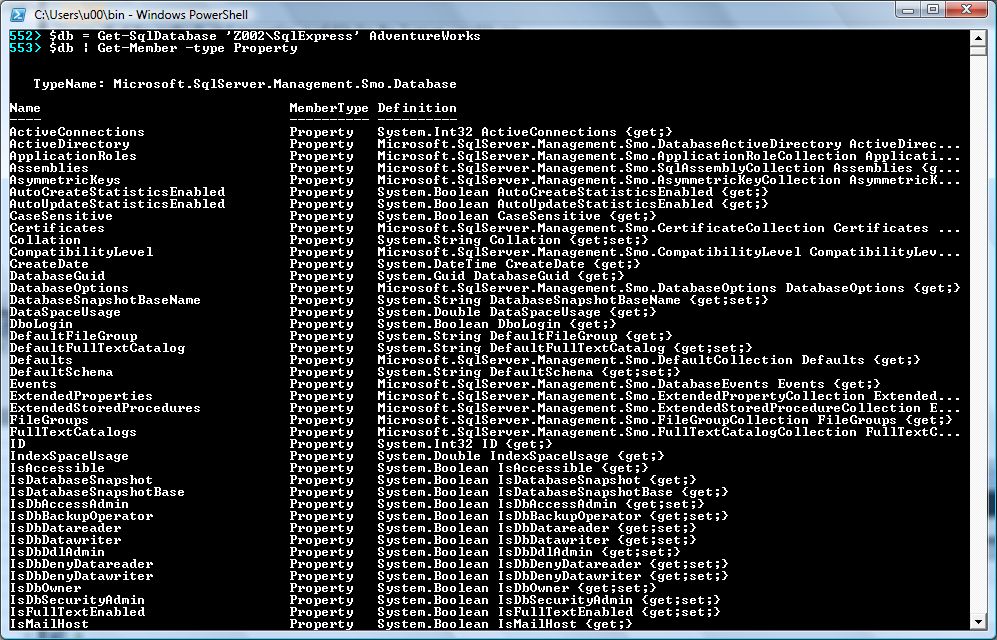
We can use the Tables property of our Database object which returns a collection SMO Table objects
to list the Name, RowCount and DataSpaceUsed properties for each table and sort the output by DataSpaceUsed in descending order:
$db.Tables | select name, RowCount, DataSpaceUsed | Sort-Object -property DataSpaceUsed -descending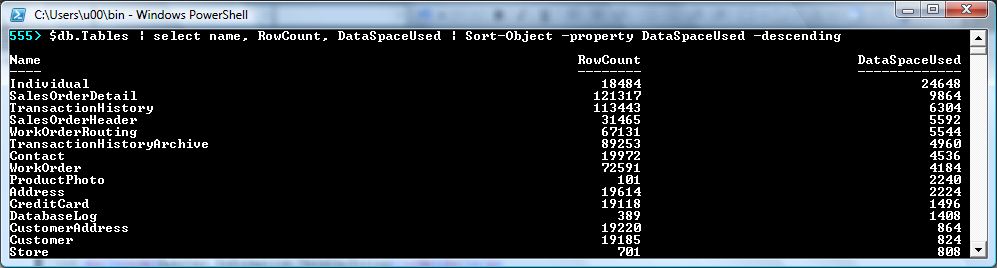
Get-SqlData
Get-SqlData executes a query against the specified server and database returning an ADO.NET DataTable.
To select all the records from the authors table:
$dt = Get-SqlData 'Z002\SqlExpress' pubs 'SELECT * FROM dbo.authors'
Now that we have a ADO.NET DataTable object we can pipe the output through PowerShell's Where cmdlet
to retrieve specific rows with the au_lname column equal to 'White': $dt | where { $_.au_lname -eq 'White' }

Set-SqlData
Set-SqlData is very similar to Get-SqlData, and is used where you need
to execute a query with no results. The following is an example which imports a
csv file called "authors.csv" into the authors table in the pubs database:Set-SqlData 'Z002\SqlExpress' pubs "BULK INSERT pubs..authors FROM 'c:\authors.csv' WITH (FIELDTERMINATOR = ',', ROWTERMINATOR = '\n')"
Get-SqlUser
Get-SqlUser has a required parameter a SMO Database object. The
following is an example which first creates and assigns a SMO Database object to the variable $db and passes the variable as a parameter to Get-SqlUser:
$db = Get-SqlDatabase 'Z002\SqlExpress' AdventureWorksGet-SqlUser $db
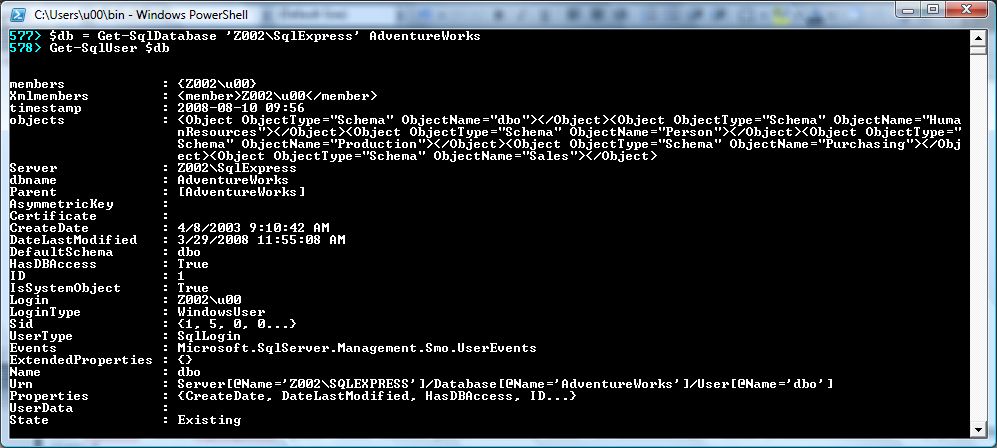
Get-SqlDatabaseRole
Get-SqlDatabaseRole has a required parameter of a SMO Database object.
As you can see the pattern for calling Get-SqlDatabaseRole is identical to
Get-SqlUser:
$db = Get-SqlDatabase 'Z002\SqlExpress' AdventureWorksGet-SqlDatabaseRole $db
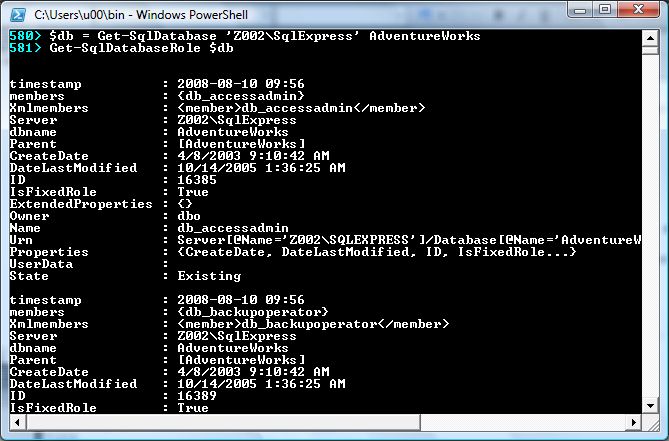
Get-SqlLogin
Get-SqlLogin has a required parameter of SQL Server which can be either a SQL Server SMO object or the SQL Server name.
The following is an example
Get-SqlLogin 'Z002\SqlExpress'

Get-SqlLinkedServerLogin
Get-SqlLinkedServerLogin has a required parameter of SQL Server which can be either a SQL Server SMO object or the SQL Server name.
The following example is an example:Get-SqlLinkedServerLogin 'Z002\SqlExpress'
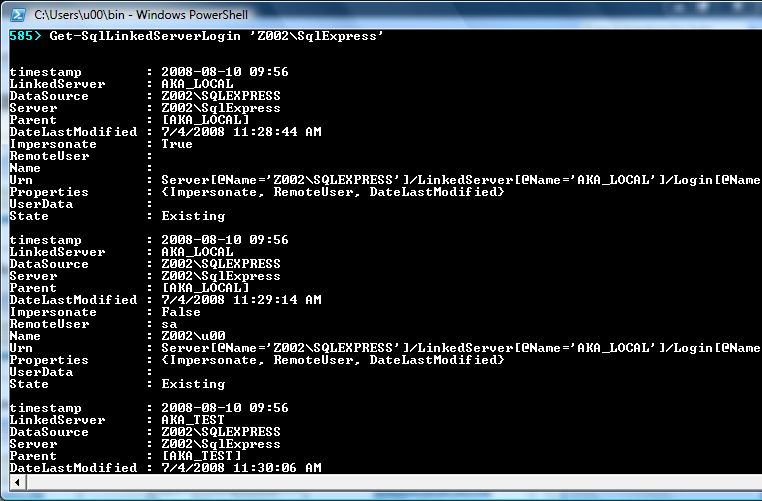
Get-SqlServerRole
Get-SqlServer Role has a required parameter of SQL Server which can be either a SQL Server SMO object or the SQL Server name.
The following is an example
Get-SqlServerRole 'Z002\SqlExpress'

Get-SqlServerPermission
Get-SqlServerPermission has a required parameter of SQL Server. The
following is an example:Get-SqlServerPermission 'Z002\SqlExpress'

Get-SqlDatabasePermission
Get-SqlDatabasePermission has a required parameter of a SMO Database
object. The following is an example:$db = Get-SqlDatabase 'Z002\SqlExpress' pubsGet-SqlDatabasePermission $db

Get-SqlObjectPermission
Get-SqlDatabasePermission takes a required parameter of a SMO Database
object. The following is an example:$db = Get-SqlDatabase 'Z002\SqlExpress' pubsGet-SqlObjectPermission $db

Piping Get-SqlServer and Get-SqlDatabase
What if you want to know the version number of a list of SQL Servers? The
following is an example
which uses a text file containing a list of SQL Servers:Get-Content ./servers.txt | foreach { $srvr = Get-SqlServer $_ ; $srvr.Information | add-Member -memberType noteProperty -name Server -value $srvr.Name -passThru | Select Server, VersionString }
This example is little more complex than previous examples, what we've done is
get a list of SQL Servers from the text file servers.txt using the built-in PowerShell cmdlet Get-Content. Next we assign a SMO Server object to the variable $srvr. We then access the Server object Information property $srvr.Information and add a new property with the name
Server. And finally we select only the new Server and VersionString
properties.
The use of Get-Content to retrieve server names from a text file is good
is simple, but we're DBAs, we often store data in SQL Server tables not text files. Here's the same example as before only this time we use the SQLPSX function Get-SqlData to retrieve the server name from a table called SqlServer on
the Z002\SqlExpress server in the SQLPSX database:
Get-SqlData 'Z002\SqlExpress' SQLPSX "SELECT Server FROM dbo.SqlServer" | foreach { $srvr = Get-SqlServer $_.Server ; $srvr.Information | add-Member -memberType noteProperty -name Server -value $srvr.Name -passThru | Select Server, VersionString }
Since the Get-SqlDatabase function when called with only a SQL Server parameter returns a collection of Database objects you can pipe object to other cmdlets or functions to retrieve properties for all databases on the SQL Server:.
To see the database name and size of all databases on the specified SQL Server:
Get-SqlDatabase 'Z002\SqlExpress' | Select name, size
Or to retrieve the Users for each database on SQL Server:
Get-SqlDatabase 'Z002\SqlExpress' | Get-SqlUser
We can also do multiple piping operations, for example to retrieve the Users for each database
from a list of SQL Servers:
Get-Content ./servers.txt | foreach { Get-SqlDatabase $_ | Get-SqlUser }
Next Steps
SQLPSX is a community project hosted on CodePlex and we're looking for feedback
including your thoughts on new functions, scripts and cmdlets, so join the discussion and let us know
what you'd like to see in a future release.
The second article in this series will demonstrate importing
security information into a database and reporting against the information using
the SQL Server Reporting Services reports included in SQLPSX.