One of the more interesting features of transactional replication is the
assortment of configuration options it has, and in particular the options that
control how changes are propagated to the subscribers. Before we can learn how
and when to use those options we need to understand how the defaults work, which
is the focus of this article.
I've set up a simple database called ReplTest with one table
called SomeNewTable, then created a transactional publication called TEST and
added a single subscriber. Our starting point is the properties dialog of the
publication with articles selected on the left, the SomeNewTable table
highlighted, and then selecting 'Set Properties of Highlighted Table Article'
from the list under the Article Properties button

By default we will get the delivery options shown below. These are all stored
procedures that are created on the subscriber as part of the snapshot process.
If you have multiple subscribers the options apply to each of them; there is no
supported way to customize the delivery per subscriber other than that to have
separate publications.

Before we start changing those, let's look at what exists on the subscriber.
Insert Procedure
ALTER procedure [dbo].[sp_MSins_dboSomeNewTable] @c1 varchar(150),@c2 varchar(50),@c3 varchar(50) as begin insert into [dbo].[SomeNewTable]( [EmailAddress] ,[FirstName] ,[LastName] ) values ( @c1 ,@c2 ,@c3 ) end
Updated Procedure
ALTER procedure [dbo].[sp_MSupd_dboSomeNewTable]
@c1 varchar(150) = null,@c2 varchar(50) = null,@c3 varchar(50) = null,@pkc1 varchar(150)
,@bitmap binary(1)
as
begin
if ( substring(@bitmap,1,1) & 1 = 1 )
begin
update [dbo].[SomeNewTable] set
[EmailAddress] = case substring(@bitmap,1,1) & 1 when 1 then @c1 else [EmailAddress] end
,[FirstName] = case substring(@bitmap,1,1) & 2 when 2 then @c2 else [FirstName] end
,[LastName] = case substring(@bitmap,1,1) & 4 when 4 then @c3 else [LastName] end
where [EmailAddress] = @pkc1
if @@rowcount = 0
if @@microsoftversion>0x07320000
exec sp_MSreplraiserror 20598
end
else
begin
update [dbo].[SomeNewTable] set
[FirstName] = case substring(@bitmap,1,1) & 2 when 2 then @c2 else [FirstName] end
,[LastName] = case substring(@bitmap,1,1) & 4 when 4 then @c3 else [LastName] end
where [EmailAddress] = @pkc1
if @@rowcount = 0
if @@microsoftversion>0x07320000
exec sp_MSreplraiserror 20598
end
end
Delete Procedure
ALTER procedure [dbo].[sp_MSdel_dboSomeNewTable]
@pkc1 varchar(150)
as
begin
delete [dbo].[SomeNewTable]
where [EmailAddress] = @pkc1
if @@rowcount = 0
if @@microsoftversion>0x07320000
exec sp_MSreplraiserror 20598
end Of the three procedures above the insert procedure is easy to follow, it's just
a good clean insert statement. You'll note that there is no error checking. If
the insert fails for any reason (row already exists, columns don't match, etc)
the distribution agent will report a failure. If we look at the delete statement
we see it is doing a simple primary key based delete and that it checks
the rowcount - if the rowcount is zero or any 'real' error occurs the
distribution agent will report a failure. The update procedure is the most
complex of the three. It gets passed a value for each column in the table along
with a bitmap that indicates which columns were really changed. It then branches
based on whether the primary key is being updated. Then based on the bitmap it
will set each column to either the passed in value or the existing value when it
finally runs the update. Here again the distribution agent fails if any error is
found, including an update that doesn't find a matching row on the subscriber.
Here is the error that gets reported:
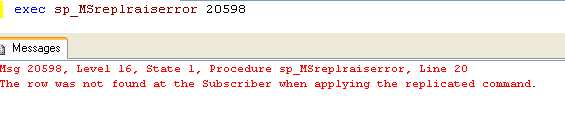
There are a couple points that will be interesting to power users. The first is
that these procedures are executed once per row on each subscriber. If
you insert, update, or delete 1000 rows on the publisher, these stored
procedures will get called 1000 times. The second is that you can change these
procedures manually and as long as you preserve the calling signature (same
parameter names and same data types), what you do with the passed data or how
you do it is entirely up to you. For example, I've worked on several projects
where we had a requirement to not replicate deletes to the subscribers. One way to
accomplish this is to just modify the delete procedure as follows:
ALTER procedure [dbo].[sp_MSdel_dboSomeNewTable] @pkc1 varchar(150) as --dont process deletes on this subscriber return
The only worry about changing the subscriber procedures is that they will get
overwritten if you run a new snapshot. Rather than try to remember to apply the
revised procedure after a snapshot - which might not happen for years - the best
thing to do is create a post snapshot script that will apply your change to the
subscriber automatically. If you modify the procedure and cause an error it just
forces the distribution agent to stop. Fix the problem and replication will
resume exactly where it left off with no loss of data.
Next time we'll look at changing our article properties to use some of the other
delivery options.




