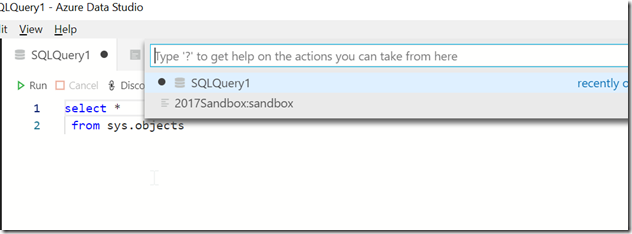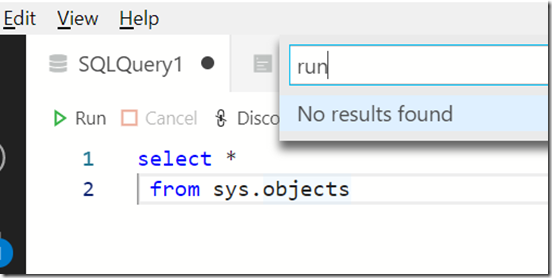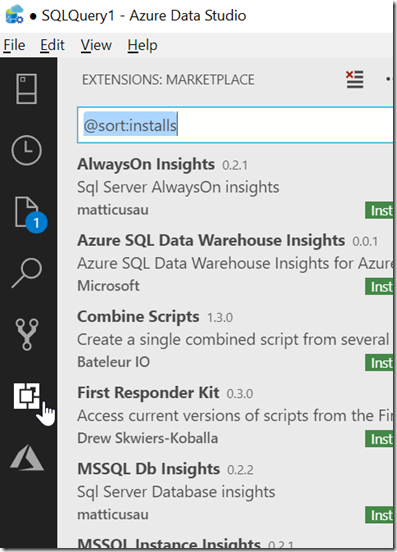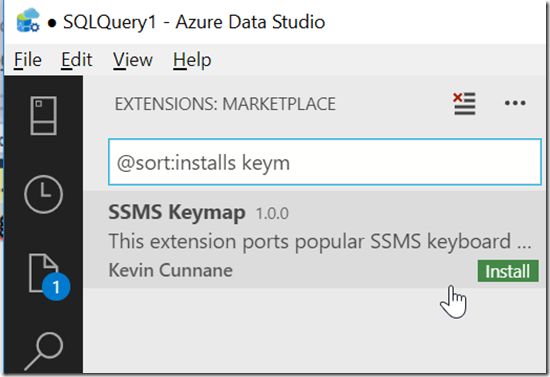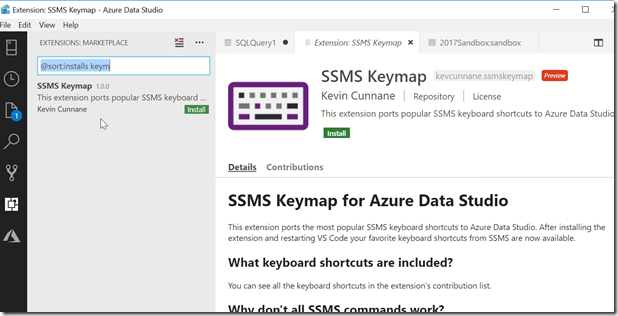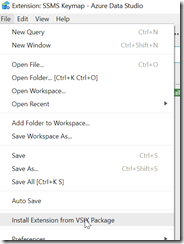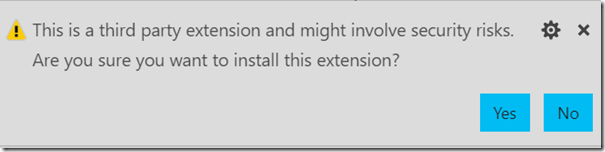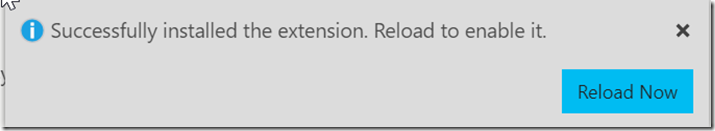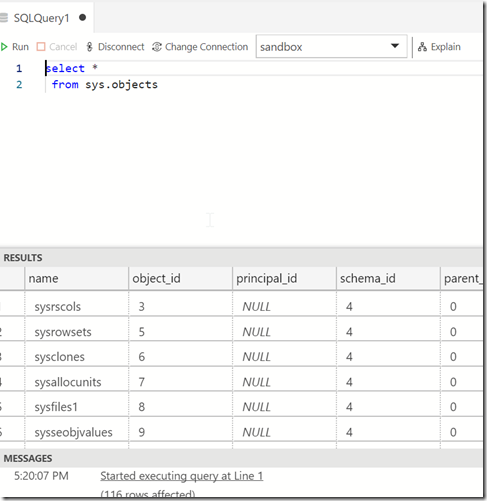I used to use ALT+X to execute queries in SSMS. I spent years with this shortcut, but as I started to present more, CTRL+E felt more natural. I’ve now grown used to that, so when I typed CTRL+E in Azure Data Studio (ADS), I was less than pleased.
Even trying to get help here didn’t help.
I actually had a conversation with Kevin Cunnane when this was SOS and he pointed me to the keymap extension. You can get this by clicking the extensions icon on the left side of ADS:
Once you do this, search for keymap, and you’ll see Kevin’s extension.
You can see details for the extension on the right.
When you click “Install”, you’ll go to Kevin’s repo on Github. Click the link to download the VSIS extension. This gets saved in your Downloads folder (or wherever you have downloads going).
Go back to ADS and use the File menu to find the VSIS installer.
Browse and double click the VSIX file you downloaded. You’ll see a message in the lower right of ADS.
Click Yes, or no, but if you click No, this won’t install. In a few seconds, if you clicked Yes, you’ll see this:
Click Reload, and ADS will close and reopen. Your query window should still be there, and CTRL+E will pop the connection dialog, since the connection closed. Once you connect, the query will run with CTRL+E
The full list of key mappings is available on the repo or in the package.json file.