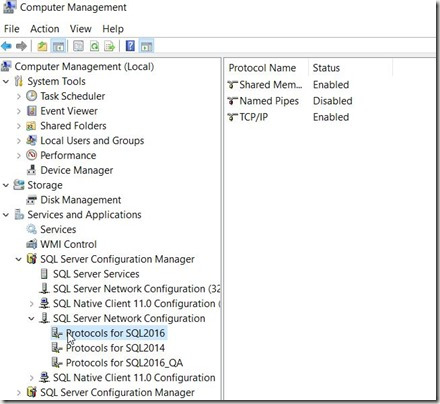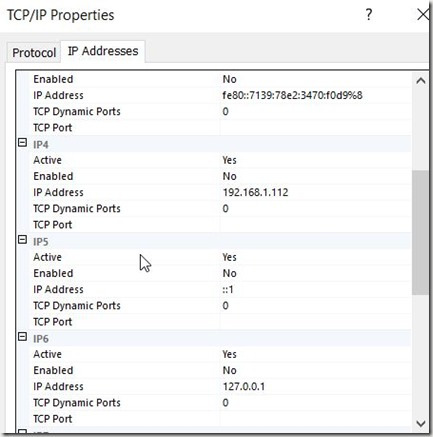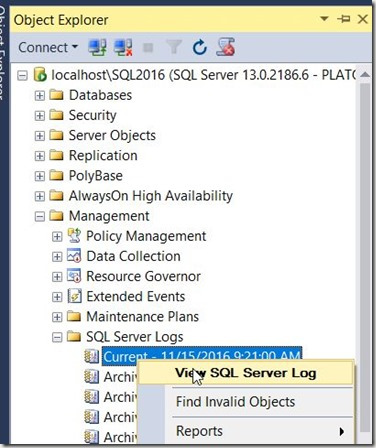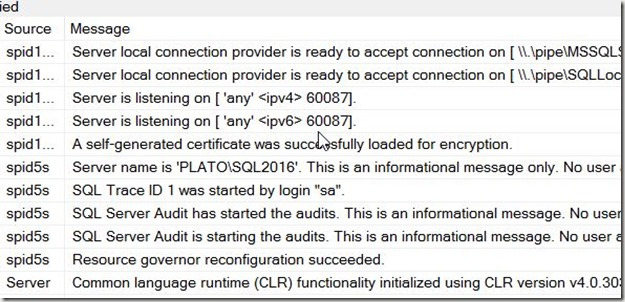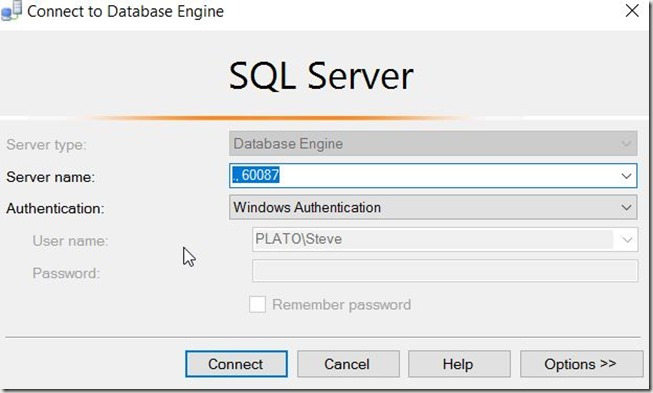Another post for me that is simple and hopefully serves as an example for people trying to get blogging as #SQLNewBloggers.
This is a quick post on checking the port for your SQL Server instance. It’s in line with Tim Ford’s request for simple, beginning blog posts this year.
How do you know what port your instance is listening on? Many of you might not know, depending on the SQLBrowser to be running. That’s not necessarily a good idea, as some security protocols insist this be disabled.
There are ways to check. First, you could use a the Configuration Manager. On my desktop, this is in the Manage tool for the computer. Once inside, I can select the Server Network Utility.
Notice that I have multiple instances here, so I need to choose one. Once I do, I see the protocols on the right. In this case, I want to look at the properties of TCP/IP, which is where I’ll get the port.
If I look at properties, I’ll start with the Protocol tab, but I want to switch to the IP Addresses tab. In here, you can see I’ll see an entry for each of the IPs my instance is listening on. I can see which ones are Active as well as the port. In my case, I have these set to dynamic ports.
This doesn’t help. If I had specific ports, I’d see them listed for each IP.
The way I tend to check the specific port is that I will go to the SQL Server Error log.
When I open this up, I see my error log entries. I want to look at the startup of my current session and scroll up slightly. At some point you will see an entry like “Server is listening on…”
In my case, you can see above that I am listening for this instance on 60087. I can verify this with a connection in SSMS.
Note that this is a named instance, and I normally connect to “.\SQL2016”. The SQLBrowser determines the port, since I send the name in, and then get a port back to where I will then connect. However, here the name doesn’t matter. I just send in the port and I can connect.
#SQLNewBlogger
Everyone working with SQL Server should know this. It’s a simple item, like checking the printer is plugged in. Know how to check this.
And blog about it.
Filed under: Blog Tagged: sql server, SQLNewBlogger, syndicated
![]()