Problem:
I am working on a project where I need to populate some configuration settings from an Excel file to the SQL server database so that on considering the values only my package will run. Here I want some easy method to populate those Excel data to my SQL server database. So that there will be no need to write Insert statements daily for each record. I want this task to be automated.
Solution:
Excel files includes a very good functionality called Macro execution. And the good thing is that we can write our own macro in VB and then we can execute it inside the Excel file. Here I too did the same thing, written one macro that will create INSERT statements for the current activated sheet.
To write Macro in Excel 2007:
- Navigate to View tab in Excel

- In View ribbon click on Macros Button
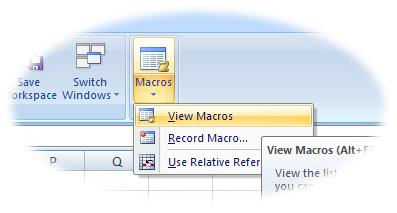
- In the Macro Dialog box, give a valid name for a macro you want to create, and press Create button
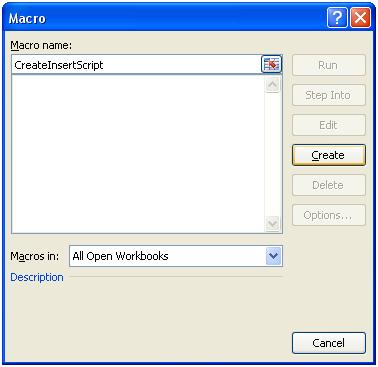
- In the code window, enter the script given below:
The code is self descriptive; in this I am fetching all the columns for the given active sheet at first. Then it will fetch the values for the corresponding columns. It will ask you for the range of data to be fetched like the starting Row no and the maximum Row no.
Testing:
Let's take the example of a small table named Student and the data for this is:
| Name | Roll | Marks |
| Ram | 101 | 89 |
| Ashok | 102 | 93 |
| Kumar | 103 | 78 |
In excel sheet it will look like this: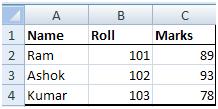
Here the starting row no is 2 and maximum row no is 4.
So after giving the inputs to the script, it will generate the below code:
| insert into [Student] ( [Name] , [Roll] , [Marks] ) values( 'Ram', '101', '89'); insert into [Student] ( [Name] , [Roll] , [Marks] ) insert into [Student] ( [Name] , [Roll] , [Marks] ) |
Conclusion:
Creating a macro to generate Insert statements from the excel file is very handy and easy than importing data from excel to SQL server or by package creation. The code can be further customized to generate insert statements for all the sheets given in an excel file.



