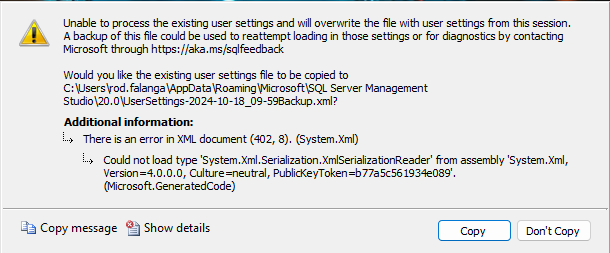Why does SSMS always pop up this window every time I get into it?
-
October 18, 2024 at 4:11 pm
For the last few weeks every time I get into SSMS 20.2 I am presented with this window:

I always select the Copy button, which supposedly would copy the top of my user settings file a new version. I would think that would take care of it, but no, the next time I get into SSMS, I get the same popup window. (The UserSettings is different because the date and time are different, but that's it.)
Anyway, I'd like to know how to stop this popup window from popping up. What in heck is wrong and how do I fix it?
Kindest Regards, Rod Connect with me on LinkedIn.
-
October 19, 2024 at 5:08 pm
Thanks for posting your issue and hopefully someone will answer soon.
This is an automated bump to increase visibility of your question.
-
December 30, 2024 at 9:53 pm
Just curious, Rod. Did you ever figure this out?
--Jeff Moden
RBAR is pronounced "ree-bar" and is a "Modenism" for Row-By-Agonizing-Row.
First step towards the paradigm shift of writing Set Based code:
________Stop thinking about what you want to do to a ROW... think, instead, of what you want to do to a COLUMN.Change is inevitable... Change for the better is not.
Helpful Links:
How to post code problems
How to Post Performance Problems
Create a Tally Function (fnTally) -
June 23, 2025 at 8:41 am
Likely some weird VS thing related to the shell.
I am glad in many ways that v21 uses the newer VS shell. Seems cleaner, though the different icon and slightly different formatting still jars me a bit
Viewing 5 posts - 1 through 5 (of 5 total)
You must be logged in to reply to this topic. Login to reply