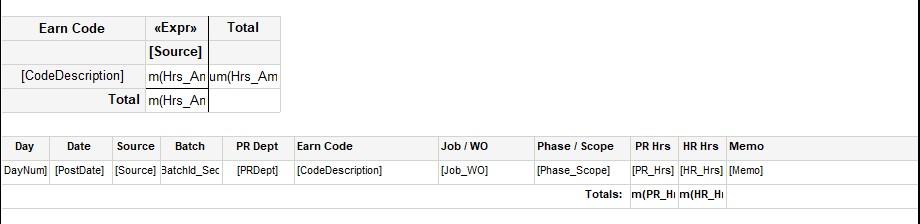Two tables per page
-
February 21, 2020 at 6:53 pm
I have this report, see below, that works great. Enter the employee number and these two separate tables/tablix populate. How do I take this report, or another one, and have a page per employee for all employees in a single report? It is easy when I have a single table/tablix. But this is two that appear on the same page.
Thank you for any input or help,

-
February 21, 2020 at 8:17 pm
Not a 100% on this, but set the SQL for each to not check for a specific employee. Set the page breaks to be on the Employee.
-------------------------------------------------------------
we travel not to escape life but for life not to escape us
Don't fear failure, fear regret. -
February 22, 2020 at 10:16 am
Drop a Tablix onto the report canvas, add the EmployeeID, group by it, and put a page break between instances. Then put the other report inside it as a subreport (?)
-
February 24, 2020 at 3:17 pm
I personally dislike sub-reports because I have seen too many performance issues.
Have you tried combining the 2 tables into 1 table? That should work and make page breaks easy to implement.
-
February 25, 2020 at 1:43 pm
I'm not sure how to combine two different types of tables into one. How do I force a page break on employee? Since they are two separate tables the results are not working well.
-
February 25, 2020 at 2:03 pm
If I include it as a sub report it only shows the first employee because the parameter expression is =First(Fields!Employee.Value, "Employee"). If I take out the first I get an aggregate error, i.e. =Fields!Employee.Value, "Employee"
-
February 25, 2020 at 2:10 pm
Have you tried combining the queries into 1 query? You could use a CTE to produce the aggregates and then join those to the details. Your query would then fit nicely into a single SSRS table.
Viewing 7 posts - 1 through 6 (of 6 total)
You must be logged in to reply to this topic. Login to reply