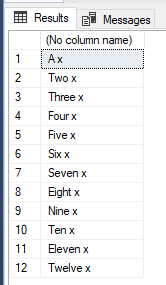The 12 days of Christmas
-
December 23, 2022 at 12:00 am
Comments posted to this topic are about the item The 12 days of Christmas
-
December 23, 2022 at 5:40 am
OK. I know this is an XMAS post and I shouldn't read too much into the code, but holy cow, those where Clauses (like what I did there) gave me the shivers. Ewww!
-
December 23, 2022 at 9:35 am
Sorry but the "correct" answer is wrong. The insert into Numbers is:
INSERT dbo.Numbers (n, word) VALUES
(1, 'A '),
Note the white space after A, so the first word is "A ". The suggested join ON:
SUBSTRING( gift, 1, CHARINDEX(' ', td.gift)) = n.word
Will fail for the first row because SUBSTRING( gift, 1, CHARINDEX(' ', td.gift)) for the row where gift starts with "A partridge..." will return "A" which will not equate to "A ". I am not aware of any collation options that allow a two-character string to equal a one-character string.
While it is not possible to define a function index to aid performance, the join that will work for this low data volume is simply
td.gift LIKE n.word + '%'
-
December 23, 2022 at 2:48 pm
Sorry... Had an possible error in my post and took it down until I'm sure.
--Jeff Moden
RBAR is pronounced "ree-bar" and is a "Modenism" for Row-By-Agonizing-Row.
First step towards the paradigm shift of writing Set Based code:
________Stop thinking about what you want to do to a ROW... think, instead, of what you want to do to a COLUMN.Change is inevitable... Change for the better is not.
Helpful Links:
How to post code problems
How to Post Performance Problems
Create a Tally Function (fnTally) -
December 23, 2022 at 3:21 pm
matthew.flower wrote:Sorry but the "correct" answer is wrong. The insert into Numbers is:
SUBSTRING( gift, 1, CHARINDEX(' ', td.gift)) = n.word
Will fail for the first row because SUBSTRING( gift, 1, CHARINDEX(' ', td.gift)) for the row where gift starts with "A partridge..." will return "A" which will not equate to "A ". I am not aware of any collation options that allow a two-character string to equal a one-character string.
While it is not possible to define a function index to aid performance, the join that will work for this low data volume is simply
td.gift LIKE n.word + '%'
I tried :
select SUBSTRING( gift, 1, CHARINDEX(' ', td.gift)) + 'x'
from TwelveDays tdIt returned:

So did return 'A '
But I do agree that I would use
ON td.gift like n.word + '%' -
December 23, 2022 at 3:25 pm
Ok... bloody variable width font's made it look like the CHARINDEX was based on an Empty String and not a single space, so I did have a misleading bit of information in the answer that I previously posted and took down.
Back on the subject...
matthew.flower wrote:Sorry but the "correct" answer is wrong. The insert into Numbers is:
INSERT dbo.Numbers (n, word) VALUES (1, 'A '),
Note the white space after A, so the first word is "A ". The suggested join ON:
SUBSTRING( gift, 1, CHARINDEX(' ', td.gift)) = n.word
Will fail for the first row because SUBSTRING( gift, 1, CHARINDEX(' ', td.gift)) for the row where gift starts with "A partridge..." will return "A" which will not equate to "A ". I am not aware of any collation options that allow a two-character string to equal a one-character string.
While it is not possible to define a function index to aid performance, the join that will work for this low data volume is simply
td.gift LIKE n.word + '%'
I absolutely agree that td.gift LIKE n.word + '%' is a much better answer. But I disagree with your take on the equality failure because of the trailing space.
Trailing spaces are ignored in string comparisons. If they weren't, the things like strings stored in a CHAR() column would be virtually useless because you'd have to Right-PAD the search string to make the two strings exactly equal.
The listed "Correct" answer will work even with the following data for the Numbers table...
CREATE TABLE Numbers (n INT, word VARCHAR(20))
GO
INSERT dbo.Numbers (n, word) VALUES
(1, 'A' + SPACE( 1)),
(2, 'Two' + SPACE( 2)),
(3, 'Three' + SPACE( 3)),
(4, 'Four' + SPACE( 4)),
(5, 'Five' + SPACE( 5)),
(6, 'Six' + SPACE( 6)),
(7, 'Seven' + SPACE( 7)),
(8, 'Eight' + SPACE( 8)),
(9, 'Nine' + SPACE( 9)),
(10, 'Ten' + SPACE(10)),
(11, 'Eleven' + SPACE(11)),
(12, 'Twelve' + SPACE(12))
GOThe unfortunate part of this is the cited documentation doesn't actually include any information on that fact because the posted question is a great example of this "feature".
--Jeff Moden
RBAR is pronounced "ree-bar" and is a "Modenism" for Row-By-Agonizing-Row.
First step towards the paradigm shift of writing Set Based code:
________Stop thinking about what you want to do to a ROW... think, instead, of what you want to do to a COLUMN.Change is inevitable... Change for the better is not.
Helpful Links:
How to post code problems
How to Post Performance Problems
Create a Tally Function (fnTally) -
December 23, 2022 at 4:13 pm
Thanks for the fun post! Merry Christmas!!
-
December 23, 2022 at 4:30 pm
BTW... the documentation for the subject of "trailing blanks" NOT being included in comparisons is a bit difficult to find. You would think that MS would have included it in the documentation for at least the CHAR() datatype, but they do not.
Here's the documentation on the subject and more.
https://learn.microsoft.com/en-us/sql/t-sql/statements/set-ansi-padding-transact-sql
--Jeff Moden
RBAR is pronounced "ree-bar" and is a "Modenism" for Row-By-Agonizing-Row.
First step towards the paradigm shift of writing Set Based code:
________Stop thinking about what you want to do to a ROW... think, instead, of what you want to do to a COLUMN.Change is inevitable... Change for the better is not.
Helpful Links:
How to post code problems
How to Post Performance Problems
Create a Tally Function (fnTally) -
December 23, 2022 at 4:41 pm
It does work as the trailing space is ignored. That being said, I'll edit the question as no one should be confused by this. I'll also look to PR some docs to know trailing spaces are ignored.
-
December 23, 2022 at 5:00 pm
Jeff Moden wrote:BTW... the documentation for the subject of "trailing blanks" NOT being included in comparisons is a bit difficult to find. You would think that MS would have included it in the documentation for at least the CHAR() datatype, but they do not.
Here's the documentation on the subject and more. https://learn.microsoft.com/en-us/sql/t-sql/statements/set-ansi-padding-transact-sql
It's worth noting that trailing spaces are included on the RHS of the like operator:
where 'A' like 'A 'is falsewhere 'A ' like 'A'is truewhere 'A' = 'A 'is truewhere 'A ' = 'A'is true -
December 23, 2022 at 8:03 pm
Jonathan AC Roberts wrote:Jeff Moden wrote:BTW... the documentation for the subject of "trailing blanks" NOT being included in comparisons is a bit difficult to find. You would think that MS would have included it in the documentation for at least the CHAR() datatype, but they do not.
Here's the documentation on the subject and more. https://learn.microsoft.com/en-us/sql/t-sql/statements/set-ansi-padding-transact-sql
It's worth noting that trailing spaces are included on the RHS of the like operator:
where 'A' like 'A 'is falsewhere 'A ' like 'A'is truewhere 'A' = 'A 'is truewhere 'A ' = 'A'is trueYes... LIKE is one of the exceptions noted in the link I posted.
--Jeff Moden
RBAR is pronounced "ree-bar" and is a "Modenism" for Row-By-Agonizing-Row.
First step towards the paradigm shift of writing Set Based code:
________Stop thinking about what you want to do to a ROW... think, instead, of what you want to do to a COLUMN.Change is inevitable... Change for the better is not.
Helpful Links:
How to post code problems
How to Post Performance Problems
Create a Tally Function (fnTally) -
December 23, 2022 at 8:04 pm
Steve Jones - SSC Editor wrote:It does work as the trailing space is ignored. That being said, I'll edit the question as no one should be confused by this. I'll also look to PR some docs to know trailing spaces are ignored.
I thought the original question was just fine, especially since it taught a deeper lesson that many are not aware of.
--Jeff Moden
RBAR is pronounced "ree-bar" and is a "Modenism" for Row-By-Agonizing-Row.
First step towards the paradigm shift of writing Set Based code:
________Stop thinking about what you want to do to a ROW... think, instead, of what you want to do to a COLUMN.Change is inevitable... Change for the better is not.
Helpful Links:
How to post code problems
How to Post Performance Problems
Create a Tally Function (fnTally) -
December 23, 2022 at 8:29 pm
Jeff Moden wrote:Jonathan AC Roberts wrote:Jeff Moden wrote:BTW... the documentation for the subject of "trailing blanks" NOT being included in comparisons is a bit difficult to find. You would think that MS would have included it in the documentation for at least the CHAR() datatype, but they do not.
Here's the documentation on the subject and more. https://learn.microsoft.com/en-us/sql/t-sql/statements/set-ansi-padding-transact-sql
It's worth noting that trailing spaces are included on the RHS of the like operator:
where 'A' like 'A 'is falsewhere 'A ' like 'A'is truewhere 'A' = 'A 'is truewhere 'A ' = 'A'is trueYes... LIKE is one of the exceptions noted in the link I posted.
I did a quick find on that page before I posted my comment and there was no mention of LIKE in that article.
-
December 24, 2022 at 4:45 pm
OK, so maybe I'm being overcritical on this, but the "correct" answer isn't an "ON" clause (it's missing the "ON ").
But otherwise, a very good (and conversation-invoking) question.
Thanks Steve (et al) and Happy Holidays!
Viewing 14 posts - 1 through 14 (of 14 total)
You must be logged in to reply to this topic. Login to reply