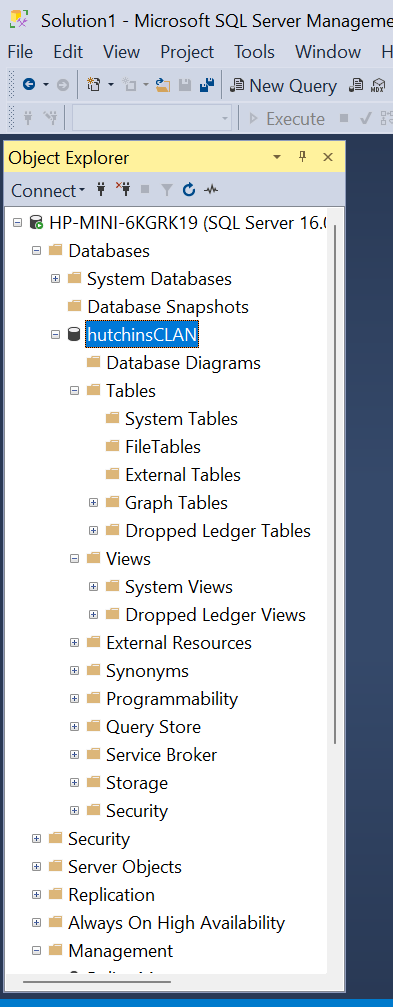SSMS Object Explorer Not Showing Tables
-
February 13, 2025 at 6:47 pm
If this post doesn't meet protocol here, please tell me how to improve as I'm new here. I thought a screenshot would best help my question.
In the ss you can see that I have a database (db?) created named hutchinsCLAN. I created - and even modified - 3 tables for it: clanPEOPLE, clanMARRIAGES, clanDEATHS. I don't understand why Object Explorer doesn't show them, but - worse - I can't call them up to modify them or to create relationships or create diagrams (the latter I have to learn how to do), etc. I'm reluctant to create the few other tables that I need until I learn to use SSMS.
Can anyone give me a nudge in the right direction - or even a mighty shove - to learn more about using SSMS? The videos I've watched dive quickly into queries and more advanced capabilities without spending time on the basics a neophyte like me needs. They demonstrate the knowledge and skill of their creators, but they despite being labelled for beginners, they jump to advanced topics quickly. I'm looking for a Dick and Jane "See Spot run." (from 1948 first grade) sort of tutorial.
Thanks for any help and any pointers about local protocol for posting. I'm sure I'll need to learn more about posting SQL code when I reach that bridge to cross.

- This topic was modified 12 months ago by Ahr Aitch.
Be kind. Be calm. Be generous. Behave.
-
February 13, 2025 at 7:03 pm
On the off chance you didn't do this - try refreshing object explorer.
If you have already tried that, then try opening the system databases - then master database - and look for your tables in there. I have a suspicion that the scripts you were provided did not specify the database and therefore they would be created in the database that was in context which by default is the master database.
Jeffrey Williams
“We are all faced with a series of great opportunities brilliantly disguised as impossible situations.”― Charles R. Swindoll
How to post questions to get better answers faster
Managing Transaction Logs -
February 13, 2025 at 8:32 pm
Thank you, Jeffrey.
I was able to get the display back by choosing Databases, right clicking and choosing Refresh.
Just proves what a complete noob I am, eh?
Be kind. Be calm. Be generous. Behave.
-
February 13, 2025 at 10:20 pm
Ahr Aitch wrote:Thank you, Jeffrey.
I was able to get the display back by choosing Databases, right clicking and choosing Refresh.
Just proves what a complete noob I am, eh?
No worries
Jeffrey Williams
“We are all faced with a series of great opportunities brilliantly disguised as impossible situations.”― Charles R. Swindoll
How to post questions to get better answers faster
Managing Transaction Logs
Viewing 4 posts - 1 through 4 (of 4 total)
You must be logged in to reply to this topic. Login to reply