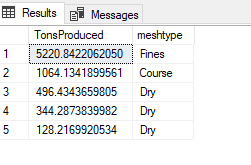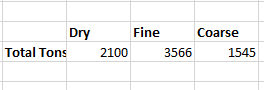SQL Using a PIVOT to Convert row data to column
-
August 1, 2022 at 12:44 pm
Hello,
Im trying to get a Pivot to work , but its retuning a NULL . I tried various thing , like using Partition with Row_number as well , the below is the scipt but return null.
Basically, I'm looking for the Meshtype to be the column i.e Fine, coarse and Dry to be the columns
Currently, I have it like this:

However, I would like it to display like this:

---- Total Tons produced Today-------
select meshtype,tonsperhour
from
(select
sum(tonsperhour)TonsProduced,
Case when meshtype = 'Raw Infeed Fines' then 'Fines'
when meshtype = 'Raw Infeed Coarse' then 'Course'
when (meshtype IS NULL) then 'Dry1' ELSE 'Dry'
end as meshtype1
--,ROW_NUMBER() over (partition by meshtype order by meshtype) colseq
--sum(tonsperhour) TonsProduced
--, Case when meshtype = 'Raw Infeed Fines' then 'Fines'
--when meshtype = 'Raw Infeed Coarse' then 'Course'
--when (meshtype IS NULL) then 'Dry1' ELSE 'Dry'
--end as meshtype
from tons_per_hour
where
datetime >= dateadd(day, datediff(day, 0, dbo.GetDateCDT(GETDATE())), 0)
and datepart(mi, datetime)in (0)
and datepart(ss, datetime)=0
and datediff(d, datetime, getdate()) <=60
and meshtype <> '100 mesh'
and meshtype <> 'Raw Sand A'
and meshtype <> 'Raw Sand B'
and plant like '%san%'
--and meshtype not in ( '40/140','40/150', '40/70', '50/140','Non frac', 'Washed Sand A', 'Washed Sand B', 'Washed Sand C','Waste' )
and meshtype not in ( 'Non frac', 'Washed Sand A', 'Washed Sand B', 'Washed Sand C','Waste' )
and meshtype not in ('Non frac')
group by
meshtype ) as source
Pivot
(max(TonsProduced)
for
Meshtype1 in ([meshtype],[tonsperhour])
) as Piv1thanks for the help.
-
August 1, 2022 at 6:52 pm
Ok... so tell us how you got the numbers is the "after" graphic from the numbers in the "currently have" graphic. The don't add up.
--Jeff Moden
RBAR is pronounced "ree-bar" and is a "Modenism" for Row-By-Agonizing-Row.
First step towards the paradigm shift of writing Set Based code:
________Stop thinking about what you want to do to a ROW... think, instead, of what you want to do to a COLUMN.Change is inevitable... Change for the better is not.
Helpful Links:
How to post code problems
How to Post Performance Problems
Create a Tally Function (fnTally) -
August 1, 2022 at 7:51 pm
You PIVOT to turn row values into column names.
SQL Server does not provide dynamic PIVOT, you must specify the names for the new columns you want returned.
Because 'Dry', 'Fine' ('Fines' in the script) and 'Coarse' are the values on which you are pivoting, they are the column names in the pivoted results and must be explicitly provided in the SELECT and PIVOT clauses.
-- note: the image provided shows 'Fine' as the column name, but the script uses 'Fines'
-- ex: Case when meshtype = 'Raw Infeed Fines' then 'Fines'
---- Total Tons produced Today-------
-- Note: Change the next line:
-- select meshtype,tonsperhour
-- To:
SELECT [Dry], [Fines], [Coarse]
from
(select
sum(tonsperhour)TonsProduced,
[...snip...]
Pivot
(max(TonsProduced)
for
-- Note: change the following line so you PIVOT the values into column names
Meshtype1 in ([Dry], [Fines], [Coarse])
) as Piv1Eddie Wuerch
MCM: SQL -
August 3, 2022 at 2:34 am
Eddie, that helped big time - thank you.
Pivot is working well, Initially the sum of the Dry column seems to only pick up the first value for dry. I looked through query and I was using Max , changed it sum and vola
Thanks again !
Viewing 4 posts - 1 through 4 (of 4 total)
You must be logged in to reply to this topic. Login to reply