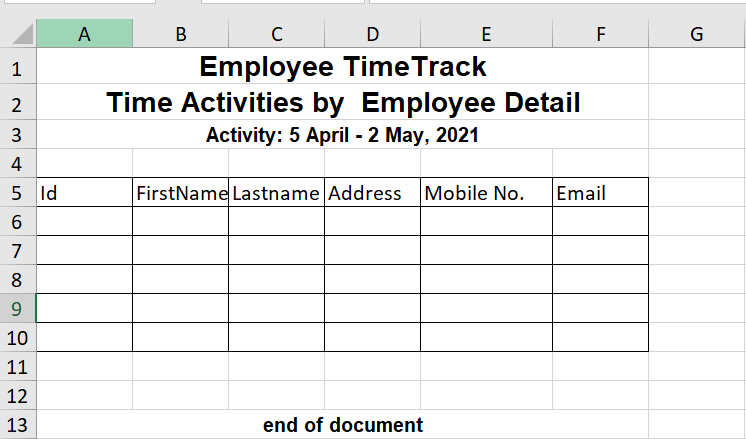Removing specific rows in an Excel file using Azure Data Factory
-
November 16, 2021 at 10:47 am
I have a set of excel files inside ADLS. The format looks similar to the one below:

The first 4 rows would always be the document header information and the last 3 will be 2 empty rows and the end of the document indicator. The number of rows for the employee information is indefinite. I would like to delete the first 4 rows and the last 3 rows using ADF.
Can any help me with what should be expressions in the Derived column / Select?
-
November 16, 2021 at 6:11 pm
Data factory has a for each loop.
This may be a start. https://debbiesmspowerbiazureblog.home.blog/category/azure/azure-data-factory-azure/azure-data-factory-for-each-loop/
Why are you trying to read a spreadsheet? Can you execute a query against the source of the spreadsheet?
You could also import all of this into a table, and delete the rows where there are no values in columns B thru F.
Michael L John
If you assassinate a DBA, would you pull a trigger?
To properly post on a forum:
http://www.sqlservercentral.com/articles/61537/ -
November 16, 2021 at 6:49 pm
Can you do PowerQuery inside ADF?
Remove Top N Rows, Remove Bottom N Rows. Done.
Viewing 3 posts - 1 through 3 (of 3 total)
You must be logged in to reply to this topic. Login to reply