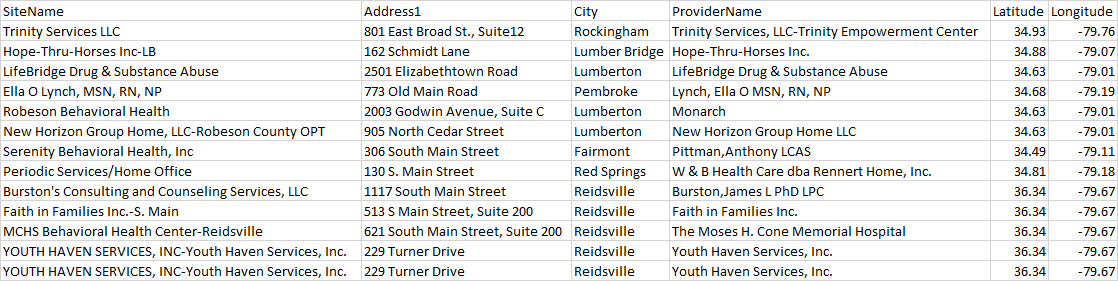Problem with Latitude and Longitude Distance calc
-
March 14, 2022 at 5:35 pm
I have an ad hoc block of code that is performing well, but when
I place the logic into an insert into a temp table I get NULLS in my Distance field:
This works well:
Declare @source geography = geography::Point(35.93099821, -79.95852298, 4326);
Declare @destination geography = geography::Point(36.08000000, -79.44000000, 4326);
Select @source.STDistance(@destination) / 1609.344 as Miles;This gives me NULLS in my Distance field (my static table has all the longitude and latitude values for my source location:
Declare @destination geography = geography::Point(35.93099821, -79.95852298, 4326);
Declare @source geography
SELECT TOP (1000) [SiteName]
,[Address1]
,[City]
,[ProviderName]
,[Latitude]
,[Longitude]
,@source.STDistance(@destination) / 1609.344 as [Distance]
INTO #TempTableProviders FROM [ProvidersDirectory].[dbo].[ProvidersTable]; -
March 14, 2022 at 5:38 pm
Your variable @source is not being set, hence the NULLs.
-
March 14, 2022 at 6:27 pm
If I assign a value to @source in my declaration how do I 'reset' it in my insert to the temp table? The exercise is to assign a geographical location to the destination and calculate each row's distance.
-
March 14, 2022 at 7:23 pm
Does [ProvidersDirectory].[dbo].[ProvidersTable] have the source data column?
If so, use that.
If not, where does the source data come from?
-
March 14, 2022 at 8:04 pm
The [ProvidersDirectory].[dbo].[ProvidersTable] does not have a 'Distance' field. This is a calculated field to be only placed in the temp table. The [ProvidersDirectory].[dbo].[ProvidersTable] only has the longitude and latitude. In the declaration for @destination I am passing in a set of longitude and latitude coordinates to be compared with each record in the [ProvidersDirectory].[dbo].[ProvidersTable] to calculate a distance the way this bellow does so reliably. I am only declaring the @Source because the function appears to require it:
Declare @source geography = geography::Point(35.93099821, -79.95852298, 4326);
Declare @destination geography = geography::Point(36.08000000, -79.44000000, 4326);
Select @source.STDistance(@destination) / 1609.344 as Miles;- This reply was modified 3 years, 11 months ago by DaveBriCam.
-
March 14, 2022 at 8:30 pm
You need to create the point from the Latitude and Longitude for each row. Something like:
(geography::STPointFromText('POINT(' + Latitude + ' ' + Longitude + ')', 4326)).STDistance(@destination) / 1609.344 as [Distance]If that does not work split it up into CTEs. As you cannot be bothered providing test data you will not get tested code.
-
March 14, 2022 at 9:05 pm
-
March 14, 2022 at 9:13 pm
Test data (not sure how to display it):
As insert statement(s) -- e.g.,
INSERT INTO #table (Column1, Column2, etc.)
SELECT Column1, Column2, Column3
UNION ALL
SELECT Column1, Column2, Column3;
-- or
INSERT INTO #table (Column1, Column2, etc.)
VALUES(Column1, Column2, Column3),
(Column1, Column2, Column3);See https://www.sqlservercentral.com/articles/forum-etiquette-how-to-post-datacode-on-a-forum-to-get-the-best-help for a great summary
-
March 18, 2022 at 12:20 pm
When you give an image instead of data, text, and when in the image you display only two digits after the decimal point (so that most of the records are actually in the same place), even those who want to help, find it difficult.
Viewing 10 posts - 1 through 10 (of 10 total)
You must be logged in to reply to this topic. Login to reply