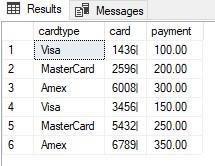Need assistance to remove numbers from a Column result
-
September 16, 2024 at 2:15 am
I have a Colum that outputs this data, depending on the Card Type:
0991719957291436|02|22|VISA|Visa|
if 'VISA' concat 12 #'s from left to right
--I only need the numbers '1436' I also need to remove everything after the 1436, so 12 digits before the 1436
7956459769292596|04|21|M/C|MasterCard|
if 'MasterCard' concat 12 #'s from left to right
--Same here, IF 'MasterCard' then remove first 12, then remove else after the 6 before the |05
195779235276008|09|20|AMEX|Amex|
if 'Amex' concat 11 #'s from left to right
--Same idea. But with Amex, I only need to remove the first 11 digits, then everything after.
(These 'card' numbers are fictitious, FYI)
Here is the Code I am working with:
This this line I need to edit correctly: ELSE isnull(t.s_Result, '')
USE [someDB]
GO
/****** Object: StoredProcedure [dbo].[dw_daily_user_cc_detail] Script Date: 9/15/2024 7:07:37 PM ******/SET ANSI_NULLS ON
GO
SET QUOTED_IDENTIFIER ON
GO
ALTER PROCEDURE [dbo].[dw_daily_user_cc_detail]
(
@dtstart_time datetime,
@dtend_time datetime,
@user_id int
)
AS
SET NOCOUNT ON
select
CASE t.s_credit_tran_type
WHEN 'external' THEN 'XTNL'
ELSE ISNULL(t.s_credit_card_type, 'XTNL')
END as cardtype,
CASE t.s_credit_tran_type
WHEN 'external' THEN ' '
ELSE isnull(t.s_Result, '')
--ELSE isnull(t.s_card_last_lour, '')
END as card,
isnull(t.c_amount, 0) + isnull(ttips.c_amount, 0) as payment,
isnull(tips.c_amount, 0) - isnull(ttips.c_amount, 0)as tip,
isnull(t.c_amount, 0) + isnull(tips.c_amount, 0) as total
FROM
tips right outer join transactions t on tips.i_tip_transaction_id = t.i_transaction_id
left outer join transactions ttips on t.i_transaction_id = ttips.i_transaction_parent_trans_id
WHERE
t.s_credit_tran_type in ('external', 'post', 'sale') AND
t.b_cancel = 0 and
isnull(ttips.b_cancel, 0) = 0 AND
isnull(ttips.s_credit_tran_type, 'tip') = 'tip' AND
t.i_user_id = @user_id AND
t.i_ticket_id IN
(select i_ticket_id from Ticket
where
dt_close_time >= @dtstart_time and
dt_close_time < @dtend_time
)
ORDER BY
isnull(t.c_amount, 0) DESC
THANKS TO ANYONE WHO CAN SHED SOME LIGHT. I have tried RTRIM and CONCAT but I cannot get it to work correctly.
Best,
Chef
- This topic was modified 1 years, 4 months ago by chef423.
-
September 16, 2024 at 8:20 am
You should know how to post consumable data by now, with >5,000 points.
We can't run your code unless you provide supporting DDL. But you should know that too.
-
September 16, 2024 at 11:06 am
Setup some test data
CREATE TABLE TestCardData (
s_Result NVARCHAR(255),
s_credit_card_type NVARCHAR(50),
s_credit_tran_type NVARCHAR(50),
c_amount DECIMAL(18, 2)
);
INSERT INTO TestCardData (s_Result, s_credit_card_type, s_credit_tran_type, c_amount)
VALUES
('0991719957291436|02|22|VISA|Visa|', 'Visa', 'post', 100.00), -- VISA
('7956459769292596|04|21|M/C|MasterCard|', 'MasterCard', 'post', 200.00), -- MasterCard
('195779235276008|09|20|AMEX|Amex|', 'Amex', 'post', 300.00), -- AMEX
('1234567890123456|01|23|VISA|Visa|', 'Visa', 'sale', 150.00), -- VISA
('8765432198765432|05|21|M/C|MasterCard|', 'MasterCard', 'external', 250.00), -- MasterCard
('789456123456789|03|24|AMEX|Amex|', 'Amex', 'sale', 350.00); -- AMEXQuery Using REPLACE
SELECT s_credit_card_type AS cardtype,
CASE WHEN CHARINDEX('VISA', s_Result) > 0 THEN REPLACE(SUBSTRING(s_Result, 1, CHARINDEX('|', s_Result)), LEFT(s_Result, 12), '')
WHEN CHARINDEX('MasterCard', s_Result) > 0 THEN REPLACE(SUBSTRING(s_Result, 1, CHARINDEX('|', s_Result)), LEFT(s_Result, 12), '')
WHEN CHARINDEX('AMEX', s_Result) > 0 THEN REPLACE(SUBSTRING(s_Result, 1, CHARINDEX('|', s_Result)), LEFT(s_Result, 11), '')
ELSE ISNULL(s_Result, '')
END AS card,
c_amount AS payment
FROM TestCardData
;Query Using SUBSTRING + CHARINDEX
SELECT s_credit_card_type AS cardtype,
CASE WHEN CHARINDEX('VISA', s_Result) > 0 THEN SUBSTRING(s_Result, 13, 4)
WHEN CHARINDEX('MasterCard', s_Result) > 0 THEN SUBSTRING(s_Result, 13, 4)
WHEN CHARINDEX('AMEX', s_Result) > 0 THEN SUBSTRING(s_Result, 12, 4)
ELSE ISNULL(s_Result, '')
END AS card,
c_amount AS payment
FROM TestCardData
;
-
September 16, 2024 at 3:13 pm
I would use STUFF for this, as most custom-fitted to do this task:
SELECT s_Result,
STUFF(s_Result, 1, CASE s_credit_card_type
WHEN 'Amex' THEN 11 WHEN 'MasterCard' THEN 12
WHEN 'Visa' THEN 12 ELSE 0 END, '') AS s_Result_adjusted
FROM TestCardData;SQL DBA,SQL Server MVP(07, 08, 09) "It's a dog-eat-dog world, and I'm wearing Milk-Bone underwear." "Norm", on "Cheers". Also from "Cheers", from "Carla": "You need to know 3 things about Tortelli men: Tortelli men draw women like flies; Tortelli men treat women like flies; Tortelli men's brains are in their flies".
-
September 16, 2024 at 8:06 pm
If all you need is the last 4 from the card number - I would use this:
RIGHT(LEFT(s_Result, CHARINDEX('|', s_Result) - 1)), 4) AS last_fourNo need to determine what type of card or worry about how many characters exist prior to the last four.
Jeffrey Williams
“We are all faced with a series of great opportunities brilliantly disguised as impossible situations.”― Charles R. Swindoll
How to post questions to get better answers faster
Managing Transaction Logs -
September 17, 2024 at 5:17 am
First (trying to save your career here), if this column isn't encrypted with a lengthy salt, someone will beat on you soon. Hopefully it will be an auditor and not someone telling you that you've been hacked.
Jeffrey Williams is spot on with his code. I've not tested it for performance but, in a similar fashion, the following code will also do the trick and might be a little faster on big stuff because it only uses 2 string functions instead of 3.
SELECT SUBSTRING(s_Result,CHARINDEX('|',s_Result)-4,4)
FROM dbo.TestCardData
;If you need all the pieces, see the "Resources" section of the following article for a text splitter that will do the job quite nicely for you.
--Jeff Moden
RBAR is pronounced "ree-bar" and is a "Modenism" for Row-By-Agonizing-Row.
First step towards the paradigm shift of writing Set Based code:
________Stop thinking about what you want to do to a ROW... think, instead, of what you want to do to a COLUMN.Change is inevitable... Change for the better is not.
Helpful Links:
How to post code problems
How to Post Performance Problems
Create a Tally Function (fnTally) -
September 17, 2024 at 3:57 pm
Thank you to everyone. And to Phil, you're right, but its been a good while since I posted. I will follow your lead in the future.
Again, thanks for all the responses. I really appreciate it.
Chef
-
October 23, 2024 at 8:50 pm
Jeff, your simple one line of code made it happen. This was a great learning exp for me, I kept making this thing way harder than it was.
Thanks again to everyone who contributed.
Viewing 8 posts - 1 through 8 (of 8 total)
You must be logged in to reply to this topic. Login to reply