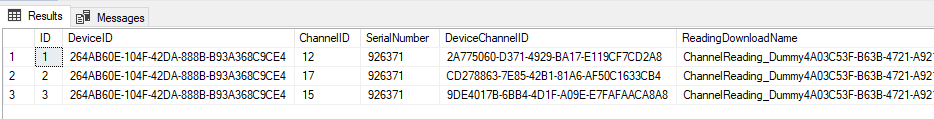How to Reseed an Identity Column on Temp Table After data has been removed
-
January 23, 2023 at 12:44 pm
Hi there
We have a temp table in our code that contains an Identity column. Now data will get removed from this table and I want to reorder the ID Column sequentially , so that ID appears as 1,2,3 , 4 etc...
/****** Table and Data re-creation script ***********************************************************************************************************************************************/
DROP TABLE IF EXISTS [#zzitems]
CREATE TABLE [#zzitems](
[ID] INT IDENTITY(1,1) Not null,
[DeviceID] [uniqueidentifier] NULL,
[ChannelID] [nvarchar](10) NULL,
[SerialNumber] [nvarchar](10) NULL,
[DeviceChannelID] [uniqueidentifier] NULL,
[ReadingDownloadName] [varchar](100) NULL,
[ReadingStartDate] [datetime2](7) NULL,
[ReadingEndDate] [datetime2](7) NULL,
[Amount] [int] NULL,
[Sortorder] [nvarchar](30) NULL,
[IncludeFirstDate] [int] NULL,
[DownloadTableName] [nvarchar](100) NULL
) ON [PRIMARY]
GO
INSERT [#zzitems] ( [DeviceID], [ChannelID], [SerialNumber], [DeviceChannelID], [ReadingDownloadName], [ReadingStartDate], [ReadingEndDate], [Amount], [Sortorder], [IncludeFirstDate], [DownloadTableName]) VALUES ( N'264ab60e-104f-42da-888b-b93a368c9ce4', N'16', N'926371', N'cd278863-7e85-42b1-81a6-af50c1633cb4', N'ChannelReading_Dummy4A03C53F-B63B-4721-A921-DE0C2316065F', CAST(N'2022-05-20T13:49:08.0000000' AS DateTime2), CAST(N'2023-01-23T11:05:33.0000000' AS DateTime2), 50, N'Ascending', 1, N'ChannelReading_926371_16_CD278863-7E85-42B1-81A6-AF50C1633CB4')
GO
INSERT [#zzitems] ( [DeviceID], [ChannelID], [SerialNumber], [DeviceChannelID], [ReadingDownloadName], [ReadingStartDate], [ReadingEndDate], [Amount], [Sortorder], [IncludeFirstDate], [DownloadTableName]) VALUES ( N'264ab60e-104f-42da-888b-b93a368c9ce4', N'12', N'926371', N'2a775060-d371-4929-ba17-e119cf7cd2a8', N'ChannelReading_Dummy4A03C53F-B63B-4721-A921-DE0C2316065F', CAST(N'2022-05-20T13:49:08.0000000' AS DateTime2), CAST(N'2023-01-23T11:05:33.0000000' AS DateTime2), 50, N'Ascending', 1, N'ChannelReading_926371_12_2A775060-D371-4929-BA17-E119CF7CD2A8')
GO
INSERT [#zzitems] ( [DeviceID], [ChannelID], [SerialNumber], [DeviceChannelID], [ReadingDownloadName], [ReadingStartDate], [ReadingEndDate], [Amount], [Sortorder], [IncludeFirstDate], [DownloadTableName]) VALUES ( N'264ab60e-104f-42da-888b-b93a368c9ce4', N'15', N'926371', N'9de4017b-6bb4-4d1f-a09e-e7fafaaca8a8', N'ChannelReading_Dummy4A03C53F-B63B-4721-A921-DE0C2316065F', CAST(N'2022-05-20T13:49:08.0000000' AS DateTime2), CAST(N'2023-01-23T11:05:33.0000000' AS DateTime2), 50, N'Ascending', 1, N'ChannelReading_926371_15_9DE4017B-6BB4-4D1F-A09E-E7FAFAACA8A8')
GO
INSERT [#zzitems] ( [DeviceID], [ChannelID], [SerialNumber], [DeviceChannelID], [ReadingDownloadName], [ReadingStartDate], [ReadingEndDate], [Amount], [Sortorder], [IncludeFirstDate], [DownloadTableName]) VALUES ( N'264ab60e-104f-42da-888b-b93a368c9ce4', N'17', N'926371', N'cd278863-7e85-42b1-81a6-af50c1633cb4', N'ChannelReading_Dummy4A03C53F-B63B-4721-A921-DE0C2316065F', CAST(N'2022-05-20T13:49:08.0000000' AS DateTime2), CAST(N'2023-01-23T11:05:33.0000000' AS DateTime2), 50, N'Ascending', 1, N'ChannelReading_926371_16_CD278863-7E85-42B1-81A6-AF50C1633CB4')
GO
INSERT [#zzitems] ( [DeviceID], [ChannelID], [SerialNumber], [DeviceChannelID], [ReadingDownloadName], [ReadingStartDate], [ReadingEndDate], [Amount], [Sortorder], [IncludeFirstDate], [DownloadTableName]) VALUES ( N'264ab60e-104f-42da-888b-b93a368c9ce4', N'18', N'926371', N'2a775060-d371-4929-ba17-e119cf7cd2a8', N'ChannelReading_Dummy4A03C53F-B63B-4721-A921-DE0C2316065F', CAST(N'2022-05-20T13:49:08.0000000' AS DateTime2), CAST(N'2023-01-23T11:05:33.0000000' AS DateTime2), 50, N'Ascending', 1, N'ChannelReading_926371_12_2A775060-D371-4929-BA17-E119CF7CD2A8')
GO
INSERT [#zzitems] ( [DeviceID], [ChannelID], [SerialNumber], [DeviceChannelID], [ReadingDownloadName], [ReadingStartDate], [ReadingEndDate], [Amount], [Sortorder], [IncludeFirstDate], [DownloadTableName]) VALUES ( N'264ab60e-104f-42da-888b-b93a368c9ce4', N'15', N'926371', N'9de4017b-6bb4-4d1f-a09e-e7fafaaca8a8', N'ChannelReading_Dummy4A03C53F-B63B-4721-A921-DE0C2316065F', CAST(N'2022-05-20T13:49:08.0000000' AS DateTime2), CAST(N'2023-01-23T11:05:33.0000000' AS DateTime2), 50, N'Ascending', 1, N'ChannelReading_926371_15_9DE4017B-6BB4-4D1F-A09E-E7FAFAACA8A8')
GO
delete from [#zzitems] where id in (1,3,5)
SELECT * FROM [#zzitems]
DBCC CHECKIDENT('#zzitems', RESEED, 1)
/****** Table and Data re-creation script ************************************************************************************************************************
I tried using the following
DBCC CHECKIDENT('#zzitems', RESEED, 1) but that did not have an effect and did not re-set the ID
i then tried to change the ID column to a simple INT and then insert data using Row_Number
Now that worked fine. However when i went to try and update the ID column using the following:
Update i
set ID = row_number() OVER ( order by DeviceID, DeviceChannelID, ReadingStartDate )
from #items i
I got the following message
Msg 4108, Level 15, State 1, Line 284
Windowed functions can only appear in the SELECT or ORDER BY clauses
How can i re-set the ID in this temp table after I have removed records?
See screenshot attached
Attachments:
You must be logged in to view attached files. -
January 23, 2023 at 12:58 pm
Why do you want to reseed the value? You only
DELETEthe rows with aIDof1,3, and5. If you reseed theIDENTITY(so that the next row has1, presumably), then when youINSERTanother row you would end up with 2 rows with aIDof2; is that desired?So, speaking hypothetically, you inserted the data you do above, and then deleted the same rows. If you reseed the
IDENTITYso that the next row gets anIDof1, and you thenINSERTed 6 new rows, you would have 1 row for theIDs1,3, and5, however, there would be 2 rows for theIDs2,4, and6.- This reply was modified 3 years ago by Thom A.
Thom~
Excuse my typos and sometimes awful grammar. My fingers work faster than my brain does.
Larnu.uk -
January 23, 2023 at 1:02 pm
I want to reseed the Value as Im then processing values using a loop , sequentially steping through the records
So i have something like this
SELECT
@VinCounter = MIN([ID]),
@VinMaxCounter = MAX([ID])
FROM
[#Items]
WHILE @VinCounter <= @VinMaxCounter
BEGIN
--- process data
SET @VinCounter = @VinCounter + 1
END
Now after deleting records prior to this, if my ID values are as follows:
ID
2
3
5
Then this will get called 4 times.. instead of 3 times (for 3 records) as its stepping though sequentially
-
January 23, 2023 at 1:36 pm
The fact that you're using a loop sounds like there are other problems too. T-SQL is a set-based language and so excels at set-based solutions. Conversely, it doesn't perform well at iterative tasks.
Honestly, I think you might be better off taking a step back and explaining the whole problem you're trying to solve, rather than the problem you explain here about reseeding the identity.
Also, if you are posting code, please do pop it in a code box; it makes it much easier for us to read. Thanks!
Thom~
Excuse my typos and sometimes awful grammar. My fingers work faster than my brain does.
Larnu.uk -
January 23, 2023 at 1:36 pm
As you are using row-by-row processing, why not use a CURSOR?
-
January 23, 2023 at 2:43 pm
You cannot update the value of an identity column. You would to insert a new row and delete the old row. That will be way too much overhead.
And, as Thom noted, it's a bad idea anyway. But, if you must insist on using a loop, have the loop find the next value rather than just adding 1.
WHILE @VinCounter <= @VinMaxCounter
BEGIN
SELECT @VinCounter = MIN(ID)
FROM [#items]
WHERE ID >= @VinCounter
...
SQL DBA,SQL Server MVP(07, 08, 09) "It's a dog-eat-dog world, and I'm wearing Milk-Bone underwear." "Norm", on "Cheers". Also from "Cheers", from "Carla": "You need to know 3 things about Tortelli men: Tortelli men draw women like flies; Tortelli men treat women like flies; Tortelli men's brains are in their flies".
-
January 23, 2023 at 5:24 pm
I'm with Thom. Show us the rest of the query.
Even if a loop is used, why do is there a requirement for consecutive numbers? Instead of incrementing @VinCounter, query for the next one that's greater than the previous one.
Which is probably worse than a cursor as Phil suggested.
Michael L John
If you assassinate a DBA, would you pull a trigger?
To properly post on a forum:
http://www.sqlservercentral.com/articles/61537/ -
January 23, 2023 at 5:45 pm
If the looping is necessary, just add a column (maybe call it ProcessOrder) to the temp table and populate it with ROW_NUMBER() OVER (ORDER BY ID).
--Jeff Moden
RBAR is pronounced "ree-bar" and is a "Modenism" for Row-By-Agonizing-Row.
First step towards the paradigm shift of writing Set Based code:
________Stop thinking about what you want to do to a ROW... think, instead, of what you want to do to a COLUMN.Change is inevitable... Change for the better is not.
Helpful Links:
How to post code problems
How to Post Performance Problems
Create a Tally Function (fnTally) -
January 23, 2023 at 7:10 pm
You cannot update the value of the identity column in SQL Server using UPDATE statement. You can delete the existing column and re-insert it with a new identity value. The only way to remove the identity property for the column is by removing the identity column itself. A quick way to change the identity column for lots of rows is to inset them into a temporary table, truncate the original table then reinsert them:
/****** Table and Data re-creation script ***********************************************************************************************************************************************/DROP TABLE IF EXISTS #zzitems
CREATE TABLE #zzitems
(
[ID] INT IDENTITY(1,1) Not null,
[DeviceID] [uniqueidentifier] NULL,
[ChannelID] [nvarchar](10) NULL,
[SerialNumber] [nvarchar](10) NULL,
[DeviceChannelID] [uniqueidentifier] NULL,
[ReadingDownloadName] [varchar](100) NULL,
[ReadingStartDate] [datetime2](7) NULL,
[ReadingEndDate] [datetime2](7) NULL,
[Amount] [int] NULL,
[Sortorder] [nvarchar](30) NULL,
[IncludeFirstDate] [int] NULL,
[DownloadTableName] [nvarchar](100) NULL
)
GO
INSERT [#zzitems] ( [DeviceID], [ChannelID], [SerialNumber], [DeviceChannelID], [ReadingDownloadName], [ReadingStartDate], [ReadingEndDate], [Amount], [Sortorder], [IncludeFirstDate], [DownloadTableName]) VALUES ( N'264ab60e-104f-42da-888b-b93a368c9ce4', N'16', N'926371', N'cd278863-7e85-42b1-81a6-af50c1633cb4', N'ChannelReading_Dummy4A03C53F-B63B-4721-A921-DE0C2316065F', CAST(N'2022-05-20T13:49:08.0000000' AS DateTime2), CAST(N'2023-01-23T11:05:33.0000000' AS DateTime2), 50, N'Ascending', 1, N'ChannelReading_926371_16_CD278863-7E85-42B1-81A6-AF50C1633CB4')
INSERT [#zzitems] ( [DeviceID], [ChannelID], [SerialNumber], [DeviceChannelID], [ReadingDownloadName], [ReadingStartDate], [ReadingEndDate], [Amount], [Sortorder], [IncludeFirstDate], [DownloadTableName]) VALUES ( N'264ab60e-104f-42da-888b-b93a368c9ce4', N'12', N'926371', N'2a775060-d371-4929-ba17-e119cf7cd2a8', N'ChannelReading_Dummy4A03C53F-B63B-4721-A921-DE0C2316065F', CAST(N'2022-05-20T13:49:08.0000000' AS DateTime2), CAST(N'2023-01-23T11:05:33.0000000' AS DateTime2), 50, N'Ascending', 1, N'ChannelReading_926371_12_2A775060-D371-4929-BA17-E119CF7CD2A8')
INSERT [#zzitems] ( [DeviceID], [ChannelID], [SerialNumber], [DeviceChannelID], [ReadingDownloadName], [ReadingStartDate], [ReadingEndDate], [Amount], [Sortorder], [IncludeFirstDate], [DownloadTableName]) VALUES ( N'264ab60e-104f-42da-888b-b93a368c9ce4', N'15', N'926371', N'9de4017b-6bb4-4d1f-a09e-e7fafaaca8a8', N'ChannelReading_Dummy4A03C53F-B63B-4721-A921-DE0C2316065F', CAST(N'2022-05-20T13:49:08.0000000' AS DateTime2), CAST(N'2023-01-23T11:05:33.0000000' AS DateTime2), 50, N'Ascending', 1, N'ChannelReading_926371_15_9DE4017B-6BB4-4D1F-A09E-E7FAFAACA8A8')
INSERT [#zzitems] ( [DeviceID], [ChannelID], [SerialNumber], [DeviceChannelID], [ReadingDownloadName], [ReadingStartDate], [ReadingEndDate], [Amount], [Sortorder], [IncludeFirstDate], [DownloadTableName]) VALUES ( N'264ab60e-104f-42da-888b-b93a368c9ce4', N'17', N'926371', N'cd278863-7e85-42b1-81a6-af50c1633cb4', N'ChannelReading_Dummy4A03C53F-B63B-4721-A921-DE0C2316065F', CAST(N'2022-05-20T13:49:08.0000000' AS DateTime2), CAST(N'2023-01-23T11:05:33.0000000' AS DateTime2), 50, N'Ascending', 1, N'ChannelReading_926371_16_CD278863-7E85-42B1-81A6-AF50C1633CB4')
INSERT [#zzitems] ( [DeviceID], [ChannelID], [SerialNumber], [DeviceChannelID], [ReadingDownloadName], [ReadingStartDate], [ReadingEndDate], [Amount], [Sortorder], [IncludeFirstDate], [DownloadTableName]) VALUES ( N'264ab60e-104f-42da-888b-b93a368c9ce4', N'18', N'926371', N'2a775060-d371-4929-ba17-e119cf7cd2a8', N'ChannelReading_Dummy4A03C53F-B63B-4721-A921-DE0C2316065F', CAST(N'2022-05-20T13:49:08.0000000' AS DateTime2), CAST(N'2023-01-23T11:05:33.0000000' AS DateTime2), 50, N'Ascending', 1, N'ChannelReading_926371_12_2A775060-D371-4929-BA17-E119CF7CD2A8')
INSERT [#zzitems] ( [DeviceID], [ChannelID], [SerialNumber], [DeviceChannelID], [ReadingDownloadName], [ReadingStartDate], [ReadingEndDate], [Amount], [Sortorder], [IncludeFirstDate], [DownloadTableName]) VALUES ( N'264ab60e-104f-42da-888b-b93a368c9ce4', N'15', N'926371', N'9de4017b-6bb4-4d1f-a09e-e7fafaaca8a8', N'ChannelReading_Dummy4A03C53F-B63B-4721-A921-DE0C2316065F', CAST(N'2022-05-20T13:49:08.0000000' AS DateTime2), CAST(N'2023-01-23T11:05:33.0000000' AS DateTime2), 50, N'Ascending', 1, N'ChannelReading_926371_15_9DE4017B-6BB4-4D1F-A09E-E7FAFAACA8A8')
GO
delete from [#zzitems] where id in (1,3,5)
drop table if exists #temp_zzitems
select * into #temp_zzitems from [#zzitems]
truncate table #zzitems
INSERT INTO [#zzitems]
(
[DeviceID], [ChannelID], [SerialNumber], [DeviceChannelID], [ReadingDownloadName], [ReadingStartDate], [ReadingEndDate], [Amount], [Sortorder], [IncludeFirstDate], [DownloadTableName]
)
SELECT [DeviceID], [ChannelID], [SerialNumber], [DeviceChannelID], [ReadingDownloadName], [ReadingStartDate], [ReadingEndDate], [Amount], [Sortorder], [IncludeFirstDate], [DownloadTableName]
FROM #temp_zzitems
ORDER BY ID
drop table if exists #temp_zzitems
SELECT * FROM #zzitems
-
January 23, 2023 at 7:41 pm
This is not a reseed per se, but since a TRUNCATE TABLE will restart the identity seed, you can use a temp table to store a copy of the data, do a truncate table, and re-insert the data again, i.e.
select *
into #t_zzitems
FROM [#zzitems];
truncate table [#zzitems]
insert into [#zzitems]
select [DeviceID], [ChannelID], [SerialNumber], [DeviceChannelID], [ReadingDownloadName], [ReadingStartDate], [ReadingEndDate], [Amount], [Sortorder], [IncludeFirstDate], [DownloadTableName]
from #t_zzitems
order by Id;
drop table #t_zzitems;EDIT: I now see that this is almost exactly the same as what Jonathan AC Roberts wrote.
Guess you have to do a page refresh once in a while in order to keep up with the other entries. 🙂 Anyway, the duplication was not intentional.
-
January 23, 2023 at 8:04 pm
Weegee71 wrote:I got the following message
Msg 4108, Level 15, State 1, Line 284 Windowed functions can only appear in the SELECT or ORDER BY clauses
How can i re-set the ID in this temp table after I have removed records?
I agree that row by row processing is rarely a good idea and even then you can increment a counter variable without the need for a column to be sequential, but if you need to update a column using a windowed function you need to nest it in a derived table.
ALTER TABLE [#zzitems] ADD id2 int
Update i
set i.id2 = i.rownum
from (
select *,
row_number() OVER ( order by DeviceID, DeviceChannelID, ReadingStartDate ) as rownum
from [#zzitems]
) as i -
January 23, 2023 at 11:50 pm
To be honest, I'll never understand the idea of creating a Temp Table and then deleting rows from it.
--Jeff Moden
RBAR is pronounced "ree-bar" and is a "Modenism" for Row-By-Agonizing-Row.
First step towards the paradigm shift of writing Set Based code:
________Stop thinking about what you want to do to a ROW... think, instead, of what you want to do to a COLUMN.Change is inevitable... Change for the better is not.
Helpful Links:
How to post code problems
How to Post Performance Problems
Create a Tally Function (fnTally)
Viewing 12 posts - 1 through 12 (of 12 total)
You must be logged in to reply to this topic. Login to reply