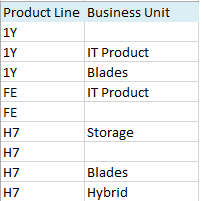how to extract e specific data from a table
-
December 7, 2018 at 12:44 am
hello,
I am a beginner in SQL Server and i really need some help in extracting some data from a table.
I have this table:create table Table
(
[Porduct Line] [nvarchar]2 NULL,
[Business Unit] [nvarchar]20 NULL,
)insert into Table([Porduct Line],[Business Unit] )
values('1Y',''),
('1Y', 'IT Product'),
('1Y','Blades'),
('FE','IT Product'),
('FE',''),
('H7','Storage'),
('H7',''),
('H7','Blades'),
('H7','Hybrid')
I need to extract only the Product Lines where i have blanks and IT Products in the Business Unit. So i need to partition it by Porduct Line. In my case the result would be FE. Even if 1Y has blanks and IT Product, it also have Blades, so i am not interested in it.
This is just a sample of my data, i dont know what other exception besides blades i could have. Maybe i will have a Product line with blanks, IT Product and Hybrid etc.
So i need to extract only the Product Lines that have Blanks as well as IT Products. If the same product line has besides those two, other units, then i dont need it.
It saw a similar topic on another forum but it didnt work for me.
Ii would really appreciate any help. -
December 7, 2018 at 1:04 am
Not bad for a beginner! I should ask you what you tried first. (It helps if you post that too, because people are more likely to help you if you can show that you at least tried to answer the question.) At any rate, since you're new, I'll give you my solution (or attempt at it).
use tempdb;
GOcreate table ProductLines
(
ProductLine char(2) NOT NULL,
BusinessUnit varchar(20) NULL,
);
GOinsert into ProductLines(ProductLine, BusinessUnit)
values('1Y',NULL),
('1Y', 'IT Product'),
('1Y','Blades'),
('FE','IT Product'),
('FE',NULL),
('H7','Storage'),
('H7',NULL),
('H7','Blades'),
('H7','Hybrid');/* I need to extract only the Product Lines where i have blanks and IT Products in the Business Unit. */
SELECT ProductLine
FROM ProductLines
WHERE BusinessUnit = 'IT Product'
INTERSECT
SELECT ProductLine
FROM ProductLines
WHERE BusinessUnit IS NULLThe answer is {TY, FE}, right?
-
December 7, 2018 at 1:06 am
Here is an example that should get you passed this hurdle.
😎
USE TEEST;
GO
SET NOCOUNT ON;declare @table table
(
[Porduct Line] nvarchar(2) NULL,
[Business Unit] nvarchar(20) NULL
)insert into @table([Porduct Line],[Business Unit] )
values('1Y',''),
('1Y', 'IT Product'),
('1Y','Blades'),
('FE','IT Product'),
('FE',''),
('H7','Storage'),
('H7',''),
('H7','Blades'),
('H7','Hybrid');;WITH BASE_DATA AS
(
SELECT
T.[Porduct Line]
,SUM(CASE
WHEN T.[Business Unit] = '' THEN 0
WHEN T.[Business Unit] = 'IT Product' THEN 0
ELSE 1
END) AS FLG
FROM @table T
GROUP BY T.[Porduct Line]
)
SELECT
BD.[Porduct Line]
FROM BASE_DATA BD
WHERE BD.FLG = 0; -
December 7, 2018 at 6:24 am
drop table #Table;
go
create table #Table
(
ProductLine [nvarchar](2) NULL,
BusinessUnit [nvarchar](20) NULL,
)insert into #Table(ProductLine,BusinessUnit )
values('1Y',''),
('1Y', 'IT Product'),
('1Y','Blades'),
('FE','IT Product'),
('FE',''),
('H7','Storage'),
('H7',''),
('H7','Blades'),
('H7','Hybrid')select * from #Table
SELECT t.ProductLine
FROM #Table t
WHERE t.BusinessUnit = 'IT Product'
AND NOT EXISTS(SELECT *
FROM #Table t2
WHERE t2.ProductLine = t.ProductLine
AND t2.BusinessUnit NOT IN('','IT Product'))
AND EXISTS(SELECT *
FROM #Table t2
WHERE t2.ProductLine = t.ProductLine
AND t2.BusinessUnit IN('')) -
December 7, 2018 at 10:57 am
SELECT [Product Line]
FROM dbo.[Table]
GROUP BY [Product Line]
HAVING MAX(CASE WHEN [Business Unit] = '' THEN 1 ELSE 0 END) = 1 AND
MAX(CASE WHEN [Business Unit] = 'IT Product' THEN 1 ELSE 0 END) = 1
ORDER BY [Product Line]SQL DBA,SQL Server MVP(07, 08, 09) "It's a dog-eat-dog world, and I'm wearing Milk-Bone underwear." "Norm", on "Cheers". Also from "Cheers", from "Carla": "You need to know 3 things about Tortelli men: Tortelli men draw women like flies; Tortelli men treat women like flies; Tortelli men's brains are in their flies".
-
December 8, 2018 at 3:29 am
Jonathan AC Roberts - Friday, December 7, 2018 6:24 AMdrop table #Table;
go
create table #Table
(
ProductLine [nvarchar](2) NULL,
BusinessUnit [nvarchar](20) NULL,
)insert into #Table(ProductLine,BusinessUnit )
values('1Y',''),
('1Y', 'IT Product'),
('1Y','Blades'),
('FE','IT Product'),
('FE',''),
('H7','Storage'),
('H7',''),
('H7','Blades'),
('H7','Hybrid')select * from #Table
SELECT t.ProductLine
FROM #Table t
WHERE t.BusinessUnit = 'IT Product'
AND NOT EXISTS(SELECT *
FROM #Table t2
WHERE t2.ProductLine = t.ProductLine
AND t2.BusinessUnit NOT IN('','IT Product'))
AND EXISTS(SELECT *
FROM #Table t2
WHERE t2.ProductLine = t.ProductLine
AND t2.BusinessUnit IN(''))I would be careful here, this code scans the set three times, can be a potential time bomb if the set is growing.
😎
Even with a covering index added, it will still do one table scan and two index scans. -
December 8, 2018 at 4:12 am
ScottPletcher - Friday, December 7, 2018 10:57 AM
SELECT [Product Line]
FROM dbo.[Table]
GROUP BY [Product Line]
HAVING MAX(CASE WHEN [Business Unit] = '' THEN 1 ELSE 0 END) = 1 AND
MAX(CASE WHEN [Business Unit] = 'IT Product' THEN 1 ELSE 0 END) = 1
ORDER BY [Product Line]This query will return the unwanted "1Y" element, which has an additional "Blades" entry.
😎 -
December 8, 2018 at 5:12 am
Eirikur Eiriksson - Saturday, December 8, 2018 3:29 AMJonathan AC Roberts - Friday, December 7, 2018 6:24 AMSELECT t.ProductLine
FROM #Table t
WHERE t.BusinessUnit = 'IT Product'
AND NOT EXISTS(SELECT *
FROM #Table t2
WHERE t2.ProductLine = t.ProductLine
AND t2.BusinessUnit NOT IN('','IT Product'))
AND EXISTS(SELECT *
FROM #Table t2
WHERE t2.ProductLine = t.ProductLine
AND t2.BusinessUnit IN(''))I would be careful here, this code scans the set three times, can be a potential time bomb if the set is growing.
😎
Even with a covering index added, it will still do one table scan and two index scans.Not really a "time bomb". A quick test on 10 million rows and it's faster than your code:
drop table #Table;
go
create table #Table
(
ProductLine [nvarchar](2) NULL,
BusinessUnit [nvarchar](20) NULL,
);WITH A(A) AS (SELECT '' FROM (VALUES (0),(0),(0),(0),(0),(0),(0),(0),(0),(0),(0),(0),(0),(0),(0),(0)) T(C)),
B AS (SELECT TOP(10000000) ROW_NUMBER() OVER (ORDER BY (SELECT NULL)) N FROM A A,A B,A C,A D,A E,A F,A G,A H) -- 16^8
insert into #Table(ProductLine,BusinessUnit)
SELECT LEFT(CONVERT(nvarchar(50), NEWID()),2), CASE WHEN t.N%41=0 THEN 'IT Product' WHEN T.N%43=0 THEN '' ELSE LEFT(CONVERT(nvarchar(50), NEWID()),3) END
FROM B t--select * from #Table
set statistics io,time on
SELECT t.ProductLine
FROM #Table t
WHERE t.BusinessUnit = 'IT Product'
AND NOT EXISTS(SELECT *
FROM #Table t2
WHERE t2.ProductLine = t.ProductLine
AND t2.BusinessUnit NOT IN('','IT Product'))
AND EXISTS(SELECT *
FROM #Table t2
WHERE t2.ProductLine = t.ProductLine
AND t2.BusinessUnit IN(''));WITH BASE_DATA AS
(
SELECT
T.ProductLine
,SUM(CASE
WHEN T.BusinessUnit = '' THEN 0
WHEN T.BusinessUnit = 'IT Product' THEN 0
ELSE 1
END) AS FLG
FROM #Table T
GROUP BY T.ProductLine
)
SELECT
BD.ProductLine
FROM BASE_DATA BD
WHERE BD.FLG = 0;(0 rows affected)
Table 'Worktable'. Scan count 0, logical reads 0, physical reads 0, read-ahead reads 0, lob logical reads 0, lob physical reads 0, lob read-ahead reads 0.
Table 'Workfile'. Scan count 0, logical reads 0, physical reads 0, read-ahead reads 0, lob logical reads 0, lob physical reads 0, lob read-ahead reads 0.
Table '#Table______________________________________________________________________________________________________________00000000000B'. Scan count 26, logical reads 62643, physical reads 0, read-ahead reads 0, lob logical reads 0, lob physical reads 0, lob read-ahead reads 0.SQL Server Execution Times:
CPU time = 3718 ms, elapsed time = 503 ms.(0 rows affected)
Table 'Worktable'. Scan count 0, logical reads 0, physical reads 0, read-ahead reads 0, lob logical reads 0, lob physical reads 0, lob read-ahead reads 0.
Table 'Workfile'. Scan count 0, logical reads 0, physical reads 0, read-ahead reads 0, lob logical reads 0, lob physical reads 0, lob read-ahead reads 0.
Table '#Table______________________________________________________________________________________________________________00000000000B'. Scan count 9, logical reads 31140, physical reads 0, read-ahead reads 0, lob logical reads 0, lob physical reads 0, lob read-ahead reads 0.SQL Server Execution Times:
CPU time = 6298 ms, elapsed time = 831 ms. -
December 8, 2018 at 6:07 am
Eirikur Eiriksson - Friday, December 7, 2018 1:06 AMHere is an example that should get you passed this hurdle.
😎
USE TEEST;
GO
SET NOCOUNT ON;declare @table table
(
[Porduct Line] nvarchar(2) NULL,
[Business Unit] nvarchar(20) NULL
)insert into @table([Porduct Line],[Business Unit] )
values('1Y',''),
('1Y', 'IT Product'),
('1Y','Blades'),
('FE','IT Product'),
('FE',''),
('H7','Storage'),
('H7',''),
('H7','Blades'),
('H7','Hybrid');;WITH BASE_DATA AS
(
SELECT
T.[Porduct Line]
,SUM(CASE
WHEN T.[Business Unit] = '' THEN 0
WHEN T.[Business Unit] = 'IT Product' THEN 0
ELSE 1
END) AS FLG
FROM @table T
GROUP BY T.[Porduct Line]
)
SELECT
BD.[Porduct Line]
FROM BASE_DATA BD
WHERE BD.FLG = 0;This code will return a row if it only has one row for that Product Line and that row has Business Unit with a value 'IT Product'
The OP stated "I need to extract only the Product Lines where i have blanks and IT Products in the Business Unit.
So i need to extract only the Product Lines that have Blanks as well as IT Products"
I read that as needing both values for a product line. -
December 8, 2018 at 7:18 am
Jonathan AC Roberts - Saturday, December 8, 2018 6:07 AMEirikur Eiriksson - Friday, December 7, 2018 1:06 AMHere is an example that should get you passed this hurdle.
😎
USE TEEST;
GO
SET NOCOUNT ON;declare @table table
(
[Porduct Line] nvarchar(2) NULL,
[Business Unit] nvarchar(20) NULL
)insert into @table([Porduct Line],[Business Unit] )
values('1Y',''),
('1Y', 'IT Product'),
('1Y','Blades'),
('FE','IT Product'),
('FE',''),
('H7','Storage'),
('H7',''),
('H7','Blades'),
('H7','Hybrid');;WITH BASE_DATA AS
(
SELECT
T.[Porduct Line]
,SUM(CASE
WHEN T.[Business Unit] = '' THEN 0
WHEN T.[Business Unit] = 'IT Product' THEN 0
ELSE 1
END) AS FLG
FROM @table T
GROUP BY T.[Porduct Line]
)
SELECT
BD.[Porduct Line]
FROM BASE_DATA BD
WHERE BD.FLG = 0;This code will return a row if it only has one row for that Product Line and that row has Business Unit with a value 'IT Product'
The OP stated "I need to extract only the Product Lines where i have blanks and IT Products in the Business Unit.
So i need to extract only the Product Lines that have Blanks as well as IT Products"
I read that as needing both values for a product line.I stand corrected, your solution is, according to the OP's ask, better than mine.
😎 -
December 10, 2018 at 10:04 am
Eirikur Eiriksson - Saturday, December 8, 2018 4:12 AMScottPletcher - Friday, December 7, 2018 10:57 AM
SELECT [Product Line]
FROM dbo.[Table]
GROUP BY [Product Line]
HAVING MAX(CASE WHEN [Business Unit] = '' THEN 1 ELSE 0 END) = 1 AND
MAX(CASE WHEN [Business Unit] = 'IT Product' THEN 1 ELSE 0 END) = 1
ORDER BY [Product Line]This query will return the unwanted "1Y" element, which has an additional "Blades" entry.
😎Sorry, D'OH, thought I had my last HAVING condition in there. I even ran a test on the data first, I obviously incompletely copied it.
SELECT [Product Line]
FROM dbo.[Table]
GROUP BY [Product Line]
HAVING MAX(CASE WHEN [Business Unit] = '' THEN 1 ELSE 0 END) = 1 AND
MAX(CASE WHEN [Business Unit] = 'IT Product' THEN 1 ELSE 0 END) = 1 AND
MAX(CASE WHEN [Business Unit] IN ('', 'IT Product') THEN 0 ELSE 1 END) = 0
ORDER BY [Product Line]SQL DBA,SQL Server MVP(07, 08, 09) "It's a dog-eat-dog world, and I'm wearing Milk-Bone underwear." "Norm", on "Cheers". Also from "Cheers", from "Carla": "You need to know 3 things about Tortelli men: Tortelli men draw women like flies; Tortelli men treat women like flies; Tortelli men's brains are in their flies".
Viewing 11 posts - 1 through 11 (of 11 total)
You must be logged in to reply to this topic. Login to reply