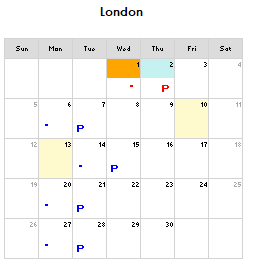Font renders correctly online, but not when exported to PDF or Excel
-
April 15, 2020 at 8:27 pm
Hello,
I'm having a problem with Wingdings/Wingdings 2 in SSRS reports exported to PDF or Excel (haven't tried other export formats). In my report I set the cell value and FontFamily from the dataset, i.e.;
Value FontFamily
* Wingdings
P Wingdings 2
and it renders correctly online (*/Wingdings = envelope, P/Wingdings 2 = check mark);

Exported to PDF;

Exported to Excel;

Is there anything I can do to fix this? I did not have this problem under SSRS 2008 R2.
thank you, beth
-
April 15, 2020 at 10:02 pm
Do you have those fonts installed on the server side?
The fonts need to exist on both client (for rendering the report and viewing online) and on the server (for generating exportable formats).
The above is all just my opinion on what you should do.
As with all advice you find on a random internet forum - you shouldn't blindly follow it. Always test on a test server to see if there is negative side effects before making changes to live!
I recommend you NEVER run "random code" you found online on any system you care about UNLESS you understand and can verify the code OR you don't care if the code trashes your system. -
April 15, 2020 at 10:07 pm
Yes, the first image is the report rendered on the RS server, so that proves the fonts are installed there. The issue is exporting to PDF and Excel.
-
April 16, 2020 at 12:51 pm
I wonder if the plug-ins (maybe the wrong term) used for the various available export formats, are what is to blame. It is odd that Wingdings printed properly to PDF, but not Wingdings 2, while neither font printed properly exported to Excel.
I tried exporting to Word this morning; both fonts printed properly, and from that format I printed to PDF.
Meanwhile, I've opened a ticket with our support folks and asked that they install both fonts if either/both are missing.
Its odd that if they are not installed on the server, then the fonts installed on my machine are being used, but inconsistently.
-
April 16, 2020 at 9:33 pm
Fonts now installed on the server, and were always on my laptop. PDF export now looks good, but Excel still doesn't recognize either font. Not sure if that is the fault of the plug-in used that enables export to excel, or something else. No bandwidth to chase that down, PDF was the format that was important.
-
April 16, 2020 at 9:43 pm
PDF working makes sense as that is rendered entirely server side.
Excel though should work too. If you do find some bandwidth to investigate, my guess here is that the font on your machine doesn't match up with the one on the server. We had that problem with some label printers a few years back. Label printers had 64 KB of storage and the font we wanted on there got upgraded in Windows 7 and the size grew larger than 64 KB. Solution was to push the font from an XP machine short term and long term solution was to upgrade the printers. They were ancient label printers.
In your case, I am wondering if the server version of the font is different and incompatible with your local copy of the font.
The above is all just my opinion on what you should do.
As with all advice you find on a random internet forum - you shouldn't blindly follow it. Always test on a test server to see if there is negative side effects before making changes to live!
I recommend you NEVER run "random code" you found online on any system you care about UNLESS you understand and can verify the code OR you don't care if the code trashes your system. -
April 16, 2020 at 9:52 pm
I did not know that there were different versions of the "apparently" same font.
thank you for your help.
-
April 16, 2020 at 9:56 pm
Gotta love how Windows does that... different OS versions can have different font files even though they have the same name.
If you do try swapping fonts around, make sure to back things up first. Don't want to find out that the server font is not compatible with your desktop/laptop and you have no way to roll back. I've done dumb stuff like that before and then had to snoop around on other machines and VM's until I find the files I need on another system to get mine back up and working properly.
Probably why Windows 7 needed you to be an admin to change fonts. In 10 they changed that, but if a user changes fonts, it is for only that user. So if you blow up your fonts, you can dump your profile and make a new one. That being said, I've not tried that in Windows 10, so I still recommend making backups.
The above is all just my opinion on what you should do.
As with all advice you find on a random internet forum - you shouldn't blindly follow it. Always test on a test server to see if there is negative side effects before making changes to live!
I recommend you NEVER run "random code" you found online on any system you care about UNLESS you understand and can verify the code OR you don't care if the code trashes your system.
Viewing 8 posts - 1 through 8 (of 8 total)
You must be logged in to reply to this topic. Login to reply