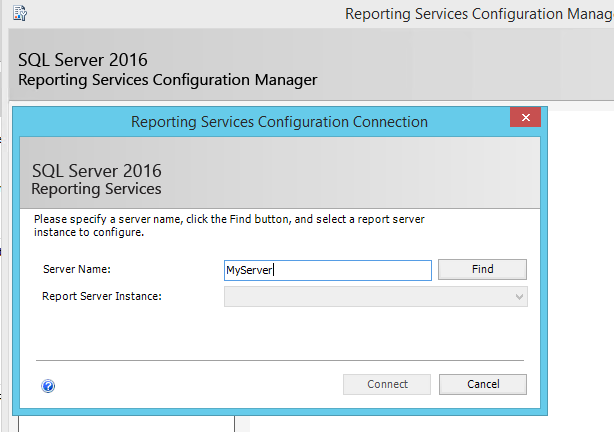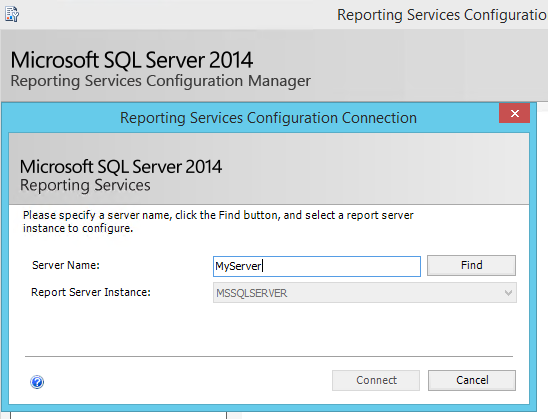After an in-place upgrade (from 2014), SQL Server 2016 Reporting Services fails to find instance
-
February 5, 2019 at 5:49 am
Hi Experts!
After a successful in-place upgrade from 2014 to 2016, all components were upgraded successfully according to all logs. And everything works except for report server. Log files do not help because they show that all was successful.
1- Our report server link (http://myServer:81/Reports) no longer works.
2- When I try to open it via SSMS it doesn't find it.
3- Config (SSCM) shows SSRS to be running but here is what it shows under "Log On as...""NOT INSTALLED", with no option to change. This is definitely strange and different.
4- Report config cannot find it either:

5- To add to the mystery, Report Server Config manager of my 2014 environment FINDS the server:

6- I tried to use my own login (I'm SA/Admin on the server) and force it down SSCM via Services on Windows. It didn't do me any good.
Thank you very much
-
February 5, 2019 at 6:42 am
The ":81" signifies the TCP port'
😎
The default http ports are 80 (clear text/http) and 443 (SSL/https), often, local instances are assigned to different ports to avoid collision. -
February 5, 2019 at 7:50 am
Eirikur Eiriksson - Tuesday, February 5, 2019 6:42 AMThe ":81" signifies the TCP port'
😎
The default http ports are 80 (clear text/http) and 443 (SSL/https), often, local instances are assigned to different ports to avoid collision.Thank you - sorry I should have been more clear: i know that 81 signifies the TCP port. What I do not understand is that why I have it in the address: http:// myServer:81/Report
I usually see report servers having just http://myresportserver /reports or reportserver
Never seen the TCP port in the link before and if you don't specify/put it, it just won't load. Would you happen to know why? Thank you! -
February 5, 2019 at 8:18 am
Because the default, 80, was being used by another SSRS instance?
Viewing 4 posts - 1 through 4 (of 4 total)
You must be logged in to reply to this topic. Login to reply