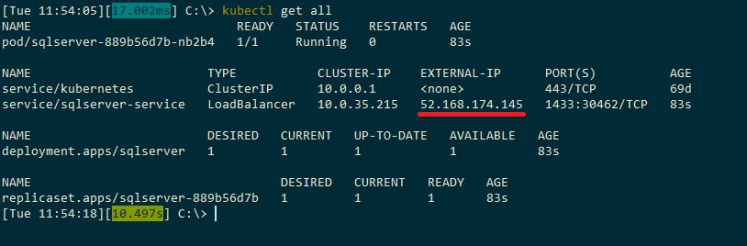A really handy feature in Kubernetes is port forwarding. This can be used to narrow down an issue when connections are failing to SQL Server running in a cluster.
Say we have deployed the following to a Kubernetes cluster: –
apiVersion: apps/v1beta1
kind: Deployment
metadata:
name: sqlserver
spec:
replicas: 1
template:
metadata:
labels:
name: sqlserver
spec:
containers:
- name: sqlserver1
image: mcr.microsoft.com/mssql/server:2019-RC1-ubuntu
ports:
- containerPort: 1433
env:
- name: SA_PASSWORD
value: "Testing1122"
- name: ACCEPT_EULA
value: "Y"
---
apiVersion: v1
kind: Service
metadata:
name: sqlserver-service
spec:
ports:
- name: sqlserver
port: 1433
targetPort: 1433
selector:
name: sqlserver
type: LoadBalancer
This will create the following in the Kubernetes cluster: –
The load balanced service’s IP can be usually be used to connect into the SQL instance running in the pod, but what if we’re unable to connect? Does the issue lie with the service or the pod?
In order to narrow this down, port forwarding can be used to directly connect to the pod: –
kubectl port-forward pod/sqlserver-889b56d7b-nb2b4 15789:1433
This will allow us to use 127.0.0.1,15789 (localhost won’t work) and connect from our local machine to the pod running in the Kubernetes cluster (in a separate window): –
mssql-cli -S 127.0.0.1,15789 -U sa
We can use the same port to connect via ADS and SSMS as well: –
If a connection can be established to the pod via the forwarded port then we know that the issue doesn’t lie with the pod but with the service or the connection from the service to the pod.
Thanks for reading!