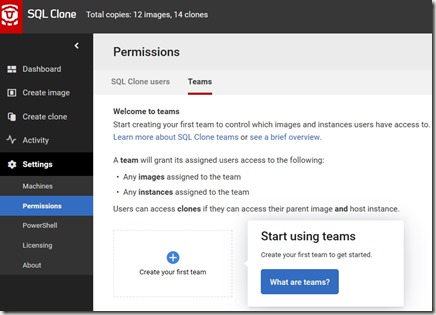SQL Clone v4 is out, and the big change is the addition of the Teams feature. I guess technically this is just for SQL Clone, which is included in SQL Provision, but hey, I need the Google juice with both product names.
If you look under the permissions menu item, you see any specific permissions you’ve created, but there’s also a Teams tab at the top.
If you click on this, you will see the basic overview, and the chance to start using Teams instead of individual permissions. This is designed to let you group images and instances for groups of users, rather than the gross permissions at the admin/image/clone level.
There is an article that describes and an overview of Teams and another that talks through the DevOps Self-Service with Teams in our Product Learning section of the Redgate Hub. These will help you get started implementing the feature.
Personally I like the matrix approach to security of using groups that have permissions to objects and then putting users, or groups, in the group to handle access. It worked well for me in SQL Server and in AD.
Teams does this with a three phase approach, letting you limit the source (images), the target (instances) and the user in a matrix, which really simplifies the view that any particular user has of the clone environment. I like the blade we have that shows this.
Once you start to get used to building images and deploying clones, there can be a lot of moving parts in a semi-mature environment, which can be confusing and problematic for developers that just need databases. Limiting the number of images or instances that a group can see will make it easier for them to just get the databases they should.
What’s more, I could use this with masked and unmasked images for separate teams, allowing developers to use one set of data and customer service or QA to have another. With colors to designate teams, this makes things easier for admins.
Ultimately the matrix approach is flexible, but also confusing, so limit the number of teams to what you need and try not to be too granular. That ensures new admins can understand the configuration and limits the chances you’ll accidentally grant too many rights to a user.
Give SQL Provision (SQL Clone + Data Masker) a try today if you are looking for ways to quickly provision large scale databases for development.