Hello everyone, this is John your Austin SQL Server Consultant here and today I am going to answer a question that comes up often so I wanted to blog about it for everyone. The question of the day is where can I download the previous SQL Server Updates?
The History towards Updates
Back in the day when we were young but not a kid anymore there were service packs and cumulative updates. We could download these separately and all of the updates were easy to find. Now today, if you click on a KB article to download an update you get pointed to the latest update as shown below.
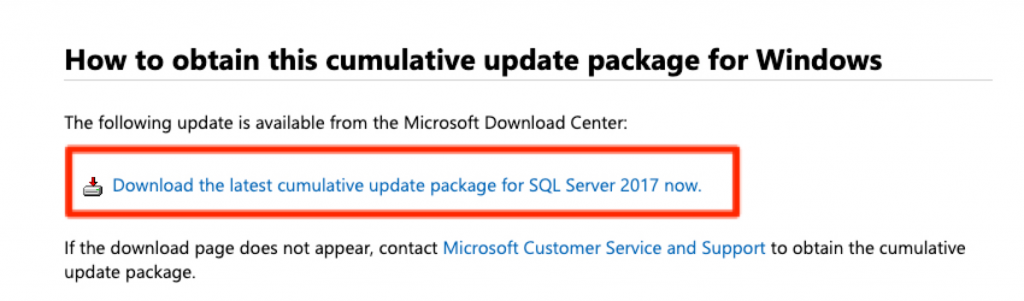
How far is My SQL Server on Updates?
This is also another great question. My favorite place to find all the history of updates toward SQL Server is the SQL Server Build List Blog. You can cross-reference this towards your version by running the following query below.
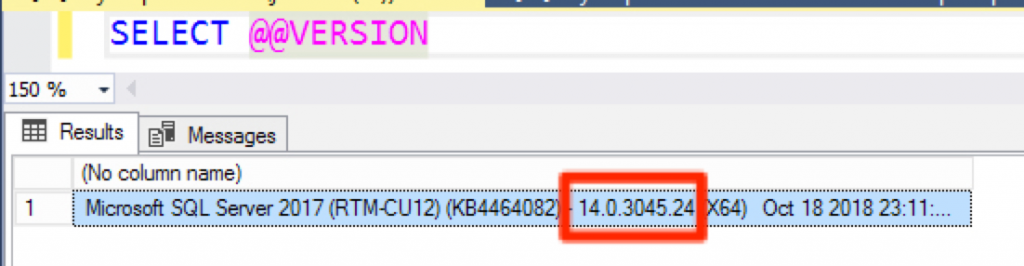
I fully get exactly why Microsoft is trying to point everyone to the latest update. Normally, it makes perfect sense but let’s take a look at today Jan 9th, 2020. I am planning to update SQL Server 2017 to CU17. Its been out for two months. Today CU18 is released and if I wasn’t careful I would have downloaded a different update than expected.
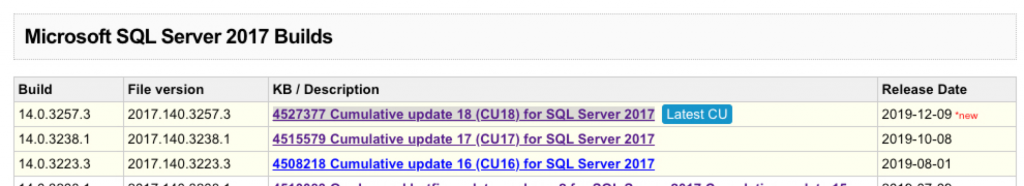
Getting a previous SQL Server Update
So, on to the solution. It’s actually an easy one but also one that is easy to overlook as well. Let’s go back to the new standard update page for SQL Server updates.
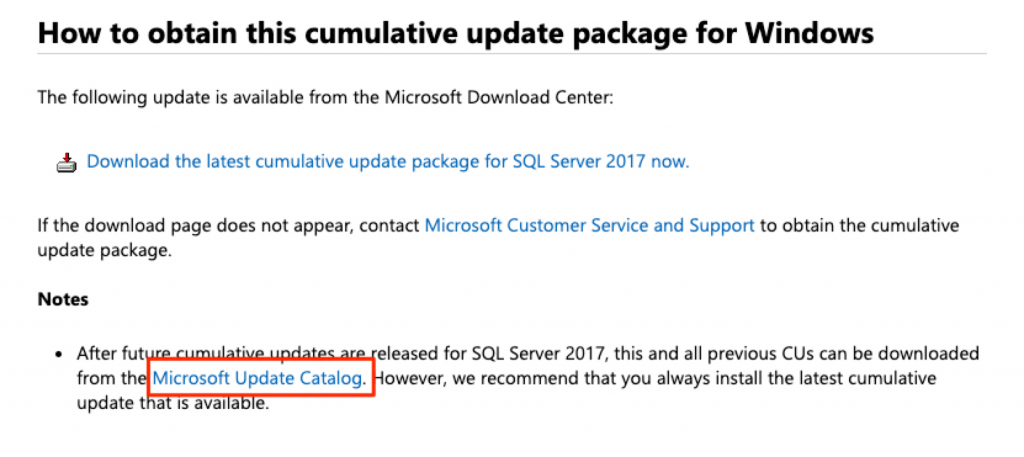
That is right, the Microsoft Update Catalog is your best friend to find all your updates for Microsoft products including SQL Server. You can search for the product you want. For example, in this case, I am looking for SQL Server 2017 and can see all the previous updates for SQL Server.
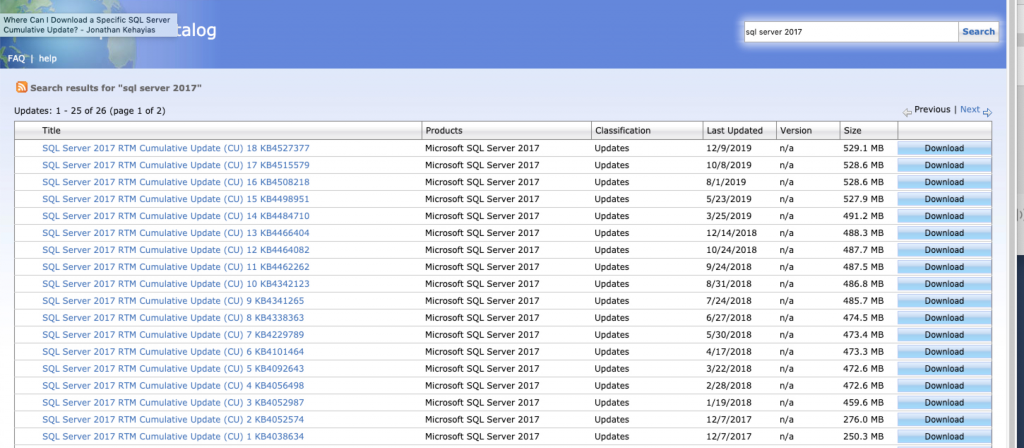
If you enjoyed this tip and found it helped make sure to join our newsletter so you can enjoy more free tips, tricks, and video demos.
The post Previous SQL Server Updates appeared first on SQL Server Consulting & Remote DBA Service.

