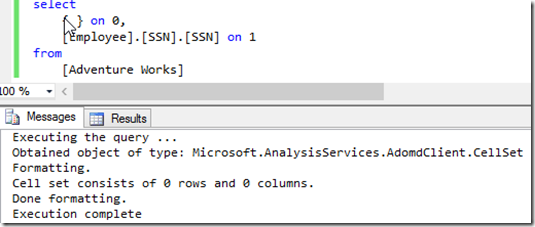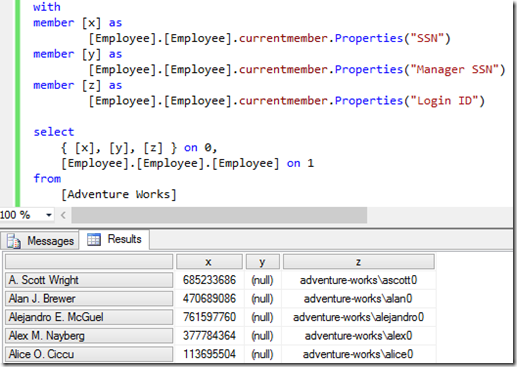I’ve blogged about the Properties() function before.
MDX #11 – How to get number of cars each customer owned using Properties() function?
MDX #12 – Do not forget the TYPED flag in the Properties() function
The Properties() function is used to explore the attribute relationships in a dimension.
If an attribute is also enabled as an attribute hierarchy, then of cause, we can also reference it as Attribute Hierarchy in MDX.
AttributeHierarchyEnabled = False
In the Employee dimension in the Adventure Works cube, employees’ SSN numbers is not enabled as an Attribute Hierarchy. Its property AttributeHierarchyEnabled is set to False.
Here are what will happen in SSAS, in MDX, and in client applications when AttributeHierarchyEnabled is set to False.
In SSAS: A disabled attribute hierarchy cannot be be used as a level in a user defined hierarchy
However, it can still be used to order the members of another attribute.
In MDX: 1) A disabled attribute hierarchy cannot be referenced as Attribute Hierarchy
This query referenced the SSN as attribute hierarchy, and no result is returned.
In MDX: 2) A disabled attribute hierarchy can only be referenced as a member property
This query referenced SSN as the property of current member of the employee. It shows the correct SSN for each employee.
In Client App: 1) Will not be used for browsing in client application
In Client App: 2) Will only be visible to client applications as a member property
In SSAS: still makes sense to order and optimize the disabled attribute
Because the members of these attribute hierarchies are still used for dimensioning fact data, ordering and optimizing the members of these attribute hierarchies can still improve performance.
Therefore, the following properties of these attributes can still be enabled.
- AttributeHierarchyVisible = True: (the attribute will be visible to the attribute hierarchies list in client applications)
- IsAggregatable = True: (it will still have the All top level member)
- AttributeHierarchyOptimizedState = FullyOptimized
- AttributeHierarchyOrdered = True
- GroupingBehavior = EncourageGrouping