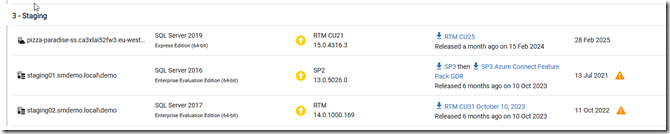This post looks at updating the patch information for SQL Monitor/Redgate Monitor without using the automated process. I have other posts on SQL Monitor as well.
I heard from a customer recently that saw on their SQL Monitor (soon to be Redgate Monitor) Estate screen that the latest patch for SQL Server 2019 was CU24. I knew that was wrong because I’d updated my build list with CU25. On monitor.red-gate.com we show the same thing.
I suspected that their web server wasn’t updating for some reason, which is possible. We have plenty of customers that wall off their SQL Monitor install from the public Internet, and they have to manually update the system.
Getting the data
We store this info in a JSON file that the web server downloads, but you can download it yourself at: https://assets.red-gate.com/products/dba/sql-monitor/assets/files/SqlServerVersions.json?_ga=2.168000097.1575041045.1711384591-1774306502.1648754310
If you look at the file, you see that there are versions, levels, etc., and in the SQL 2019 area, there is a CU25.
Once you have this, you drop this on your SQL Monitor web server. The location is: C:ProgramDataRed GateSQL MonitorSqlServerVersions.json. You can replace the contents of that file with this one.
SQL Monitor will re-read the file within 6 hours, or if you restart the server, it will re-read the file.
That’s it. If your system doesn’t have internet access, you can still get up to date info. FWIW, this is documented at the bottom of this page: https://documentation.red-gate.com/sm13/sql-server-versioning-and-patching-195789945.html
SQL Monitor is a top-notch system for monitoring your SQL Server and PostgreSQL estates. Oracle and MySQL coming soon. If you haven’t tried it, download an eval and give it a go or play with the demo system at monitor.red-gate.com.