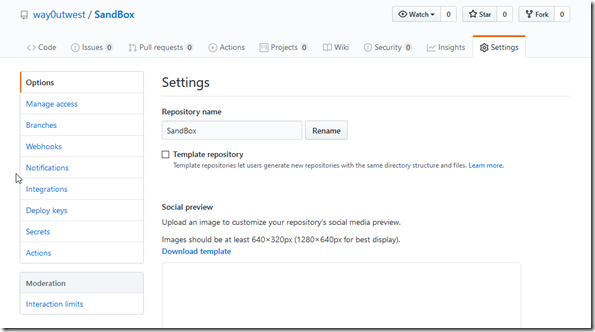Another post for me that is simple and hopefully serves as an example for people trying to get blogging as #SQLNewBloggers.
I have a lot of GitHub repos, sometimes just set up to test something. Recently I wanted to delete one, but most of the docs on the Internet were out of date. So I wrote this one.
The help docs say to find the Danger Zone for your repo. I didn’t see this as an item under Settings. Instead, I see this.
However, the docs talk about access, so I decided to check the “Manage Access” item on the left. I see options, and since this is a public repo, I see the “Manage” link.
This actually scrolls me down, which I might have figured out, but in my view, I didn’t see any obvious idea that there was more below the settings. Instead, I find the Danger Zone.
Here I can click “Delete this repository” and it’s gone. Well, it’s gone if I confirm I know bad things happen here.
Be super sure and super careful with this. Be sure you know what happens. If you do this to a private repo, forks go away. That could be really bad in an org.
SQLNewBlogger
If you build software, employers want to know how you build software. This post took me 10 minutes to write, and gives someone interviewing me the chance to ask me questions. How, why, etc.
You can do this for your own reasons.