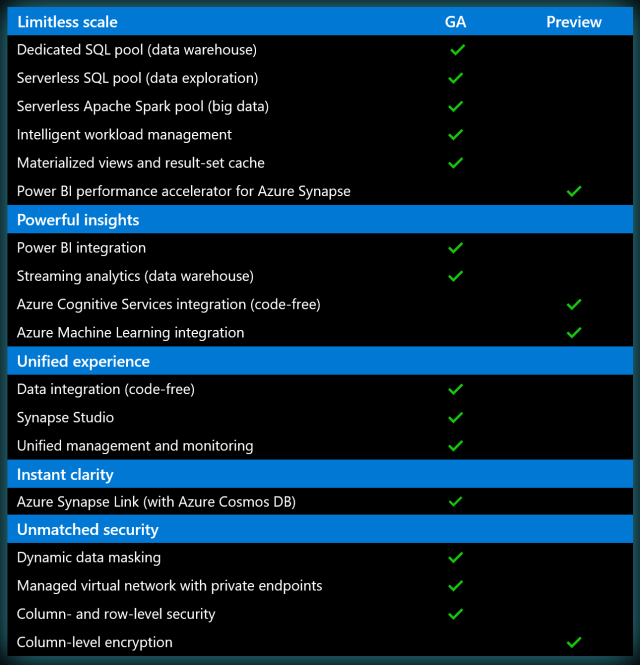(Note: I will give a demo on Azure Synapse Analytics this Saturday Dec 5th at 1:10pm EST, at the PASS SQL Saturday Atlanta BI (info) (register) (full schedule))
Great news! Azure Synapse Analytics is now GA (see announcement). While most of the feature are GA, there are a few that are still in preview:
For those of you who were using the public preview version of Azure Synapse Analytics, nothing has changed – just access your Synapse workspace as before.
For those of you who have a Synapse database (i.e. SQL DW database) that was not under a Synapse workspace, your existing data warehouse resources are now listed under “Dedicated SQL pool (formerly SQL DW)” in the Azure portal (where you can still create a standalone database, called a SQL pool). You now have three options going forward for your existing database:
- Standalone: Keep the database (called a SQL pool) as is and get none of the new workspace features listed here, but you are able to continue using your database, operations, automation, and tooling like before with no changes
- Enable Azure Synapse workspace features: Go to the overview page for your existing database and choose “New synapse workspace” in the top menu bar and get all the new features except unified management and monitoring. All management operations will continue via SQL resource provider. Except for SQL requests submitted via the Synapse Studio, all SQL monitoring capabilities remain on the database (dedicated SQL pool). So basically you should just continue to use your current processes for monitoring your SQL resources on the server. For more details on the steps to enable the workspace features see Enabling Synapse workspace features for an existing dedicated SQL pool (formerly SQL DW)
- Migrate to Azure Synapse workspace: Create a user-defined restore point through the Azure portal, create a new synapse workspace or use an existing one, and then restore the database and get all the new features. All monitoring and management is done via the Synapse workspace and the Synapse Studio experience
I also wanted to point out that Dedicated SQL pools costs have dropped 83% to $23 per TB per month (East US)! Check out the Azure Calculator.
More info:
Microsoft introduces Azure Purview data catalog; announces GA of Synapse Analytics
The post Azure Synapse Analytics is GA! first appeared on James Serra's Blog.