Gday,
I’ve been playing with Azure notebooks lately and have found them invaluable as
- A teaching aid
- A test sandbox
I’ve been using Python code, and this means that I don’t have to install Python on the machine that I am working at.
It also means that anybody I am demonstrating my code to has only to open a web page that shows my Azure Notebook.
So – how do you get to Azure Notebooks I hear you ask.
Head along to https://notebooks.azure.com and log in with your Microsoft account.
Once there you’ll be able to start a new project
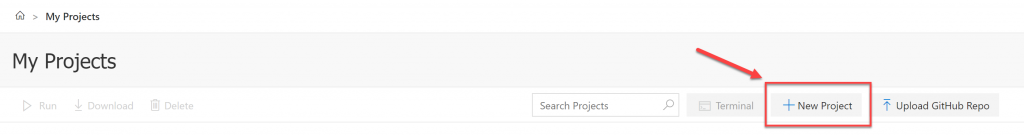
Give in a name, a URL and decide if you want to make this public or not
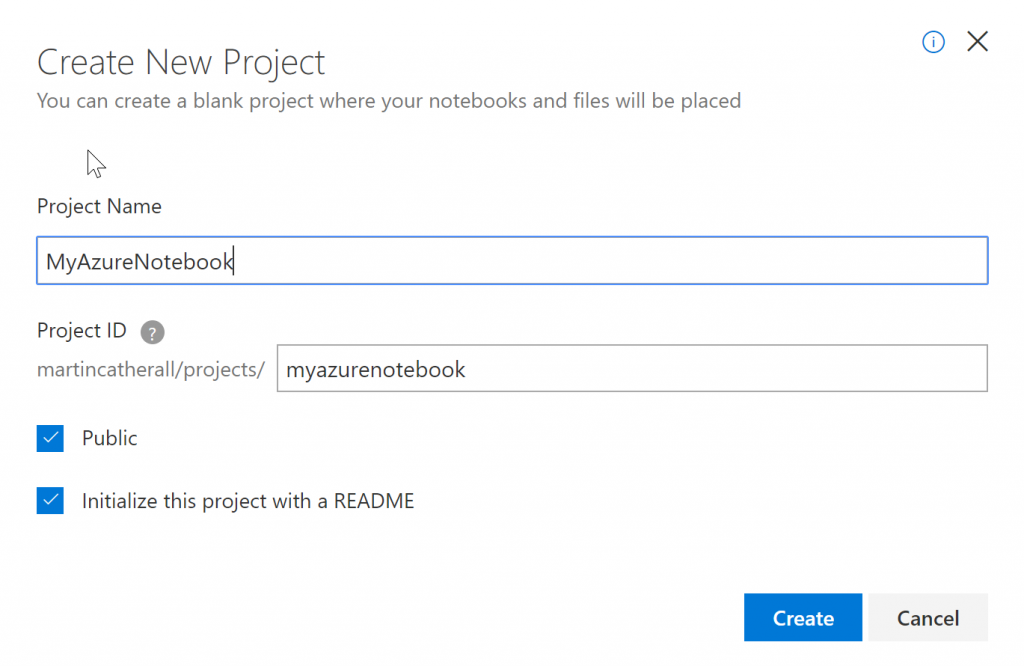
Start the Azure Project up
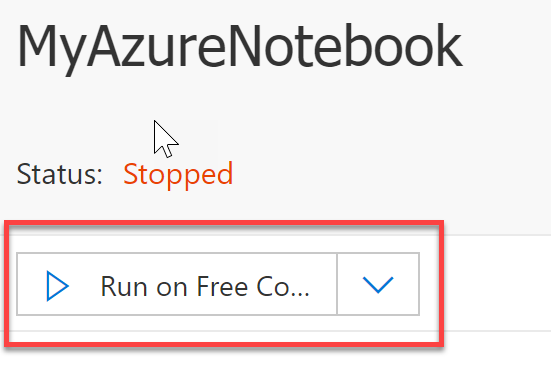
Add a Notebook to the project
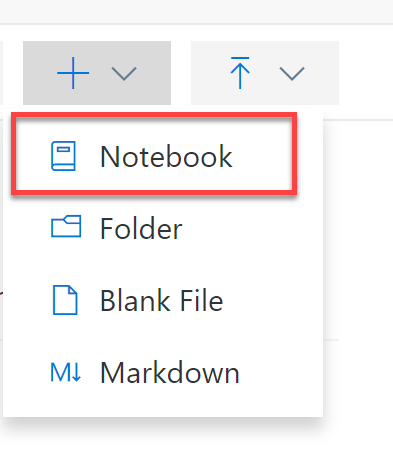
Choose the language, R and Python are available – but also F#
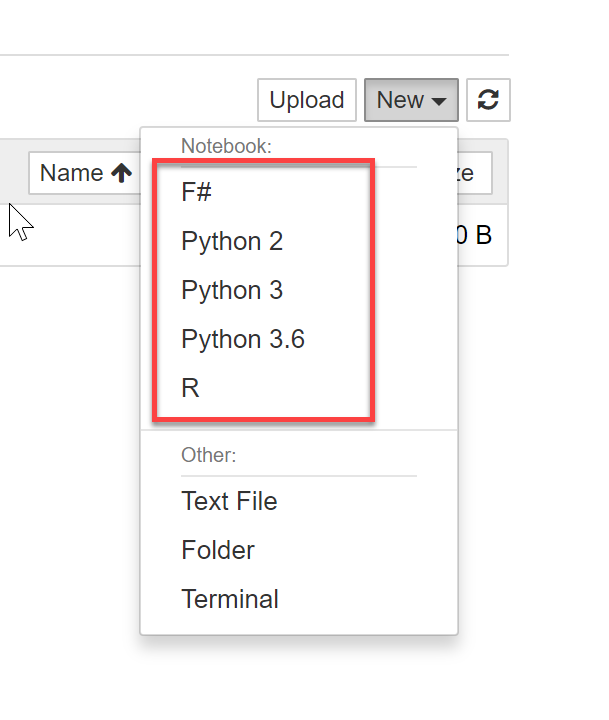
And then have fun!
I’d really love to see more languages added in the future. These notebooks have potential – on many levels – and they are also FREE!
Have a great day!
Cheers
Marty.


