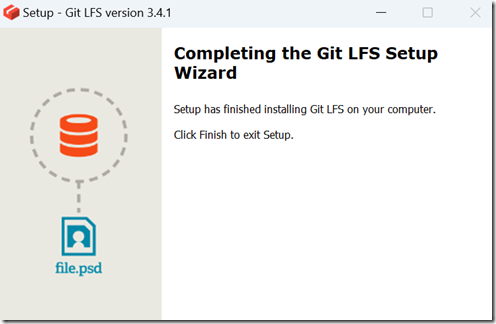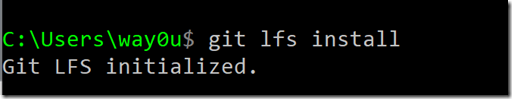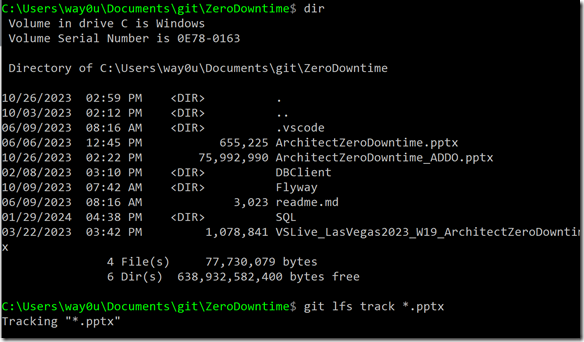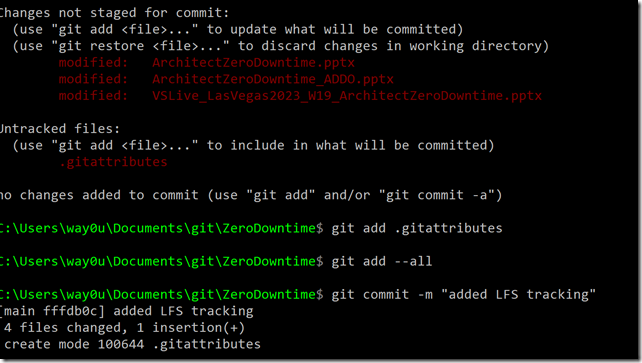I got this message recently while committing some changes: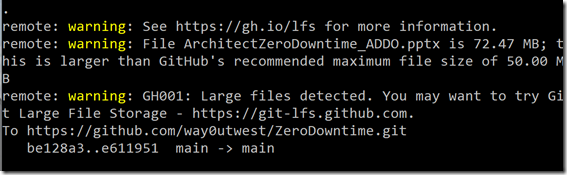
This post shows my work in adding Git LFS support to GitHub.
Another post for me that is simple and hopefully serves as an example for people trying to get blogging as #SQLNewBloggers. You can see all posts on Git as well.
Downloading Git LFS
The first thing to do is follow the URL from above: https://git-lfs.com/
Once there, I clicked the download link. I also saw this message: Git LFS security update: Windows users should update to 3.1.3 or newer. I had never installed this, but there is a security issue, so if you are using this, or know someone, let them know to patch.
This is a simple install, so I ran it and the installed quickly completed. There are no choices here, just accept the EULA.
Once this is done, I followed the instructions from the site. First, I had to close and re-open my CMD window to detect this. Once I did this, I could run
git lfs install
This worked fine.
Once this was done, I changed to one of my repos where I have a large PowerPoint file. I added this for a conference that didn’t have download support, but I may do this in other repos to make it easy for attendees to see code and PPT together.
In the repo, I added lfs tracking for all PPTXs. I likely will add a few other decks in here for different conferences, so I’ll includes this as a general tracking item.
This alters the .gitattributes file, so that needs to be tracked and added to the repo. I’ll do that and commit my changes.
There you go. I’m not commited and tracking large files, or at least PPTXs with lfs support. Hopefully my laptop survives as I did this on an airplane :).
What is LFS Support?
This is an extension to git that makes storing large binary files, and diffing them, more efficient. Large files can be inefficient to transfer and store compared to small files, and many file systems, and tools, sometimes adjust the way they work to manage these differently. SQL Server did this with FileStream/FileTable, which works well for some sizes of files, but it inefficient for others. In fact, if you have smaller files (< 256kb I think), those are better just stored in varbinary columns and streamed through TDS.
The extension says this should allow you to keep your repo at a more manageable size. I’m assuming this means some sort of compression and diff storage for binaries, as opposed to complete copies of the entire file(s). This should be faster to push/pull as well.
SQL New Blogger
This post was interesting to me. As soon as I realized this was something that might improve the way git works for me, I decide to shoot some screenshots as I enabled this. I downloaded the binary and sketched a few sentences on this post before I got on a plane.
I’d saved the web page for the extension, and so I took about 15 minutes to do the install, shoot the screens, and then type up the above description.
This is s a good example of adding something to my development toolbox that might benefit my team, and make it easier for others do deal with large binary files. You can do this as well to show you’re learning and growing. Even more bonus points if you go through your IT group for permission, document some of those interactions, and show that you know how to work with other teams.
Fortunately, I don’t need to do that as this isn’t a domain managed laptop